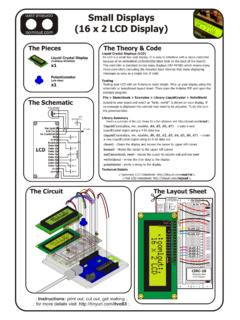Transcription of ToxiRAE 3 User's Guide - RAE Systems
1 ToxiRAE 3 user s Guide P/N G01-4002-000 Rev. F September 2014 Copyright 2014 RAE Systems , Inc. ToxiRAE 3 user s Guide Page 1 Contents Read Before Operating .. 3 1. General Information .. 7 2. Specifications .. 8 3. Overview .. 9 Display And Countdown 9 4. user Interface .. 10 5. Turning The ToxiRAE 3 On .. 11 6. Turning The ToxiRAE 3 Off .. 11 7. Testing The Alarms (Anytime) .. 11 8. Low Battery Warnings .. 12 9. Dead Battery Warning & Shutoff .. 12 10. Operating The ToxiRAE 3 In Display 13 Mode Overview .. 13 Normal Mode .. 14 Enter Normal Mode / Turn On The ToxiRAE 3 .. 14 Exit Normal Mode / Turn Off The ToxiRAE 3 .. 14 Stepping Through Normal Mode (Display) .. 15 Clearing STEL, TWA, And Peak Values .. 16 Programming Mode.
2 17 Enter Programming 17 Navigating Programming Mode .. 19 11. Bump Testing & Calibrating The ToxiRAE 3 .. 20 Bump Testing & Calibrating With An AutoRAE Lite .. 20 Calibration Adapter .. 21 Connecting The Calibration Adapter .. 21 Disconnecting The Calibration Adapter .. 22 Calibrations And Settings In Programming 22 Zero (Fresh Air) Calibration .. 22 Span 23 Set Span Gas Value .. 24 Set High Alarm Value .. 24 Set Low Alarm Value .. 25 Set STEL Alarm Value .. 25 Set TWA Alarm 26 Set Bump Due Day .. 26 Set Calibration Due Day .. 27 End Programming (Exit To Normal Mode) .. 27 Bump Testing .. 27 12. Diagnostic Mode .. 28 Enter Diagnostic Mode .. 28 Navigating Diagnostic Mode .. 28 Exit Diagnostic Mode .. 28 13. Changing The ToxiRAE 3 From Display To Countdown 29 Using AutoRAE Lite Utility To Change The Configuration.
3 29 14. Changing The ToxiRAE 3 From Countdown To Display 32 ToxiRAE 3 user s Guide Page 2 15. Operating The ToxiRAE 3 In Countdown Configuration .. 33 Turning On The ToxiRAE 3 .. 33 Main Display: Countdown .. 33 Stepping Through 34 Clearing STEL, TWA, And Peak Values .. 35 16. Bump Testing & Calibrating The ToxiRAE 3 In Countdown Configuration .. 36 Bump Testing & Calibrating With An AutoRAE Lite .. 36 Calibration Adapter .. 36 Connecting The Calibration Adapter .. 37 Disconnecting The Calibration Adapter .. 37 38 Zero (Fresh Air) Calibration .. 38 Span 38 Bump Due Day .. 39 Calibration Due Day .. 39 Bump Testing .. 40 17. Alarm Signal 41 18. Maintenance .. 43 Replacing the ToxiRAE 3 Li-Ion Battery .. 43 External Filter .. 44 Cleaning .. 44 Ordering Replacement Parts.
4 45 19. Troubleshooting .. 46 20. Technical Support .. 47 21. RAE Systems Contacts .. 47 22. Appendix A: Regulatory Information .. 49 ToxiRAE 3 user s Guide Page 3 WARNINGS Read Before Operating This manual must be carefully read by all individuals who have or will have the responsibility of using, maintaining, or servicing this product. The product will perform as designed only if it is used, maintained, and serviced in accordance with the manufacturer s instructions. CAUTION! Never operate the monitor when the cover is removed. Remove the monitor cover and battery only in an area known to be non-hazardous. Warranty Registration Register your warranty online by visiting: This ensures that your ToxiRAE 3 is registered and ensures that we can let you know of important 3 user s Guide Page 4 WARNINGS Use only RAE Systems lithium battery part number 500-0076-100 ( , 1650mAH, size 2/3AA).
5 This instrument has not been tested in an explosive gas/air atmosphere having an oxygen concentration greater than 21%. Substitution of components may impair suitability for intrinsic safety. Replace batteries only in non-hazardous locations. STATIC HAZARD: Clean only with a damp cloth. For safety reasons this equipment must be operated and serviced by qualified personnel only. Read and understand instruction manual completely before operating or servicing. All newly purchased RAE Systems instruments should be bump tested by exposing the sensor(s) to known concentrations of calibration gas. The monitor should be calibrated if it does not pass a bump test, but no less than every 6 months, depending on use and exposure to gas and contamination, and its operational mode. Bump test is defined as an exposure to gas that triggers the lowest alarm.
6 Calibration intervals and bump test procedures may vary due to national legislation. RAE Systems recommends using RAE calibration gas cylinders with 10 ppm H2S (25 ppm H2S can be used as well), 50 ppm CO (100 ppm CO can be used as well), or a 4- gas mix containing 10 ppm H2S, 50 ppm CO, 50% LEL Methane, and Oxygen. ToxiRAE 3 is certified for use in hazardous locations listed below. Intrinsic Safety: US & Canada: Class I, Division 1, Groups A, B, C, D, T4 CE 0575 II 1G Ex ia IIC T4 Ga; DNV 2007 OSL-ATEX-9012X Ex ia IIC T4 Ga IECEx DNV 07. 0004X -20 C Tamb +60 C ToxiRAE 3 user s Guide Page 5 Intended operation area and conditions Hazardous Area classified by Zones ToxiRAE 3 is intended to be used in hazardous areas classified zone 0, 1 or 2 in the temperature range of -20o C to +60o C, where gases of explosion groups IIA, IIB or IIC, T4 may be present.
7 Hazardous Area classified by Divisions ToxiRAE 3 is intended to be used in hazardous areas, classified Class I, Division 1 or 2, in the temperature range of -20oC to +60oC, where gases of groups A, B, C or D may be present.. ToxiRAE 3 user s Guide Page 6 AVERTISSEMENT Utiliser seulement la batterie Lithium RAE Systems r f rence 500-0076-100 ( , 1650mAH, format 2/3AA). Cet instrument n a pas t test dans une atmosph re de gaz/air explosive ayant une concentration d oxyg ne plus lev e que 21%. La substitution de composants peut compromettre la s curit intrins que. Ne changer les batteries que dans un emplacement d sign non dangereux. RISQUE D'ORIGINE ELECTROSTATIQUE: Nettoyer uniquement avec un chiffon humide. Pour des raisons de s curit , cet quipement doit tre utilis et entretenu uniquement par un personnel qualifi.
8 Tudier le manuel d instructions en entier avant d utiliser, ou d entretenir l quipement. Tout appareil neuf de RAE Systems doit pr alablement passer le test de v rification d talonnage qui consiste exposer le ou les capteurs a une concentration connue de gaz talon. Le d tecteur doit tre imp rativement talonn s il ne passe pas le test de v rification d talonnage, ou bien au moins tous les 6 mois, selon l utilisation et l exposition a des gaz poisons ou des contaminants, et selon le mode op ratoire. Une v rification d talonnage est d finie par une exposition du d tecteur au gaz d talonnage qui doit d clencher le seuil d alarmes bas. ToxiRAE 3 user s Guide Page 7 1. General Information ToxiRAE 3 is a programmable single-gas monitor designed to provide exposure monitoring for workers in hazardous environments.
9 It can be programmed to operate in either of two configurations: Display and Countdown. In Display Configuration, it is programmable and can be turned on and off. In Countdown Configuration, it operates continuously from the time it is turned on and cannot be turned off until the sensor is depleted. Key Features Lightweight and Compact oz (99 g), handheld size. Dependable and Accurate user Friendly Menu-driven, intuitive end-use operation. Programmable Alarm Thresholds Audio buzzer and flashing display alarm. Standard sensor of CO (low), CO (high), or H2S Replaceable Li-ion battery Large, easy-to-read display Event logging Visual alarm with bright red flashing LEDs Loud audible alarm (95dB at 30 cm) Vibration alarm Rugged weather-resistant case ToxiRAE 3 user s Guide Page 8 2.
10 Specifications ToxiRAE 3 Specifications Configuration Diffusion single-gas with event logging for up to 10 events Dimensions " L x " W x " H ( cm x cm x cm) Weight oz (99 g) with battery Battery user -replaceable 2/3 AA high-capacity lithium Alarms 95 dB (at 30 cm) buzzer and flashing red LED to indicate exceeded preset limits High: Displays High and emits 3 beeps and flashes per second Low: Displays Low and emits 2 beeps and flashes per second STEL: Displays STEL and emits 1 beep and flash per second TWA: Displays TWA and emits 1 beep and flash per second Vibration alarm 6-LED visible alarm Operating Time 2 years, without IR communication usage Display LCD Keypad 2 programming/operation keys Direct Readout Measured gas value with sensor name, battery charge, high and low value, elapsed time, and event logging on/off state Sampling Method Diffusion Range & Resolution Sensor Range (ppm) Resolution (ppm) H2S 0 to 100 CO 0 to 500 1 CO 0 to 1999 1 Datalogging 10 events Response Time T90 < 12 seconds Calibration Two-point calibration for zero and span IP Rating IP-67 Protection: Password protected calibration settings, alarm limits, and data Certification: US and Canada: C1D1, Groups A, B, C, D, T4 Europe: ATEX II 1G EEx ia IIC T4 IECEX: Ex ia IIC T4 Operating Temperature Continuous.