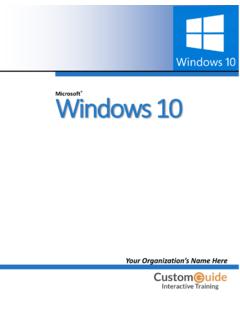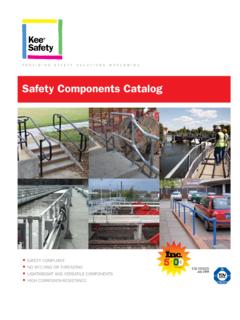Transcription of 1 of 9 EPM Strategy WWW.EPMSTRATEGY COM Ph: …
1 Page 1 of 9 epm strategy Siloam Springs, Arkansas Ph: FAX: Setting up the RBS Project Server 2013 The purpose of this document is to help explain how to set up a Resource Breakdown Structure (RBS) for your organization with Microsoft Project Server 2013. The RBS is an important feature in that it can be used to help with security settings and reporting relationships. The RBS does NOT have to be an exact copy of your organization s established Employee Organizational Chart but that chart can be used as a starting point. For this example, we will be using a sample organizational chart. A visual representation of that chart can be found at the end of this document. To set up an RBS, you need to be logged into Microsoft Project Server 2013 as an Administrator or as a user given permissions to create or modify custom fields. From the Home page of Project Web Access, select Server Settings under the Settings section.
2 Page 2 of 9 EPM Strategy Siloam Springs, Arkansas Ph: FAX: You are now in the Server Settings page. Under the Enterprise Data section, select Enterprise custom Fields and Lookup Tables to define the RBS field and the Lookup Tables behind it. Page 3 of 9 EPM Strategy Siloam Springs, Arkansas Ph: FAX: There should already be a default RBS option under the Lookup Tables for custom Fields section. Find it and click on it. If there is not one there already, just create one. This will take you to the RBS Lookup table . From here we will create our table to support our custom RBS field. The Code Mask option box is simply defining how the levels will look. (Think of the levels as the reporting steps in an organizational chart.) In the example below, the sequence is Characters, the length Page 4 of 9 EPM Strategy Siloam Springs, Arkansas Ph: FAX: is any and the separator is.
3 This means that if we have four levels in our RBS, (three steps in an organizational chart) it would be formatted like this . The Lookup table section is where we will define our levels and give them descriptive terms. In this example, the starting point has only one code mask defined, therefore we could only go to one level in our Lookup table . Since we will be using four levels, then we would need four rows defined for the Code Mask since that s how many levels deep we are going. The following screenshot shows the default RBS lookup table with only one level and no values. (Note: It is common practice to use the word table in your Lookup Tables to help differentiate the tables from the custom fields.) Page 5 of 9 EPM Strategy Siloam Springs, Arkansas Ph: FAX: In the example below, you can see that we have added four levels to the code mask and you can see how those levels correspond with our organizational chart.
4 Now that we have completed the Lookup table , we can set up the custom Field that will be displayed. Under the Enterprise custom Fields section, select RBS. Page 6 of 9 EPM Strategy Siloam Springs, Arkansas Ph: FAX: In order for our custom Field to work properly, we have to tell the field how to populate the information. We are going to associate our RBS Lookup table with the RBS custom Field. Page 7 of 9 EPM Strategy Siloam Springs, Arkansas Ph: FAX: Now we can open our Resources individually in PWA and enter information for each Resource. Or, we can go to the Enterprise Resource Global file and begin to populate the RBS field. Once in the Enterprise Resource Global file, right click and select Insert Column. Select RBS from the list of available fields to insert. Page 8 of 9 EPM Strategy Siloam Springs, Arkansas Ph: FAX: Once the RBS field has been added, click in the field to see the organizational chart from the RBS Lookup table .
5 Select the appropriate title for each Resource Name. After assigning the Resource s their appropriate RBS, save and close the Resource Global file. The example below shows the organizational chart as a visual representation of the RBS. If you look at the chart below you will see the positions in the organization for Collin Quiring and Bob Smith we have matched the RBS to the organizational chart. As a reminder, you do NOT have to match the RBS to the organizational chart and that was used as an example only because it is a common mindset and is easy to use in an example. Page 9 of 9 EPM Strategy Siloam Springs, Arkansas Ph: FAX: PresidentBob SmithDirector of MarketingKatherine JonesManager of Marketing ResearchWilliam WeeksAd SpecialistLonnie SeitzCompetetive AnalystCarlos PenaManager of Product MarketingGoldie RayProduct Brand SpecialistDebbie DrittlerProduct Lifecycle SpecialistSaundra PolancoPricing AnalystJosh FosterDirector of SalesGlenn FrederichEastern/Western Territory ManagerTiffany MahnSalespersonRaymond LearNorthern/Southern Territory ManagerTerry SotorSalespersonConnie HewerDirector of OperationsCollin QuiringWarehouse ManagerJames KinInventory SpecialistKatrina JamesBOM SpecialistCharles WooStock ClerkEdward GoreOrder Processing ManagerKellie AleSeasonal Order Processing SpecialistNico SaroReplenishment Order SpecialistMandi WoodsDistribution ManagerJerry VaughanSeasonal Order FulfilmentLou PhillipSeasonal Order PullerVictoria OlafReplenishment Order
6 FulfillmentJane DoeReplenishment Order PullerJerri Cha