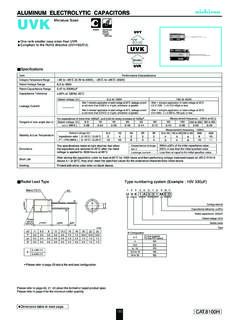Transcription of 174-2008: I Can Do That with PROC FORMAT
1 1 Paper 174-2008 I Can Do that with PROC FORMAT Jonas V. Bilenas, JP Morgan Chase, Wilmington, DE ABSTRACT In this tutorial we illustrate how to create your own user-defined FORMATS, INFORMATS, and PICTURE FORMAS. We describe the many applications of user-defined FORMATS including extracting data, assigning values to variables, reporting, table look-ups, and extracting data based on keys without sorting data. We also point out the quirks of the FORMAT procedure, such as why you need to watch your fuzz factor, how to generate FORMATS from CNTLIN data sets, watching out when using the INFORMATS on formatted variables without decimal points, and how to use the MULT and ROUND options in creating PICTURE FORMATS.
2 After this tutorial, you too will say, I can do that with PROC FORMAT . INTRODUCTION TO INFORMATS AND FORMATS Informats are used to read data into SAS and formats are used to write out data to files and/or reports. Let s take a look at some examples. We can specify INFORMATS in an INPUT statement to read data of many INFORMATS (character, numeric, and date). Here is an example reading data using INFORMATS: options nocenter; data test; input @1 id $char4. @5 age 2. ; datalines; A14X54 B16Y24 C24Q19 A33A66 ; run; proc print data=test; run; Output from the PROC PRINT: Obs id age 1 A14X 54 2 B16Y 24 3 C24Q 19 4 A33A 66 We can look at an example of using FORMATS in the PROC PRINT.
3 Let s change the PROC PRINT portion of the above code as follows: proc print data=test; FORMAT _numeric_ ; run; Foundations and FundamentalsSASG lobalForum2008 2 OUTPUT: Obs id age 1 A14X 2 B16Y 3 C24Q 4 A33A Note that the FORMAT is used to print leading zeros. This can be useful for zip code data if stored as numeric. Some general rules: 1. Character FORMATS and INFORMATS start with a $. 2. All FORMATS and INFORMATS must contain a . to differentiate if from a variable name.
4 3. w in a FORMAT specification counts the number of bytes, including the decimal point. 4. d in a FORMAT specification count the number of digits after the decimal point. 5. If the digit contains a decimal point, you don t need the d specified. Example of item 5: options nocenter; data test; input @1 id $char4. @5 age 2. @7 weight 5. ; datalines; C24Q19 ; run; proc print data=test; FORMAT _numeric_ ; run; OUTPUT: Obs id age weight 1 A14X 2 B16Y 3 C24Q 4 A33A WHY CREATE USER DEFINED FORMATS: TABLE LOOK-UPS Building a user defined FORMAT can be viewed as a table lookup where VALUES are mapped to LABELS.
5 Let us look at some table lookup concepts. Typical lookup tables use 1-to-1 or many-to-1 mappings. As an example of a 1-to-1 table lookup, we have a data set that has a variable that codes up credit approval/decline decision codes. When we generate reports of approvals and declines, we wish to map decision code values into literal labels. The 1-to-1 mapping is illustrated here: Foundations and FundamentalsSASG lobalForum2008 3 a = Approve d = Decline If we have many approval codes and many decline codes, these can be mapped or assigned or grouped to the appropriate label in a many-to-1 mapping.
6 For example: a1 , a2 , a4 = Approve d1 , d6 = Decline In the next section, we will look at how we might generate table lookups in SAS. The first method relies on the DATA step and the second approach will build the lookup using the more efficient method with PROC FORMAT . TABLE LOOKUP USING A DATA STEP For this example, we will look at groupings of credit bureau risk scores. These scores are often used in credit decisions. One such score has integer values from 370 to 870 with exception scores outside this range.
7 Higher values of the score relates to better credit quality and reduced risk. We wish to run a frequency distribution on individuals with scores grouped into 3 classes; 370-670, 671-870, and un-scored. This is an example of a many-to-1 mapping where we will need to group scores into 3 categories. A beginning programmer would often handle this by creating another SAS data set where a new variable is generated to assign membership into categories. This new data is then used in a PROC FREQ to generate the report.
8 Here is some code generated by the SAS programmer: data stuff; set cb; if 370<= score <= 670 then group='670-'; else if 670 < score <= 870 then group='671+'; else group='unscored'; proc freq data=stuff; tables group; run; Results from the code are: Cumulative Cumulative GROUP Frequency Percent Frequency Percent ---------------------------------------- ----------- 671+ 623 623 670- 5170 5793 unsc 5 5798 The code did the job, but it required that a new DATASTEP be created and the label unscored was truncated to unsc.
9 TABLE LOOKUP USING PROC FORMAT Using a user defined FORMAT saves some processing time and resources. The same problem solved using PROC FORMAT is illustrated here. proc FORMAT ; value score 370 - 670 = '670-' 670<- 870 = '671+' other = 'unscored' ; proc freq data=cb; tables score; FORMAT score score.; run; Foundations and FundamentalsSASG lobalForum2008 4 Code returns this output: Cumulative Cumulative SCORE Frequency Percent Frequency Percent ---------------------------------------- -------------- 670- 5170 5170 671+ 623 5793 unscored 5 5798 Some observations to make: 1.
10 Assignment of the FORMAT occurs in PROC FREQ with a FORMAT statement. 2. I end the FORMAT definition with the ; on a new line. This is just my preference but I find it easier to debug PROC FORMAT code especially if I add more value mappings to the FORMAT later on. 3. The unscored label now appears without truncation. 4. FORMAT name does not have to match the name of the variable you will apply the FORMAT to. Syntax rules for PROC FORMAT will be reviewed in a later section. Let s look at another application of PROC FORMAT to find unexpected values.