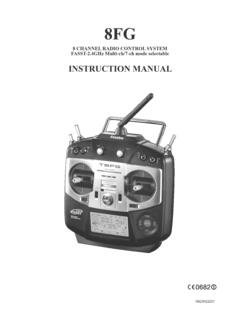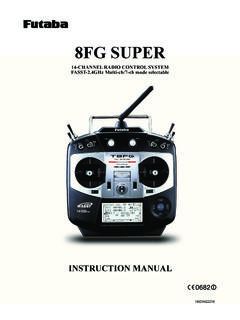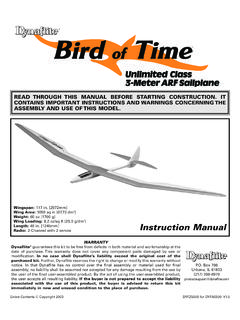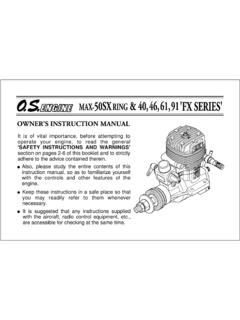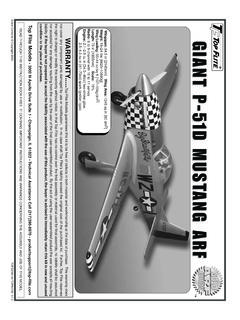Transcription of 2.4GHz 4-Channel Spread Spectrum Radio …
1 The Tactic TTX404 airplane Radio system uses an advanced Spread Spectrum technology to prevent unwanted outside interference from interrupting control of the model, ensuring error-free fl ying and eliminating the need to pull frequency pins before every fl ight. Tactic transmitters and receivers are not compatible with other brands of safe operation and best results, it s strongly recommended to read this manual in its entirety before use! Also read and understand the instructions included with the model. Damage resulting from misuse or modifi cation will void your warranty. FEATUREST rainerSwitchLED PowerIndicatorPowerSwitchReversingSwitch esNeck StrapEyeletTrimLeverChargeJack Spread Spectrum technology Built-in failsafe & wireless trainer function Includes tiny, lightweight Tactic 6- channel receiver Analog & digital trims with servo reversing Transmitter binds to multiple Tactic receivers Power status LED & built-in charge jackINSTRUCTION MANUALTACJ2404 4-Channel Spread Spectrum Radio 2 TTX404 TRANSMITTER (Tx)The TTX404 airplane transmitter is available in either a Mode 2 confi guration with throttle on the left and elevator on the right, or Mode 1 confi guration with throttle on the right and elevator on the left.
2 Mode 2 radios are most commonly used in the , whereas Mode 1 radios are popular in other countries. Be sure the Radio purchased is of the correct AA batteries are required to power the Tx (not included). Non-rechargeable alkaline, or rechargeable nickel-cadmium (NiCd) or nickel-metal hydride (NiMH) cells, can be used. Do not mix cell types, or old and new cells, etc. See the SERVOS AND ACCESSORIES section on page 16 for optional batteries available at local hobby install the batteries, slide the battery door down. Insert the cells as shown in the diagram, making sure to note proper polarity for each cell. Close the battery SWITCH, LED, and LOW BATTERY ALARMThe red power LED should light when the power switch is moved upwards to the ON position. The 3Tx should have adequate power for fl ight when the LED is on constantly.
3 Anytime the LED begins to fl ash, accompanied by the sounding of an audible tone, the Tx battery voltage has dropped too low and operation of the model should NOT be attempted!WARNING! Never operate an R/C model with weak Tx batteries! Reduced operational range and/or possible loss of control of the aircraft could result. Replace weak alkaline batteries, or re-charge NiCd or NiMH batteries before attempting a fl ight!If during a fl ight the Tx LED starts to fl ash, accompanied by the sounding of audible tones, it s a warning that the Tx batteries have become weak and the aircraft should be landed as soon as possible! AILERON (CH1)Controls the moveable surfaces at the end of both main wings to rotate the airplane about the roll axis (an imaginary line which extends from the airplane s nose to the tail). Since every airplane is different, the aileron reversing switch must be set so that moving the aileron stick to the right will cause the airplane s right aileron to defl ect up, thus causing the right wing to drop and the airplane will bank to the right.
4 Moving the aileron stick to the left will cause the airplane s left wing to drop and the airplane will bank to the left. This is one important method for turning the (CH2)Controls the moveable horizontal surfaces on the airplane s tail to rotate the airplane about the pitch axis (an imaginary line extending through the center of both main wings, from one wing tip to the other wing tip). Position the elevator reversing switch so that pulling the elevator stick back (towards you) will cause the elevators to defl ect up, thus causing the nose of the airplane to rise. Pushing the elevator stick forwards (away from you) will cause the nose of the airplane to drop. When using the ailerons to bank the airplane s wings, pulling the elevator stick back will help the aircraft maintain altitude and turn the aircraft more (CH3)Controls the speed ( ) at which the engine or electric motor operates.
5 With the throttle reversing switch in the NOR position, pulling the throttle stick back will cause the engine s speed to decrease. Pushing the throttle stick forward will cause the engine s speed to (CH4)Controls the sideways movement of the airplane s tail and will rotate the airplane about the yaw axis (an imaginary line from the top of the airplane s fuselage to the bottom of the fuselage, located near the center-point of the fuselage). Position the rudder reversing switch so that moving the rudder stick to the right causes the rudder to defl ect to the right, thus causing the nose of the airplane to point to the right. Moving the rudder stick to the left will cause the nose of the airplane to turn 4left. When using the rudder in conjunction with the ailerons, the airplane s nose can point into a turn (instead of pointing up and skidding through the turn), allowing the airplane to perform tighter, more coordinated trim lever is included for each of the main controls, located adjacent to the respective stick.
6 The aileron, elevator, and rudder trim levers are digital in function, and always rest at center position. Briefl y defl ecting the lever to either direction away from center will cause the respective servo output to fi nely rotate to one direction, and will be accompanied by an audible tone. Pressing and holding the trim lever will cause the servo output to move repeatedly. During a fl ight, when the main sticks are released and spring back to center position, the aircraft should ideally not veer in any direction. If the aircraft does veer in a particular direction, click the respective trim lever until the aircraft maintains a straight attitude on its own. The throttle trim lever is analog in function, and can move mechanically up or down and rest at any point in the range. Moving the throttle trim lever slightly up or down will fi nely adjust the engine or motor at low speeds.
7 For safety reasons, it s a good idea to use throttle trim when controlling the engine/motor at very low speed while on the ground. For aircraft with glow engines, the precise position of the trim lever is helpful when determining the engine s preferred idle point. The throttle trim lever is not active when the main throttle stick is above the center SWITCHESFour reversing switches are built into the Tx, one for each control. Each switch can reverse the rotational direction of the servo that is connected to the respective channel . This is often a much easier method for changing the direction of a servo s movement as opposed to altering the mechanical connections between the model s surface and the servo. Refer to the model s instructions for specifi c STICKSThe length of both gimbal sticks can be adjusted as desired. Loosen the set screw inside the center of the stick with a 2mm hex wrench.
8 Rotate the stick end counter-clockwise to lengthen the stick, or clockwise to shorten the stick. Once the desired stick length is found, tighten the set screw with the hex wrench. 5 CHARGE JACKWARNING!! Do NOT attempt to recharge alkaline batteries! The charge jack should ONLY be used if rechargeable cells are used in the TTX404 includes a built-in charge jack for convenient recharging of NiCd or NiMH batteries, and is compatible with charge leads designed for Futaba brand transmitters. (HCAP0101) This jack is NOT compatible with charge leads for Hitec , Airtronics , JR or Spektrum radios. The dimensions for compatible charge plugs are as shown in the picture use the charge jack with optional rechargeable batteries, fi rst remove the sticker that covers the charge jack on the side of the Tx making sure not to allow any object to be inserted inside the jack itself.
9 Next, insert the cells inside the Tx s battery compartment noting proper polarity. Make sure the transmitter s power switch is in the OFF position. Connect a compatible charge lead to the jack and follow the instructions included with the charger for charging of NiCd or NiMH batteries that are rated at Tactic s optional TACP1000 rechargeable battery and wall charger kit includes eight AA size rechargeable NiMH cells and 110V AC wall charger, which is compatible with this Tx and can be found at local retailers. Make sure to follow the instructions included with the charge !! It s not recommended to charge batteries at greater than 1 amp through this charge jack. Fast charging of NiCd and NiMH batteries should ONLY be done with chargers that are specifi cally designed to include the peak-detection function which can automatically stop charge when full charge is detected.
10 Misuse, improper charging, or over-charging of rechargeable cells can result in damage to the cells that could include cell rupture, explosion, or fi re!!6 TRAINER FUNCTIONThe TTX404 Tx includes a built-in wireless trainer function no trainer cable required! This trainer system connects a teacher s Tactic Tx to a student s Tactic Tx by wireless connection. Tactic s wireless trainer function is not compatible with trainer systems in any other brand ! Before attempting to fl y the airplane, it s very important to make sure all reversing switches and trim lever adjustments on the student s Tx match the settings on the teacher s Tx! Otherwise, the airplane could suddenly veer off in an unwanted manner when the teacher s trainer switch is pressed. Proper matching of the student and teacher s Tx settings should ensure that no unexpected movements occur when the trainer switch is pressed.