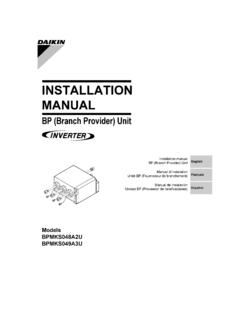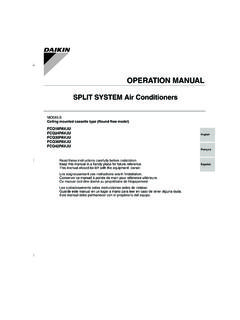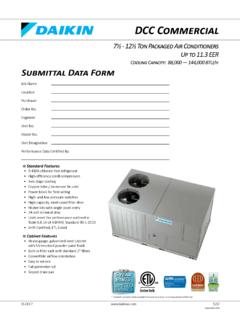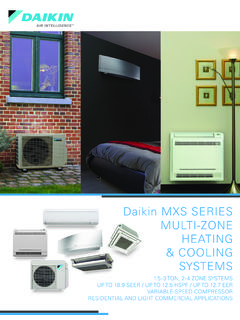Transcription of (2012-12-04) BRC1E72 Field Settings Table - Daikin …
1 - 1 - Field Settings for Daikin VRV / SkyAir indoor unit and BRC1E72 Control Engineering, Daikin AC (Americas) 12/4/2012 Availability of Indoor Unit Field Settings (Control Related) As of 12/01/2012 Mode No. 10 12 First Code No. 2 5 6012 (**)3 68 Second Code No. 01/02 03 01/02 01/0201/03/0401/02/0301/0201/02 03 01/02/0301/02 FXSQ_MVJU X X** X** X X X X (02) X X** X* n/a FXMQ_MVJU X X* X* X X X X (02) X X* X* n/a FXMQ72/96 MVJU X X X X X X X (02) X X X n/a FXMQ_PVJU FBQ_PVJU X X X X X X X (02)
2 X X X n/a FXDQ_MVJU X X X X X X X (02) X X n/a n/a FXTQ_PVJU FTQ_PAVJU FTQ_PBVJU X X X X X X X (02) X X X n/a BEQ_MVJLR1 (FXOQ) X X X X X X X (02) X X X* n/a FXLQ_MVJU X X* X* X X X X (02) X X* X* n/a FXNQ_MVJU X X* X* X X X X (02) X X* X* n/a FXAQ_MVJU FAQ_MVJU FAQ_PVJU X X* X* X n/a X X (01) X X* n/a n/a FXAQ_PVJU X X X X n/a X X (01)
3 X X n/a n/a FXZQ_M7 VJU X X* X* X X X X (01) X X* X* n/a FXFQ_MVJU FCQ_MVJU FCQ_PVJU X n/a n/a n/a X X X (01) X n/a n/a n/a FXFQ_PVJU FCQ_PAVJU X X X X X X X (01) X X X X FXHQ_MVJU FHQ_MVJU FHQ_PVJU X n/a n/a n/a X X X (01) X n/a n/a n/a * Field Settings highlighted in orange may not be available in units manufactured before 9/1/2009.
4 ** Field Settings highlighted in blue may not be available in units manufactured before 1/1/2007. ** Factory default value is indicated in parenthesis. - 2 - Field Settings Indoor Units (Control Related) Mode No. (Note 1) First Code No. Description Second Code No. (Note 2)(Cells in bold are factory default Settings ) 01 0203 0410(20) 2 Priority of thermistor sensors for space temperature control The return air thermistor is primary and the remote controller thermistor Is secondary. Only the return air thermistor will be utilized. Only the remote controller thermistor will be utilized. -- 5 Room temperature value reported to multizone controllers Return air thermistor Thermistor designated by 10-2 above (Note 3) -- -- 6 The remote controller thermistor is used in Remote Controller Group No Yes -- -- 12(22)
5 0 KRP1B71 X1-X2 status output Indoor unit Thermo-On/Off status -- Indoor unit Operation On/Off status Indoor unit Alarm status 1 Indoor unit T1-T2 input Forced Off Closed Contact-Indoor unit is forced off and Central Control icon is displayed. Unit cannot be turned on manually. Operation can be overridden by central control. Open Contact-Indoor unit can resume normal operation. Unit must be turned on manually or by central control. On/Off Closed Contact-Indoor unit is turned on. Open Contact-Indoor unit is turned off. Unit responds to last command, , unit can be turned on manually or by central control after circuit has opened.
6 Operation is prohibited when remote controller On/Off control is restricted by a multizone controller. External Protection Device Closed contact-Unit shall resume normal operation. Open contact-Unit shall shut down and generate an A0 error. 2 Thermo-On/Off deadband (Note 4) 2F (1C) 1F ( ) -- -- 3 Fan Speed in Heating Thermo-Off LL User set Off -- 6 Fan Speed in Cooling Thermo-Off LL User set Off -- 8 Return air sensor offset 2C None (for remote sensor) 1.
7 Field Settings are normally applied to the entire remote control group, however if individual indoor units in the remote control group require specific Settings or for confirmation that Settings have been established, utilize the mode number in parenthesis. 2. Any features not supported by the installed indoor unit will not be displayed. 3. When mode 10-2-01 is selected, only the return air temperature value is reported to the multizone controller. 4. The actual default deadband value will depend upon the indoor unit model. - 3 - Field Settings BRC1E72 (Green highlighted items are new from BRC1E71) Mode No. First Code No. Description Second Code No.
8 (Cells in bold are factory default Settings ) 01 0203 041b 7 STANDBY icon Display in Defrost or Hot Start Not Displayed 11 Day/Clock Displayed Not Displayed 12 Setpoint display while the unit is off Displayed Not Displayed 13 Mode display while the unit is off Displayed Display OFF instead of the mode 14 Fan Speed button configuration Fan Speed Fan ON/Auto (Fan LL in thermo-off) (Applicable to SkyAir only) FAN ON/Auto (Fan Off in thermo-off) (Applicable to SkyAir only) 15 Fan icon display Displayed Not Displayed 1c 1 Thermistor sensor used for Auto-changeover and Setback control Return Air Thermistor return air temperature displayed on controller as room temperature Remote Controller Thermistor remote controller temperature displayed on controller as room temperature -- -- 10 Temperature Sensor Offset 01: ( ) 02: ( )03: ( )04: ( )05: ( ) 06: ( ) 07.
9 ( ) 13: + (+ ) 12: + (+ ) 11: + (+ ) 10: + (+ ) 09:+ (+ ) 08:+ (+ ) 1e 2 Setback availability N/A Heating mode only Cooling mode only Cooling/ Heating modes 4 Schedule and Auto-changeover enabled when multizone controller is detected (Note 1) No Yes -- -- 9 CENTRAL CONTROL icon Not displayed Displayed when under control by a multizone controller 10 Message when button pushed which has been prohibited by a multizone controller Key lock icon blinks for 5 seconds Message displayed on screen: Under Centralized Control. Adjustments at the remote control are being restricted.
10 11 Auto changeover guard timer 15 min 30 min 60 min 90 min 12 Auto changeover point oF ( ) ( ) ( ) ( ) 13 Quick changeover point beyond the auto changeover point oF ( ) ( ) ( ) ( ) 1. Native remote controller Schedule and Auto-changeover functions are disabled when a multizone controller is detected and a group address is assigned. - 4 - BRC1E72 Field Setting - Factory Default Values Do not change from the factory default value in the cells below highlighted in grey. This Table would be referred to confirm the default value when you might have changed the unnecessary Field setting accidentally.