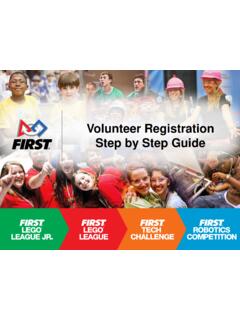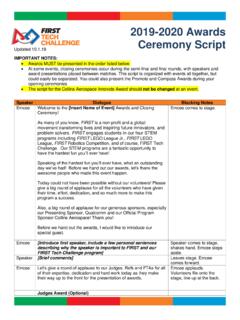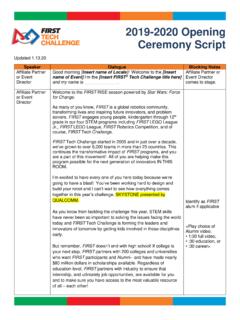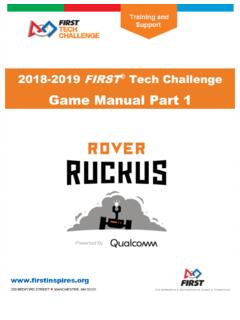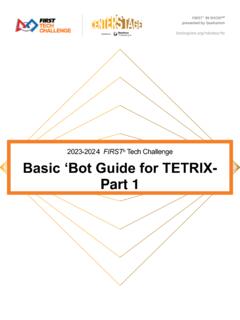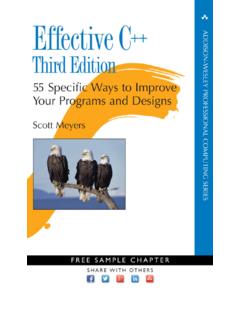Transcription of 2020-2021 FIRST Tech Challenge Field Setup Guide
1 1 2020-2021 FIRST Tech Challenge Field Setup Guide Rev 2 This Guide contains instructions for setting up the Field Elements for the 2021-2022 FIRST Tech Challenge Game FREIGHT FRENZYSM Presented by Raytheon Technologies TOOLS NEEDED Component QTY Part Photo Safety Equipment As Needed Utility Knife 1 File 1 Scissors 1 Diagonal Cutters 1 Tape Measure 1 Color Printer 1 REVISION HISTORY Rev. Date Description 9/10/2021 Initial Release 9/16/2021 Kickoff Release, added Alliance Hub Tape Marker, minor text edits. Read through all the instructions and take a parts inventory before you begin to assemble and Setup the game elements!
2 3 FULL Field REQUIREMENTS Component Part # QTY Part Photo FIRST Tech Challenge Field Perimeter am-0481b or similar 1 5/8 Gray Soft Tiles am-2499 or similar 36 Competition Field Components Component Part # QTY Part Photo Red Alliance Shipping Hub See Field Assembly Guide 1 Blue Alliance Shipping Hub See Field Assembly Guide 1 4 Shared Shipping Hub See Field Assembly Guide 1 Red Carousel See Field Assembly Guide 1 Blue Carousel See Field Assembly Guide 1 Barrier See Field Assembly Guide 1 Duck am-4510 20 5 Cargo am-2850 20 Pre-load Boxes See Field Assembly Guide 4 Light Boxes See Field Assembly Guide 26 Medium Boxes See Field Assembly Guide 20 Heavy Boxes See Field Assembly Guide 10 Permanent Marker Various as needed 2 Red Gaffers Tape am-2946 as needed 2 Electric Blue Gaffers Tape am-2947 as needed 6 2 White Gaffers Tape am-2945 as needed Cardstock for Navigation Image (Printed from FIRST Resource Library) White or A4 (international)
3 8 Velcro Dots Roughly diameter or larger 1 pack Clear Page Protection Sleeves Similar to Staples P/N 40713 4 7 Part 1: Setting up the Floor and Field Perimeter NOTE: Lay the tiles out and mark the outer edge to be cut. Use a sharp utility knife and a straight edge or a band saw (if available) to get a smooth clean edge. Step 1-1: Lay the tiles with the smooth surface facing up in a 6x6 grid pattern. NOTE: If using the AndyMark Field Perimeter, ensure that straps are installed to keep walls in place during game play. Step 1-2: Critical Mandatory Step: Trim all outer tabs from the 20 Soft Tiles on the outside edges of the Field .
4 Step 1-3: Note that there are several FIRST Tech Challenge Perimeter wall designs. The wall designs fall into two categories. The smooth/non-cavity sides should face towards the inside of the Playing Field as shown in the illustration. Perimeter Wall Design Categories Wall Height AndyMark (current) Smooth on one side and an open cavity on the other side IFI Perimeter Smooth on one side and an open cavity on the other side Logo Loc Perimeter Symmetrical inside and outside surfaces 8 Part 2: General Layout and Orientation AUDIENCE RED ALLIANCE BLUE ALLIANCE MATCH TIMER & DISPLAY TABLE 9 Part 3: Carousel Placement The Carousels are placed on the Field perimeter corners closest to the Audience.
5 The Red Carousel is closest to the Red Alliance Station and the Blue Carousel is closest to the Blue Alliance Station. The Carousel needs to be partially disassembled for transport and storage. The full assembly instructions are located in the Field Assembly Guide . Instructions below assume that portions have been pre-assembled: 1. Take the Bottom Bracket Assembly and place it underneath the Field Perimeter. Secure to the Field perimeter using the Bracket Hardware (thumb screws). AUDIENCE Note: Thumbscrews will need to be in upper hole for AndyMark Perimeters and lower hole for IFI or other perimeter styles.
6 10 2. Using a twisting motion, slide the Top Bracket Assembly over the top of the Field Perimeter and onto the pipe. Secure to the Field perimeter using the Bracket Hardware (thumb screws). 3. Insert the Carousel Platform Assembly into the open pipe. 4. The Sweeper Bracket and Arm should be pre-assembled. Locate the correct assembly for the carousel or attach the Sweeper Bracket to the Top Sweeper Arm using two Sweeper Screws (am-1310). The Blue Carousel will use the Left set of holes and the Red Carousel will use the Right set of holes as shown. Blue Carousel Red Carousel Note: Thumbscrews will need to be in lower hole for AndyMark Perimeters and upper hole for IFI or other perimeter styles.
7 11 5. Ensure the Sweeper Arm Cap is on the open end of the Top Sweeper Arm. 6. Locate the Top Sweeper Bracket Assembly with the Carousel as shown. Don t tighten the screws yet. The two Sweeper Screws should be placed through the slot opposite the existing screws (they ll be closest to the wall) so that the Top Sweeper Arm points away from the perimeter wall. 7. Use the Height Spacer to align the Top Sweeper Arm approximately above the top surface of the Carousel Platform. Tighten the screws once the spacing is confirmed. Note: These screws will need to be removed in order to disassemble the Carousel for transport and storage.
8 12 8. Ensure a Pinch Point Sticker is attached to the Top Sweeper Arm or attach by aligning the bottom of the sticker with the bottom of the Arm. Wrap the warning orange box onto the top surface. The text on the sticker should be viewable to the drive team in their respective red or blue alliance stations. 9. Repeat steps for the other carousel. The ends of the Sweeper Arms should point towards the Audience when asembled correctly Blue Carousel Red Carousel Note: The Sweeper Arm and Bracket Assembly will need to be removed in order to disassemble the Carousel for transport and storage.
9 13 Part 4: Barrier Placement NOTE: These assembly directions are also located in the Field Assembly Guide . The barrier is made out of two types of pipe assemblies: Vertical and Horizontal with respect to the front and back perimeter walls. The Vertical Assemblies are longer ( inches) and the Horizontal Assemblies are shorter (28 inches). 1. Select two pipes of the same length. Press a Barrier Pipe Anchor onto each end to make an assembly. A full Field will have 4 Horizontal Barrier Assemblies and 2 Vertical Barrier Assemblies. Repeat this step for all 6 assemblies and set aside.
10 2. A full Field uses 9 Under Tile Plates. Prepare the plate by routing a cable tie through the holes as shown. Repeat until 9 plate assemblies are complete. 14 3. Locate the Under Tile Plates between the breaks in the tile with the ends of the cable tie sticking up through the tile. Slide each plate under the tile in the locations as shown. 15 4. Start by laying out two shorter length Horizontal Barrier Assemblies in the locations as shown. Each end should align with an Under Tile Plate. 5. Loosely route the cable tie from the Under Tile Plate (#7) through the hole in the center Barrier Pipe Anchor.