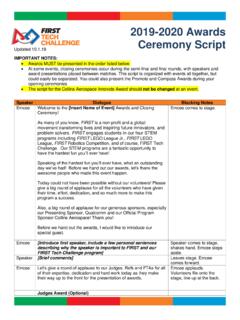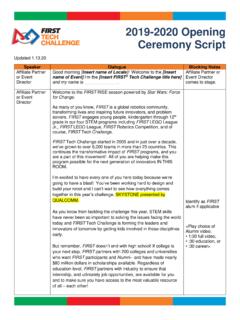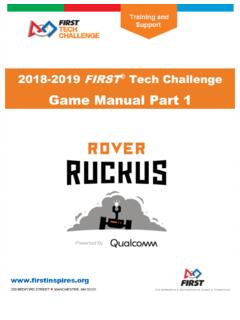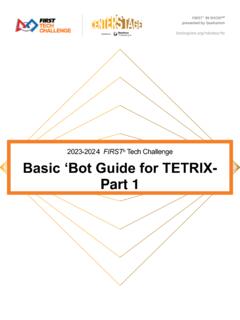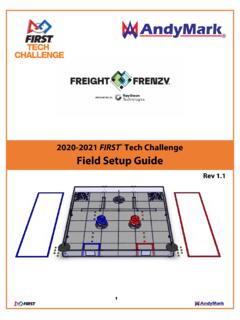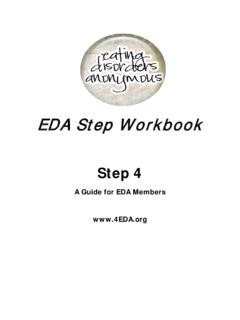Transcription of Volunteer Registration Step by Step Guide - FIRST
1 1 Volunteer RegistrationStep by step Guide 2 Volunteer RegistrationSign Up or Log In with an existing account on the FIRST website: RegistrationIf you need to create a new account, please fill out the requested information. You will be emailed an account activation link to complete the Registration DashboardOnce you sign in, click on Volunteer Registration and select the option to Volunteer at an event 5 Use filters to refine search by program, location, and date. Click the Apply FIltersbutton to activate the filters and see can select Apply to a Program if they don t see an event, or would like to make themselves available for events in their Search Page6 Volunteer InformationIf you have not filled out your profile information, the system will prompt you to complete the required sections.
2 Once the information is completed, you will be returned to your Volunteer Application step 1 Select your available dates and enter any notes in the details up to 5 roles and arrange in order of role Application step 2If you are a mentor/coach or affiliated with a team, you can enter those teams at this step . If you do not have any affiliations, click complete to continue. 9 Volunteer Application step 3 Volunteers in the US and Canada who are over 18 are required to complete youth protection screening in order to be assigned to an event role. It is recommended that volunteers complete screening at this step , but screening can be accessed from the Dashboard or profile at any DashboardAfter completing an application, the Dashboard shows your pending applications.
3 Once you are assigned, these will be moved into the Assigned Event Roles & Release Form Volunteers should sign the FIRSTC onsent & Release Form each season. Volunteers will see a notification if they haven t yet completed the form, and can access this in their user profile drop down Role OptionsAfter completing an application, you can withdraw or edit your application using the Role Options you need to message your event coordinator, you can select Message Coordinator and send any important information. This option is also available under your Assigned you are assigned a role requiring certification, the Roles Missing Certificationtab will appear on your Volunteer Dashboard.
4 Click on Review Outstanding Tasks , then click the Resolve button. This will bring you directly to BlueVoltto complete your training.*BlueVolttraining is for specific roles in FIRSTLEGO League and FIRSTR obotics Competition events. 14 Volunteer InformationPersonal and Volunteer information can be accessed through your Profile at the top right of the Dashboard. Changes and updates to information can be made at any time15 Logging Volunteer HoursVolunteers can log the number of hours they volunteered for FIRST events. This can be accessed in the My Profile section, or by clicking on Log Volunteer Hours in the Volunteer Registration Dashboard16 Logging Volunteer HoursVolunteers can only log hours for roles assigned through the Volunteer Registration system.
5 Hours can be logged and edited for the current season. These hours will also be saved and available to view in future seasons, and can be sorted by program and history can be printed or saved as a PDF by clicking the Print History Questions?For Questions, Comments, or Concerns: Customer Service Phone Number -800-871-8326, Option 0 Volunteer Registration Protection additional Volunteer resources and guides, please visit the Volunteer Resources section of the Resource Library on the FIRST website.