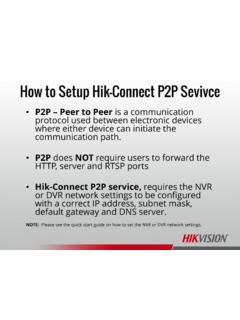Transcription of 2nd Gen Indoor Station Firmware V2.1.34 build211118 ...
1 2nd Gen Indoor Station Firmware Release Note (2021-11-22). DS-KH8350-WTE1 DS-KH8350-TE1 DS-KH6320-WTE1 DS- Device Model KH6320-WTE2 DS-KH6320-WTE2(B) DS-KH6320-TE1 DS- KH8520-WTE1. Firmware Version iVMS-4200 Version Latest version Hik-Connect APP Latest version Fix 1. Fixed some bugs. 2nd Gen Indoor Station Firmware Release Note (2021-09-30). DS-KH8350-WTE1 DS-KH8350-TE1 DS-KH6320-WTE1 DS- Device Model KH6320-WTE2 DS-KH6320-WTE2(B) DS-KH6320-TE1 DS- KH8520-WTE1. Firmware Version iVMS-4200 Version Latest version Hik-Connect APP Latest version Fix 1. Solve production line related problems. 2nd Gen Indoor Station Firmware Release Note (2021-08-19). Device Model DS-KH8350-WTE1 DS-KH8350-TE1 DS-KH6320-WTE1 DS- KH6320-WTE2 DS-KH6320-WTE2(B) DS-KH6320-TE1 DS- KH8520-WTE1. Firmware Version iVMS-4200 Version Latest version Hik-Connect APP or above Modify 1.
2 Verification code is empty by default. 2. Hik-Connect Service Settings is changed to the place of Settings Advanced Settings . Configuration System Maintenance. 3. Fixed some bugs. 2nd Gen Indoor Station Firmware Release Note (2021-06-22). DS-KH8350-WTE1 DS-KH8350-TE1 DS-KH6320-WTE1 DS- Device Model KH6320-WTE2 DS-KH6320-WTE2(B) DS-KH6320-TE1 DS- KH8520-WTE1. Firmware Version iVMS-4200 Version Latest version Hik-Connect APP or above Modify 1 Since build 210617, remote degradation of devices is not supported in all subsequent versions. When degradation occurs, it will prompt Failed to upgrade the device and the device will restart. Notice: Although the device can be degraded by serial port, the device will fail to start and cannot change the version by using serial port again, which means that the device will be completely unusable.
3 2 Fixed some bugs 3 The Firmware is compatible with materials which are switched due to supply shortage. 2nd Gen Indoor Station Firmware Release Note (2021-04-30). DS-KH8350-WTE1 DS-KH8350-TE1 DS-KH6320-WTE1 DS- Device Model KH6320-WTE2 DS-KH6320-WTE2(B) DS-KH6320-TE1 DS- KH8520-WTE1. Firmware Version iVMS-4200 Version Latest version Hik-Connect APP or above NOTE. Registration password will correspond to the serial number to prevent other devices from invading the system New Function 1. Local interface support to modify the password through email authentication 2. Support Hik-Connect configuration, closed by default 3. Newly added multi-language Croatian, Dutch, Romanian, Czech, Bulgarian, Croatian, Serbian 4. Add IPC interface, when Open Network Video Intercom protocol is selected, add plaintext ciphertext switch menu item configuration Modify 1.
4 Change the position of unlock password and duress code, to enter the password page requires an admin (activation) password. 2. When changing the unlock password and duress code, the old password is not required as a credential. 3. The name of the local private SIP password configuration Sip Password is uniformly changed to Registration Password 4. The changed name of the door Station (KD8003 modular door Station , KV(-B), KB8113). will be displayed on the call interface or live view interface of the Indoor Station 5. The local interface community number, building number, and unit number of the Indoor Station will be stored in the advance column instead of being displayed directly 6. The method of adding Indoor extensions is changed to the same method as protocol 2nd Gen Indoor Station Release Note (2020-12-28).
5 DS-KH8350-WTE1 DS-KH8350-TE1 DS-KH6320-WTE1 DS- Device Model KH6320-WTE2 DS-KH6320-WTE2(B) DS-KH6320-TE1 DS- KH8520-WTE1. Firmware Version Indoor Station : Fix (1) Solve the problem that the door Station calls the Indoor Station , the Indoor Station refuses to answer, and the HC does not hang up (2) Solve the problem that the local SADP of the Indoor Station cannot search for the MinMoe device when docking with the latest version of Minmoe (3) Solve the problem that when the Indoor Station is added to the MinMoe device, MinMoe device will restart (4) Solve the problem that when the activation password of the Indoor Station contains a capital M, the door Station can only call through the main Indoor Station , but not to the Indoor extension 2nd Gen Indoor Station Release Note (2020-12-27). DS-KH8350-WTE1 DS-KH8350-TE1 DS-KH6320-WTE1 DS- Device Model KH6320-WTE2 DS-KH6320-WTE2(B) DS-KH6320-TE1 DS- KH8520-WTE1.
6 Firmware Version Indoor Station : Fix some bugs 2nd Gen Indoor Station Release Note (2020-07-27). DS-KH8350-WTE1 DS-KH8350-TE1 DS-KH6320-WTE1 DS- Device Model KH6320-WTE2 DS-KH6320-WTE2(B) DS-KH6320-TE1 DS- KH8520-WTE1. Firmware Version Indoor Station : iVMS-4200 Version build 20200806. Hik-Connect APP New Function 1. Higher security, SIP Passwords (Register Passwords). SIP password is actually Register Password, which is suitable for our security protocol. They can communicate normally only when the SIP passwords (Register passwords) of the door Station , Indoor Station and Indoor extension are the same. 2. Support three date formats, two clock format configuration (Time format only allows local modification). 1) Support three formats in Settings->General Settings->Time and Date interface, set year- month-day, day-month-year, month- day - year 2) Support the Settings->General Settings->Time and Date interface, set the 12-hour system, 24-hour system two formats, and the default setting is 24-hour system display.
7 3. Multi-language added to 12 countries: English, French, Portuguese (Brazil), Spanish, Russian, German, Italian, Polish, Arabic, Turkish, Vietnamese, Ukrainian. 4. The Indoor Station supports remote scene switching through Hik-Connect, including four modes: Stay, Away, Sleeping and Custom. When the Indoor Station is not currently configured with the arm/disarm password, the Hik-Connect switching scene will fail, and Indoor Station will send an error code to Hik-Connect App 5. Support whether to enable the call management center function, it is disabled by default 6. Support whether to enable the leave message function, it is disabled by default 1) In the Settings->More->Preference->Shortcut Settings interface 7. Add the QR code of Hik-Connect App download address to the Indoor Station Hik-Connect configuration interface Indoor Station local UI, SADP tool, Hik-connect support fluorite account unbinding hikvision Video Intercom Protocol The communication protocol between hikvision devices uses a secure private call protocol, and the communication with 3rd party devices uses standard SIP.
8 1) Support setting period number, building number, unit number, and room number on the Indoor Station ;. 2) Support remote configuration of Indoor extension information through the main Indoor Station ;. 3) Standard SIP and private SIP integration: a) The Indoor Station does not need to switch to SIP mode;. b) The standard SIP of the Indoor Station is disabled by default, if you want to connect to a third-party standard SIP device, you need to turn on this function. c) A standard SIP registration status icon is added to the main interface, which can be displayed/hidden according to whether standard SIP is enabled;. d) Added a VoIP call button in the call interface to distinguish standard SIP calls 4) Supports two audio formats, and (And priority is greater than ). NOTE . 1. At present, the Indoor Station can support customization requirements of more than 5 extensions.
9 2. The description of ONVIF in the local UI of the Indoor Station is uniformly changed to open network video interface. 3. The main Indoor Station and Indoor extension must use the same Firmware version. And starting from this Firmware version, the 1st generation video intercom Indoor Station will not be compatible as a main Indoor Station or Indoor extension to connect this 2nd generation Firmware version system.