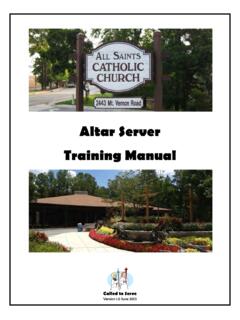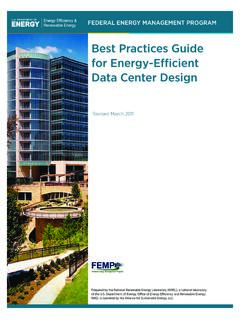Transcription of 316-2013: Maintaining Formats When Exporting Data from …
1 Paper 316- 2013 Maintaining Formats when Exporting Datafrom SAS into Microsoft Excel Nate Derby, Stakana Analytics, Seattle, WAColleen McGahan, BC Cancer Agency, Vancouver, BCABSTRACTData Formats often get lost when Exporting from SAS into Excel using common procedures such asPROCEXPORTor the ExcelXP tagset. In this paper we describe some tricks to retain those : SAS, Excel, export, : Exporting DATA FROM SAS INTO EXCELMany typical ways of Exporting data from SAS to Excel, such asPROC EXPORTor the ExcelXP tagset, destroythe data Formats . To illustrate this, we first create a formatted version of set, with onestudent s information set to missing:DATA class;SET ;FORMAT age 3. height weight ;IF name = 'Thomas' THEN age = .;RUN;In Figure 1, we can compare the original data (left) with our revised one above, (right).
2 We see that in contrast to the original one, the new one has two decimal places for the variablesheightandweight. We also have a missing age for Thomas, to illustrate what happens when we export missing datainto that we have our new data set, we export it withPROC EXPORTand with the ExcelXP tagset (explainedin many papers such as DelGobbo (2006, 2007, 2008, 2009, 2010, 2011, 2012) and Gebhart (2006, 2007a,b,2008)).PROC EXPORT DATA=class OUTFILE="&outroot\Output from PROC ";RUN;ODS FILE="&outroot\Output from ";PROC PRINT DATA=class;RUN;ODS CLOSE;The ExcelXP tagset is also commonly used withPROC REPORT. The syntax would be the following, producing thesame output as withPROC PRINT above but without the observation numbers (not shown):ODS FILE="&outroot\Output from ExcelXP (PROC REPORT).
3 Xls";PROC REPORT DATA=class;COLUMN name sex age height weight;RUN;ODS CLOSE;1 Quick TipsSASG lobalForum2013 Figure 1: The SAS data sets (left) (right) the formatted formatExcel formatExcel format 2 decimal (none) , 2 decimal , type 03/14/01 #,## , 2 decimal places, with comma separatorTable 1: A few SAS Formats and their Excel output forPROC EXPORTand for the ExcelXP tagset withPROC PRINTare shown in Figure 2. Here we seethat the two-decimal-place Formats forheightandweightwhich were in our SAS data sets (right of Figure 1)are now gone. Additionally, the ExcelXP tagset used the period for the missing value (Thomas age) instead of ablank cell, as is customary for of these are common problems when Exporting from SAS into happens because SAS and Excel speak different languages.
4 SAS and Excel Formats are coded differently,as shown in Table 1 (from Derby (2008b)). Furthermore, there are some SAS Formats without an Excel equivalentand vice versa. Missing data are also coded differently (for numeric variables: the period in SAS, a blank cell inExcel). Many methods for moving data from SAS into Excel move the values but not their Formats . We can seethis by right clicking on a cell (say, the height for Alfred), then going toFormat As shown in Figure 3, thereis no Excel format associated with this cell when usingPROC EXPORTor the ExcelXP tagset. Therefore, like SASwith unformatted data (one of their few similarities), Excel uses the default form of just displaying decimal placesto the last nonzero digit. This is why the heights and weights are shown with either one or no decimal places, justas with the nonformatted data Figure 1 (left).
5 To solve this problem, we simply need to translate the format from SAS into Excel. We can do this in a number ofways. This paper describes three of the most common actually need a cell with nothing in it (anull character), which is different from a blank space inside of a cell, even though they look thesame. You can tell the difference by putting the cursor inside of a cell and using the arrow keys to see if there is one or more blank spacesinside the cell. Some Excel operations will work with blank cells but not with a cells containing a blank space. As we will see, some methodsin this paper insert a blank space rather than a null TipsSASG lobalForum2013 Figure 2: Our formatted SAS data into Excel (left) withPROC EXPORTand (right) withthe ExcelXP 3: Detail of our formatted SAS data into Excel (left) withPROC EXPORTand(right) with the ExcelXP TipsSASG lobalForum2013 Figure 4: Our formatted data the ExcelXP tagset formatted as EXCELXP TAGSETA ctually, wecanpreserve data Formats with the ExcelXP tagset!
6 We just need to tweak it a AS TEXTThe easiest way to do this is to format everything as text. You can do this with theTAGGATTR clause, explained inGebhart (2010):ODS FILE="&outroot\Output from ExcelXP, Text ";PROC PRINT DATA=class;VAR name sex age;VAR height weight / STYLE={TAGATTR='format:text'};RUN;ODS CLOSE;You can also do this withPROC REPORT(not shown), which gives about the same output but without the FILE="&outroot\Output from ExcelXP, Text Formatting (PROC REPORT).xls";PROC REPORT DATA=class NOWD;COLUMN name sex age height weight;DEFINE height / STYLE( column )={TAGATTR='format:text'};DEFINE weight / STYLE( column )={TAGATTR='format:text'};RUN;ODS CLOSE;ForPROC PRINT, this gives us the output shown in Figure 4. By right clicking on a height cell and looking at theformat, we see that it is indeed formatted as a text variable.
7 This is also shown by the small green triangle in theupper left of each cell. This does the job of retaining our data format, but strictly for display purposes. Indeed,since these numbers are treated as text, Excel can t make any calculations (such as sum or average) from thesenumbers. It would be much better to format them as TipsSASG lobalForum2013 Figure 5: The correctly formatted output using the ExcelXP tagset with AS A NUMBERH appily, we can make one small tweak to our code to create a numeric format in this case, creating two decimalplaces as in our original data set:ODS FILE="&outroot\Output from ExcelXP, Numeric ";PROC PRINT DATA=class;VAR name sex age;VAR height weight / style={TAGATTR=' '};RUN;ODS CLOSE;InPROC REPORT, the code would be the following (output not shown):ODS FILE="&outroot\Output from ExcelXP, Numeric Formatting(PROC REPORT).
8 Xls";PROC REPORT DATA=class NOWD;COLUMN name sex age height weight;DEFINE height / STYLE( column )={TAGATTR=' '};DEFINE weight / STYLE( column )={TAGATTR=' '};RUN;ODS CLOSE;ForPROC PRINT, this gives us the output shown in Figure 5. By again right clicking on a height cell and lookingat the format, we see that it is indeed formatted as numeric with two decimal places. We have what we wanted!However, it can be tedious to put in a separateTAGATTR clause for every numeric variable. This can also createa data set that is larger than it needs to be. We can solve this problem using anODS TipsSASG lobalForum2013 FORMATTING WITH A TEMPLATEAnODS templateis an effective way to create one set of data Formats that can be used in several s described extensively in Haworth et al.
9 (2009), among other books and papers. For a simple illustration, we llcreate a style that s the same as the default style, but with the two-decimal format attribute:PROC TEMPLATE;DEFINE STYLE ;PARENT = ;STYLE data_num from data / TAGATTR=' ';END;QUIT;We can then use it withPROC PRINTvia the following syntax, creating the same output we had before (Figure 5):ODS file="&outroot\Output from ExcelXP, Numeric Formattingwith PROC " style=mystyle;PROC PRINT DATA=class;VAR name sex age;VAR height weight / STYLE( data )=data_num;RUN;ODS close;WithPROC REPORT, the syntax would be the following:ODS file="&outroot\Output from ExcelXP, Numeric Formattingwith PROC TEMPLATE (PROC REPORT).xls" style=mystyle;PROC REPORT DATA=class nowd;COLUMN name sex age height weight;DEFINE height / STYLE( column )=data_num;DEFINE weight / STYLE( column )=data_num;RUN;ODS close;TREATING MISSING VALUESA lthough not shown in Figures 4 or 5, we still have a period for missing values.
10 This can be changed to a blankspace by addingOPTIONS MISSING='';before theODSstatement andOPTIONS MISSING='.';afterwards to change it back again. However, this produces one blank space rather than a blank cell ( , a nullcharacter), which can create problems with some Excel operations. As such, this isn t a complete TipsSASG lobalForum2013 Figure 6: The correctly formatted output using Dynamic Data Exchange via% DATA EXCHANGED ynamic Data Exchange(DDE), as explained in Derby (2008a,b, 2009), Vyverman (2000, 2001, 2002, 2003) andWatts (2004, 2005), involves SAS opening an Excel session and telling Excel what to do. It s only available on PCSAS, as it doesn t work when running on a server (since it needs to access Excel, which isn t on the server !).However, DDE can be quite frustrating, since you need to program every single step involved.