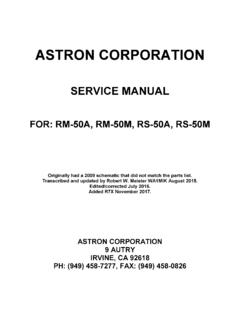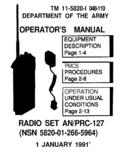Transcription of 5100 Operating Manual - The Repeater Builder's …
1 DIGITAL/ANALOG PORTABLE RADIOOPERATINGMANUAL5100 SERIESPORTABLERADIOVHF/UHF/800 MHZPROJECT25 CONVENTIONALSMARTNET /SMARTZONE VDC, 1 and 5 Watts (VHF);1 and 4 Watts (UHF);1 and 3 Watts (800 MHz) Part No. 242-51xx-xxxFirst IssueMay 2002 Supersedes: Part No. 2 May 2002 Part No. 002-5100-100 SAFETY TRAINING INFORMATIONSAFETY TRAINING INFORMATIONWARNINGThis radio produces RF electromagnetic energy when transmitting and is designed and classified for Occupa-tional Use Only . Radio equipment with this classifica-tion must be used only during the course of employment by individuals aware of the hazards and the ways to mini-mize such hazards. This radio is NOT intended for use by the General Population in an uncontrolled environment.
2 This radio has been tested and complies with FCC RF exposure limits for Occupational Use Only . In addition, it complies with the following standards and guidelines with regard to RF energy and electromagnetic energy levels and evaluation of such levels for exposure to humans: FCC OET Bulletin 65 Edition 97-01 Supplement C, Evaluating Compliance with FCC Guidelines for Human Exposure to Radio Frequency Electromagnetic Fields. American National Standards Institute ( ), IEEE Standard for Safety Levels with Respect to Human Exposure to Radio Frequency Electromagnetic Fields, 3 kHz to 300 GHz. American National Standards Institute ( -1992), IEEE Recommended Practice for the Measurement of Potentially Hazardous Electromagnetic Fields - RF and ensure that your exposure to RF electromagnetic energy is within the FCC allowable limits for occupa-tional use, always adhere to the following guidelines: DO NOT operate the radio without the proper antenna attached.
3 This may damage the radio and cause FCC RF exposure limits to be exceeded. The proper antenna is the antenna supplied with the radio by the manufac-turer or an antenna specifically authorized by the manufacturer for use with this radio. DO NOT transmit more than 50% of total radio use time (50% duty cycle). Transmitting for more than 50% of the time can cause FCC RF exposure compli-ance requirements to be exceeded. This radio is trans-mitting whenever the indicator on the front panel is red continuously. Pressing the PTT switch on the side usually causes the radio to transmit. DO NOT use any accessories not specifically autho-rized by the Johnson Company for use with this radio such as batteries, speaker-microphones, belt clips, and antennas.
4 The use of unauthorized accesso-ries can cause FCC RF exposure compliance require-ments to be exceeded. ALWAYS keep the antenna and radio at least cm ( inch) away from your body when transmitting to ensure FCC RF exposure compliance requirements are not exceeded. The best transmission quality results when the antenna is at least 5 cm (2 inches) away from your mouth and angled slightly to one side. This unit has not been tested for FCC RF exposure compliance in applications where the unit is transmit-ting while body worn on the belt clip. This product is not intended for use in applications where transmis-sions are required while the unit is body worn with the use of the belt : The preceding information is provided to make you aware of RF exposure and what to do to ensure that this radio is operated within FCC RF exposure Interference/Usage CompatibilityThis device complies with Part 15 of the FCC rules.
5 Operation is subject to the condition that this device does not cause harmful interference. In addition, changes or modification to this equipment not expressly approved by the Johnson Company could void the user s authority to operate this equipment (FCC Rules, 47 CFR Part ).DO NOT operate it in areas that are sensitive to RF energy such as aircraft, hospitals, blasting sites, and fuel storage sites. Areas with potentially flammable atmo-spheres are usually, but not always, clearly posted. These may include gas stations, fuel and chemical storage and transfer stations, below deck on boats, and areas where the air contains flammable chemicals or particles such as grain dust or metal powders.
6 Dispose of the nickel metal-hydride (NiMH) or nickel-cadmium (NiCd) battery used by this radio in accordance with local regulations. DO NOT dispose of it in fire because it can explode. Also, do not short the terminals because it may become very SERIES PORTABLEOPERATING MANUALVHF/UHF/800 MHzPROJECT 25 (DIGITAL) AND ANALOGSMARTNET /SmartZone Copyright 2002 by the Johnson CompanyThe Johnson Company, which was founded in 1923, provides wireless communication systems solutions for public safety, government, and commercial customers. The company designs, manufactures, and markets conventional and trunked radio systems, mobile and portable subscriber radios, repeaters, and Project 25 digital radio products.
7 Johnson is a wholly owned subsidiary of Transcrypt International, Head/EFJohnson logo, Call Guard , PCConfigure , and PCTune are trademarks of the Johnson Company. SMARTNET , SmartZone , SecureNet , Call Alert , Enhanced Private Conversation , and Private Conversation II are trademarks of Motorola, Inc. All other company and/or product names used in this Manual are trademarks and/or reg-istered trademarks of their respective manufacturer. The IMBE voice coding technology embodied in this product is protected by intellectual property rights including patent rights of Digital Voice Systems, MOBILE PRODUCT WARRANTY - The manufacturer s warranty statement for this product is available from your product supplier or from Johnson Company, 299 Johnson Avenue, Box 1249, Waseca, MN 56093-0514.
8 Phone (507) in this Manual is subject to change without notice. 4 May 2002 Part No. 002-5100-100 TABLE OF CONTENTSTABLE OF CONTENTSSAFETY TRAINING INFORMATION.. 2 FEATURES.. 5 General Features .. 5 Conventional Features .. 5 SMARTNET/SmartZone Features .. 5 CONTROLS AND DISPLAY.. 6 Front Panel Controls .. 6 Top Panel Controls .. 7 Side Controls .. 7 Display.. 8 GENERAL OPERATION .. 8 Turning Power On .. 8 Setting Volume .. 8 Power-Up Password .. 9 Zone And Channel Select .. 9 Low Battery Indication .. 9 Backlight .. 9 Keypad Lock .. 9 Setting Squelch .. 10 Transceiver Operating Modes .. 10 Conventional Operating Mode .. 10 SMARTNET/SmartZone Operating Mode.
9 10 Secure Communication .. 10 Encryption (Hardware) Keys .. 11 RADIO-WIDE FEATURES.. 11 Option Keys.. 11 Menu Mode .. 11 Time-Out Timer.. 12 Home Zone Select .. 13 Power Output Select .. 13 Alert Tone Select .. 13 Scanning .. 13 Standard Scanning.. 13 Radio Wide Scanning .. 13 Scan Resume Delay.. 14 Transmitting in the Scan Mode .. 14 Nuisance Channel Add/Delete .. 14 Scan Lists.. 14 Radio Wide Scan List .. 14 Standard Mode Scan Lists.. 14 Determining Which Channels are in Scan List .. 14 Selecting a Scan List .. 15 Programming a Scan List .. 15 CONVENTIONAL MODE FEATURES .. 16 Monitoring Before Transmitting .. 16 Automatic Channel Monitoring.
10 16 Manual Channel Monitoring .. 16 Monitor Mode .. 16 Busy Channel Lockout .. 16 Call Guard Squelch .. 17 Call Guard Squelch Enable/Disable.. 17 Selective Squelch Code Select .. 17 Penalty Timer .. 17 Conversation Timer .. 18 Repeater Talk-Around .. 18 Displaying Transmit and Receive Frequency .. 18 Emergency Mode .. 18 Conventional Mode Scanning .. 18 Priority Channel Sampling .. 18 Changing the Priority Channel.. 19 Placing and Receiving Conventional Calls .. 19 Project 25 (Digital) Mode Features .. 19 Viewing Individual ID .. 19 Group IDs.. 19 Selective Squelch .. 19 Changing Talk Group Assigned To A Channel .. 19 Unit Calls .. 20 Keypad Programming.