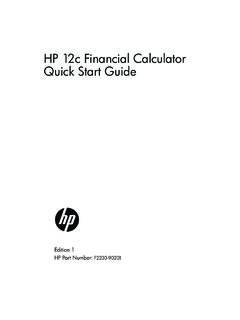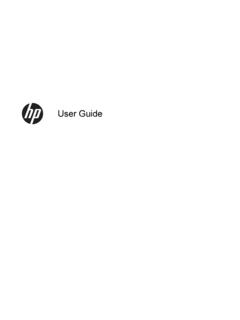Transcription of 6 HP Laser MFP 135 Series
1 Datasheet1 Requires the HP Smart app download. For details on local printing requirements see 2 Measured using ISO/IEC 24734, excludes first set of test documents. For more information, see Exact speed varies depending on the system configuration, software application, driver, and document complexity. 3 For details on local printing requirements see printing. 4 Wireless operations are compatible with GHz and GHz operations only. Learn more at Wi-Fi is a registered trademark of Wi-Fi Alliance . 5 Mobile device needs to be connected to Wi-Fi Direct signal of a Wi-Fi Direct-supported AiO or printer prior to printing. Details at Wi-Fi Direct is a registered trademark of Wi-Fi Alliance . 6 Applicable to HP Laser MFP 135w model , Scan, Copy and Wireless6HP Laser MFP 135 Series This surprisingly small Laser delivers exceptional quality, page after page.
2 Produce sharp text, bold blacks and crisp graphics. Rely on a high-performance Laser MFP at an affordable price. You can fit this MFP almost anywhere it s that small and compact. Get print speeds up to 20 ppm (A4).2 Get quick and easy printing directly at the control panel. Get versatile performance and print, scan, and copy. Get simple setup, and print and scan from your phone, with the HP Smart ,6 Easily print from a variety of smartphones and ,6 Easily share resources access and print with wireless ,6 Connect your smartphone or tablet directly to your printer easily print without accessing a ,6 Laser MFP performance at an affordable price Get productive MFP performance at an affordable price.
3 Print, scan and copy, produce high-quality results, and print and scan from your phone. 1,6 Dynamic security enabled printer. Only intended to be used with cartridges using an HP original chip. Cartridges using a non-HP chip may not work, and those that work today may not work in the future. Learn more at Legendary quality, surprisingly affordable priceDesigned to fit your spaceEasy mobile printing and scanning with HP Smart app6(HP Laser MFP 135w)(HP Laser MFP 135a)Data sheet | HP Laser MFP 135 SeriesProduct walkaroundSeries at a glanceHP Laser MFP 135aHP Laser MFP 135wProduct number4ZB82A4ZB83 AFunctionPrint, copy, scanPrint, copy, scan and wirelessMemory / processor128MB / 600 MHz128MB / 600 MHzControl panel2-Line LCD; 12 Buttons (Power, Cancel, Start, Navigation |(Menu, OK, Back, Left, Right), ID Copy, Contrast, Scale, Info); LED indicator lights (Power, Status)2-Line LCD; 12 Buttons (Power, Cancel, Start, Navigation (Menu, OK, Back, Left, Right), ID Copy, Contrast, Scan to, Wireless).
4 LED indicator lights (Power, Status, Wireless)Mobile printing4 Not availableApple AirPrint ; Google Cloud Print ; Mobile Apps; Mopria Certified; Wi-Fi Direct PrintingConnectivityHi-Speed USB portHi-Speed USB ; Wireless b/g/nRecommended monthly page volumeUp to 2,000 pagesUp to 2,000 pagesPrint speedUp to 20 ppm (A4)Up to 20 ppm (A4)21 Requires the HP Smart app download. For details on local printing requirements, see 2 Excludes first set of ISO test pages. For details, see 3 Wireless performance is dependent upon physical environment and distance from access point and may be limited during active VPN connections. 4 May require a firmware upgrade to be compatible, download at 5 Applicable for HP Laser MFP 135w model Laser MFP 135w shownWireless technology so you can print on the go3,5 Wi-Fi direct AirPrint Smart app1,5 Print from virtually anywhere with your smartphone Simple setup from your phone Receive printer status notificationsFlatbed scanner for scanning and copyingSpeeds up to 20 ppm (A4)
5 22-line LCD and keypadUSB high-speed connectivityRMPV as high as 2,000 pages150-sheet input, 100-sheet outputData sheet | HP Laser MFP 135 SeriesTop FeaturesThis surprisingly small Laser delivers exceptional quality, page after sharp text, bold blacks and crisp on a high-performance Laser MFP at an affordable simple setup, and print and scan from your phone, with the HP Smart ,6 Easily print from a variety of smartphones and ,6 Easily share resources access and print with wireless ,6 Connect your smartphone or tablet directly to your printer and easily print without accessing a ,6 Get print speeds up to 20 quick and easy printing directly at the control versatile performance and print, scan, and HP Laser MFP 135a 4ZB83A HP Laser MFP 135wReplacement Cartridges7W1107A HP 107A Black Original Laser Toner Cartridge (~1,000 pages) - APJ excluding CH/INHP Care PacksUB4V5E HP 3-year Onsite Exchange Laser 13x MFP SVC UB4V8E HP 3-year Next Business Day Exchange Laser 13x MFP SVC UB4W1E HP 3-year Standard Exchange Laser 13x MFP SVC UB4W4E HP 3-year Return to Depot Laser 13x MFP SVCP rotect your investment with HP Care Pack.
6 Let HP certified engineers resolve your technical issues. For more details on HP Care Pack, go to officesIndonesia (62-21) 5799 1088 Philippines (632) 888 5900 Thailand (662) 353 9500 Vietnam (848) 3823 4151 Papers8CG964A HP Professional Laser Paper, Glossy, A4, 250 sheets, 120 gsm CG965A HP Professional Laser Paper, Glossy, A4, 150 sheets, 150 gsm CG966A HP Professional Laser Photo Paper, Glossy, A4, 100 sheets, 200 gsm Q6550A HP Professional Laser Photo Paper, Matte, A4, 100 sheets Please visit for more details31 Requires the HP Smart app download. For details on local printing requirements see 2 For details on local printing requirements see printing. 3 Wireless operations are compatible with GHz and GHz operations only.
7 Learn more at Wi-Fi is a registered trademark of Wi-Fi Alliance . 4 Measured using ISO/IEC 24734, excludes first set of test documents. For more information, see Exact speed varies depending on the system configuration, software application, driver, and document complexity. 5 Mobile device needs to be connected to Wi-Fi Direct signal of a Wi-Fi Direct-supported AiO or printer prior to printing. Details at Wi-Fi Direct is a registered trademark of Wi-Fi Alliance . 6 Applicable to HP Laser MFP 135w model only. 7 Declared yield value in accordance with ISO/IEC 19752 and continuous printing. Actual yields vary considerably based on images printed and other factors. For details see Available in selected countries ServicesDowntime can have serious consequences, so HP provides support beyond the standard warranty.
8 You benefit from reduced risk, maximized uptime, predictable service delivery and no unbudgeted repair costs. Choose from:Optimized Care (optimum performance and stability): 4 hour Onsite Support, Maintenance Kit Replacement Service, Installation with Network Configuration ServiceStandard Care (high level of uptime): Next Business Day Onsite Support, Maintenance Kit Replacement Service, Installation with Network Configuration ServiceBasic Care (minimum recommended support): Next Business Day Onsite Support4 hour Onsite Support: Onsite support within four hours after a service call received within the coverage windowNext Business Day Onsite Support: Onsite service the next business day after the service call is receivedMaintenance Kit Replacement Service.
9 Onsite replacement of your printer s maintenance kit including parts, materials, and laborInstallation with Network Configuration Service: Assembly, network configuration, and basic administrator familiarization. For more information about HP Care Pack, HP Contractual, or HP Managed Print Services, visit sheet | HP Laser MFP 135 SeriesTechnical specificationsModelHP Laser MFP 135a (4ZB82A)HP Laser MFP 135w (4ZB83A)Number of user1-5 UsersFunctionsPrint, copy, scanPrint, copy, scan and wirelessPrintTechnologyLaserSpeed1 Black (normal, A4): Up to 20 ppmDuplex print optionsManual (driver support provided)First page out2 Black (A4, ready): As fast as seconds; Black (A4, sleep): As fast as 18 seconds (15 min)ResolutionBlack (best): Up to 1,200 x 1,200 dpi; Black (normal): 600 x 600 dpiCartridges number1 (black)Standard print languagesSPLScanTypeFlatbedTechnologyCon tact Image Sensor (CIS)ResolutionHardware: Up to 4800 x 4800 dpi.
10 Optical: Up to 600 x 600 dpi; Enhanced: Up to 4800 x 4800 dpiMax scanning sizeFlatbed: 216 x 297 mmGrayscale levels256 Bit depth8-bit (mono); 16-bit (colour)File formatWindows Scan SW supports file format: PDF, JPG, TIFF, PNG, BMPI nput modesFront-panel copy, HP MFP scan software, user application via TWAIN or WIAS canner advanced featuresScan to WSD (network support only); Book Scanning; Poster Stitching for multiple scan; Text Converting; Scan to E-Book; Existing File to E-BookTwain versionVersion (normal, A4): Up to 20 cpmFirst copy outBlack (A4): As fast as seconds; Black (A4, sleep): As fast as 17 seconds (15 min)Max copiesUp to 99 copiesCopier reduce/enlarge25 to 400%Copier settingCopies; Original Size; Reduce/Enlarge; Darkness; Original Type; Collation; 2-Up; 4-Up; ID Copy; Adjust Background; Auto Fit CopyCopier smart software featuresAutomatic adjusting background; Extended layout (2-up, 4-up, ID copy); expanded contrast adjustments (11 different settings);Scale from one paper size to another (Letter>A4, AutoFit)Display2-Line LCD (16 characters per line)Control panel2-Line LCD; 12 Buttons (Power, Cancel, Start, Navigation (Menu, OK, Back, Left, Right), ID Copy, Contrast, Scale, Info); LED indicator lights (Power, Status)2-Line LCD; 12 Buttons (Power, Cancel, Start, Navigation (Menu, OK, Back, Left, Right), ID Copy, Contrast, Scan to, Wireless).