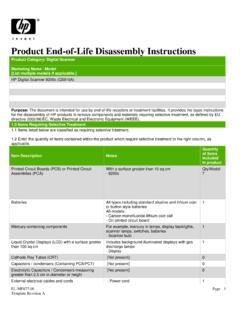Transcription of WHOLE NEW WAY - h20195.www2.hp.com
1 Document solutions are critical to your business processes. With our Open Extensibility Platform, HP has forever changed the way these solutions interact with your imaging and printing devices. Technology just took a huge leap forward. Accomplish more, spend less Over the years, mobile phones have evolved from simple communication devices to smartphones, capable of running apps for just about anything you can imagine. In the same way, businesses are relying on their multifunction products (MFPs) to do more than print, copy, scan, and fax. These devices can run a wide range of applications. For example, with your MFP and third-party solutions, you can check a user s identity before allowing them to print, scan documents and automatically route them to Microsoft SharePoint sites, send a fax via a local area network, and much more.
2 Imaging and printing solutions can dramatically improve business processes, but at the same time, they can be costly to implement and manage. That s where HP s Open Extensibility Platform (OXP) steps in. HP s OXP can significantly reduce costs by creating a unified environment so your software solutions, imaging and printing devices, and management tools can work together in a WHOLE new way. Protect your investments and provide consistency for end users Prior to 2008, imaging and printing solutions were device-specific. This means that each MFP, digital sender , or scanner model would require its own version of a solution and this was common across all manufacturers. In 2008, web services technology allowed imaging and printing devices to begin supporting device-independent solutions.
3 Now, across the industry, one solution can support all your devices released after 2008. Instead of having to download and install unique versions of a solution for individual devices, you download one version to all devices, and the solution will automatically configure itself for each device. But unlike our competitors, HP didn t stop there. With OXP, we implemented device-independent technology on supported devices introduced in 2005 or That means the solutions that are so vital to your business will work across a fleet of both old and new devices. You don t have to buy new devices in order to support the latest solutions. And because you can deploy one version of a solution across your fleet, you ll create an environment that is simpler for IT to manage and easier for end users as well.
4 They ll see the same interface and features, no matter what device they re using. With a consistent experience across devices, training costs go down and users can get more done. 1 OXP-supported devices include: HP LaserJet M3035 MFP, M4345 MFP, M5035 MFP, M9040/9050 MFP; HP Color LaserJet CM3530 MFP, CM4540 MFP, CM4730 MFP, CM6030 MFP, CM6040 MFP; HP 9250c digital sender ; HP Scanjet 7000n. SOLUTIONS and DEVICES working together in a WHOLE NEW WAY Open Extensibility Platform A large Canadian bank estimates that they will save $750,000 upgrading 3,000 OXP-enabled devices. Instead of spending $250 per device to visit each branch and install a custom banking solution, they will buy three new servers and deploy the solution simultaneously to their entire fleet.
5 Another difference between HP s OXP-enabled devices and our competitors devices is where third-party solutions reside. Traditionally, solutions have included both a device-based component like a USB drive that plugs into the device and a server-based component. There are several downsides to this approach. When you want to install a solution you have to touch every device, which can get very expensive for large organizations with thousands of devices. And because the device-based component uses the device s processor and memory, device performance may be impacted, especially as devices age and new solutions are released. You may have to add memory to your device in order to run new solutions.
6 This can be both costly and time-consuming. With HP s OXP, we ve taken a new, innovative approach. Solutions can now be housed solely on the server, with no components residing on your imaging and printing devices. In the same way that your computer s web browser accesses and displays content that is hosted elsewhere, your MFP can now access solutions and display an interface that resides on a remote server. The benefits are huge. Because you don t have to install and manage solutions by interacting with each of your devices, you can save a significant amount of time and money. And server-based solutions can help you future-proof your imaging and printing fleet. Years from now, your older devices are expected to run new solutions with the same look-and-feel and smooth performance as a brand new MFP.
7 Device-specific solutions Prior to 2008: each device requires its own version of a solution Device-independent solutions After 2008: one solution supports multiple devices Only HP s OXP supports installed devices back to 2005. HP competitors can only offer this support for their 2008 and later models. Sample print fleet without OXP Pre-2008 devices require separate versions of solutions and post-2008 devices support one version of a solution IT spends more time downloading, installing, and managing solutions. Sample print fleet with OXP All devices back to 2005 support one version of a solution Protects your investment in your existing fleet Provides a consistent experience for end users Dramatically simplifies management Dramatically simplify management Most MFPs in an enterprise environment are running more than one solution.
8 For example, one device might include solutions for user authentication, LAN faxing, and scanning to Microsoft SharePoint. These three applications would typically come from different developers, each with their own management utility. In this common scenario, an IT manager has to use each developer s separate utility to install each solution one-at-a-time on devices. But HP s OXP makes things much simpler, and can significantly reduce IT costs. It allows you to manage solutions in the same way you monitor and control your devices using HP Web Jetadmin. With this industry-leading fleet management tool, you can install, license, update, configure, and remove third-party solutions simultaneously and remotely.
9 It s now much easier to provide the right functionality in the right place throughout your fleet. And you can empower your administrators with convenient status alerts, usage monitoring, and reporting. Device-based solutions Without OXP: solutions installed both on the device and on the server Server-based solutions With OXP-enabled devices: solutions reside on a remote server Different user interface and features on each device Must visit each device to install a solution Must update both device and server components Over time, device memory and processing power may not adequately support new solutions Consistent user interface and features across the fleet Lets you install and update solutions from one central server.
10 Saving time and money Memory and processing capability of the server enables powerful solutions to run on older devices Management without OXP Each solution has its own management utility and a separate tool manages the device Simplified management with OXP Use one tool HP Web Jetadmin to manage the device and its installed solutions Authentication solution management utility LAN fax solution management utility Scan to SharePoint solution management utility Device management tool HP Web Jetadmin Without OXP With OXP OXP benefits Solutions are device-specific, meaning each competitor s device before 2008 (prior to web services enablement) requires its own version of a solution Solutions are device-independent a single version of a solution supports your fleet of devices back to 2005 Lets you deploy solutions anywhere you need them and provides the freedom to purchase devices based on printing needs and cost of ownership, instead of compatibility with important solutions A typical printing and imaging fleet includes a mix of both pre-2008 and post-2008 devices, complicating solutions management With a printing and imaging fleet that includes OXP-enabled devices back to 2005, the entire fleet supports one version of a solution Simplifies solution management.