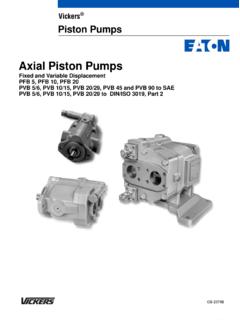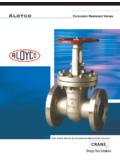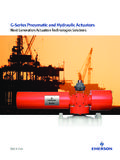Transcription of #7 & 7AW Stitchers
1 DELUXE stitcher . C O M P A N Y I N C . Machine Serial Number : Head Serial Number : Date Purchased : #7/ 7AW Stitchers OPERATION AND MAINTENANCE MANUAL. 7 Series Clutch 7AW stitcher and 60HZ. 7BW stitcher w/ and 50HZ. 7CW stitcher w/o and 60HZ. 7EW stitcher w/o and 50HZ. Before using this stitcher , all operators must study this manual and follow the safety warnings and instructions. Keep these instructions with the #7/7AW stitcher for future reference. If you have any questions, contact your local DeLuxe stitcher Graphic Arts Representative or Distributor. WARNING! #7/ 7AW Stitchers Operators and others in the work area should always wear safety glasses to prevent serious eye injury from fasteners and flying debris when loading, operating, or unloading this machine.
2 Do not operate this stitcher without all guards in place. The stitcher will not operate without the front guard closed properly. Do not modify the guards in any way. Always disconnect the power supply before removing any guards for servicing. Never operate the machine with wire feeding through the head unless there is stock above the clinchers, otherwise serious damage may result. Always turn power off when making adjustments. Always disconnect the power supply before any disassembly work. 2. Table of Contents Introduction ..4. Operating Adjustments ..5. Opening and Closing the stitcher Head Door.
3 6. Adjusting the Machine for Thickness of Work ..6. Recommended Wire Sizes ..7. Wire Threading ..8. Wire Straightening ..9. Adjustments and Adjusting the Left Leg ..10. Adjusting Both Legs ..11. Adjusting the Clincher Points ..11. Maintenance ..12. Lubrication and Cleaning ..13. Ordering and Replacing Spare Parts ..15. Clutch-Brake Maintenance ..18. Troubleshooting ..23. Assembly Drawings ..25. Part Number / Description Cross-Reference ..28. Registration Card ..32. Wear / Replacement Parts ..33. Warranty ..34. 3. Introduction The Model Number 7 Book stitcher is a combination light and heavy duty stitcher designed to staple both flat and saddle work ranging in thickness from a few sheets to 7/8" ( ).
4 The recommended wire sizes to be used on the Number 7 stitcher are as follows: round wire - 28 to 24 and flat wire - 20 x 24, 20 x 25, and 21 x 25. The above wire sizes can be used without changing parts. However, for heavy flat work it is recommended that the special flat work Driver be substituted for the standard Driver. The Number 7 is easily adjustable for changing from saddle work to flat work by means of the tilting work table. Figure 1 shows the stitcher set for flat work operation. An adjustable work guide and adjustable work stops are easily attached to the work table and provide for accurate registering of flat work for uniform spacing of staples.
5 When the work guide is not being used it can be attached to the right side of the stitcher 's frame, where screw holes are provided for attaching the guide (using the same screws which attach it to the work table), thereby providing a convenient storing place for the guide. In addition, work table extensions, both front and back, are provided to accommodate the larger sizes of work to be stitched. The Model Number 7 is foot-switch operated and is belt driven by a 1/3, HP motor, making possible operating speeds up to 125 stitches per minute. The motor is mounted on an adjustable bracket which can be raised or lowered for adjusting the tension of the driving belt.
6 The machine driving mechanism is thoroughly shielded thus preventing the possibility of personal injury. 4. Operating Adjustments The quality and quantity of work that can be stitched on the Number 7 machine is dependent upon the operator making the various operating adjustments as accurately as possible. The following illustrated instructions and information are provided so that the operator will clearly understand how to make the required operating adjustments. WORK THICKNESS GAUGE. ADJUSTING HEAD WHEEL. WIRE STRAIGHTENERS. SWITCH AND OVERLOAD. CIRCUIT BREAKER NUMBER 7 HEAD. WORK GUIDE. WORK THICKNESS GAUGE.
7 WORK TABLE. PROTECTIVE V-BELT DRIVE (FLAT WORK POSITION). WORK STOPS. ADJUSTABLE MOTOR BRACKET. Figure 1 - the Number 7 stitcher 5. stitcher Head Door (Figure 2). To open the stitcher head Door, press the Door Latch (1) to the right, thereby releasing the Latch from the Latch Catch and permitting the Door to swing to an open position (shown by the dotted line in Figure 2). To close the Door, first check that the machine is at the top of its stroke (the Supporter (2) will be at a forward position), then depress the Supporter back to its retracted position with one hand and close the Door with the other hand while compressing the Latch (1) until it catches in the Latch Catch.
8 1. 2. Figure 2 - Opening and Closing Door Do not slam door shut, or attempt to force door shut while U. ! CAUTION. cycling machine or with machine positioned at bottom of stroke. Failure to comply with this may result in damage to the stitcher head. Adjusting Thickness (Figure 3). Turn the thickness adjustment handwheel (1) counter-clockwise (to the left) until the Column Gauge (2) has raised sufficiently to allow a sample of work to be stitched to be inserted between the Gauge and the Gauge Shelf, as shown in Fig. 3. With work held in this position, turn the handwheel (1). clockwise (to the right) until the work is firmly clamped between the Gauge (2) and the Gauge Shelf.
9 6. then turn the handwheel to the left, raising the Gauge just far enough to permit work to be withdrawn from between the Gauge and the Gauge shelf. After withdrawing the sample work, turn the handwheel to the right until the Gauge has returned to the point at which it clamped the work. 1. 2. Figure 3 - Work Thickness Adjustment Wire Gauge Type of Work 20# Stock Install 7089E Driver / 7257B Clincher Points for: 28 Round .. Light Flat or Saddle .. 2-10 Sheets 27 Round .. Light Flat or Saddle .. 2-10 Sheets 26 Round .. Light Flat or Saddle .. 2-10 Sheets 25 Round .. Medium Flat or Saddle .. 10-50 Sheets 24 Round.
10 Medium Flat or Saddle .. 10-50 Sheets Install 7089F Driver / 7024B Clincher Points for: 20 x 25 Flat .. Heavy Flat Only .. Over 50 Sheets 21 x 25 Flat .. Heavy Flat Only.. Over 50 Sheets 20 x 24 Flat .. Heavy Flat Only.. Over 50 Sheets * Note: 21x25 flat wire can be used for Heavy Saddle applications but it is not recommended. If 19x21-1/2 flat wire is required, contact your Graphic Arts Representative for the recommended parts. Figure 4 - Recommended Wire Sizes 7. Always disconnect the power supply before U. ! WARNING. making any adjustments or servicing the stitcher . Wire Threading (Figure 5).