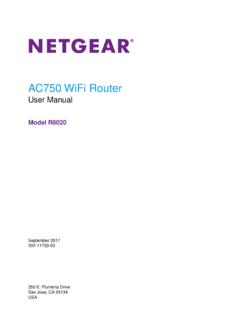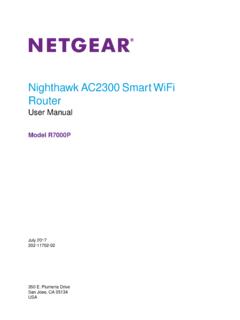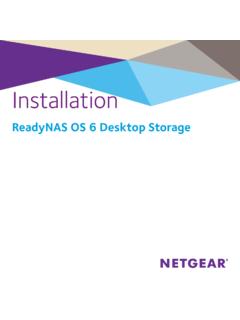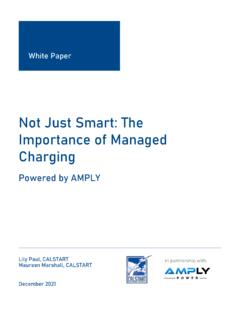Transcription of 8-Port Multi-Gigabit Smart Managed Pro Switch with Two …
1 User Manual 8-Port Multi-Gigabit Smart Managed Pro Switch with Two 10G Ports MS 5 1 0TX a nd M S510T X P P. U ser Ma nu a l NETGEAR, Inc. July 2019 350 East Plumeria Drive 202-11762-04 San Jose, CA 95134, USA. Smart Managed Pro Switches MS510TX and MS510 TXPP. 2 User Manual Smart Managed Pro Switches MS510TX and MS510 TXPP. Support Thank you for purchasing this NETGEAR product. You can visit to register your product, get help, access the latest downloads and user manuals, and join our community. We recommend that you use only official NETGEAR support resources. Conformity For the current EU Declaration of Conformity, visit Compliance For regulatory compliance information, visit See the regulatory compliance document before connecting the power supply.
2 Do not use this device outdoors. If you connect cables or devices that are outdoors to this device, see for safety and warranty information. Trademarks NETGEAR, Inc., NETGEAR and the NETGEAR Logo are trademarks of NETGEAR, Inc. Any non-NETGEAR. trademarks are used for reference purposes only. Revision History Publication Part Number Publish Date Comments 202-11762-03 June 2018 Updated Configure VLAN Settings. 202-11762-02 September 2017 Made minor changes and corrections. 202-11762-01 September 2017 First publication. 3 User Manual Contents Chapter 1 Get Started Switch Descriptions ..11. Available Publications .. 11. Switch Management Methods.
3 11. Web Browser Requirements and Supported Browsers .. 12. User-Defined Fields .. 13. Interface Naming Conventions.. 13. Access the Switch .. 14. Access the Switch On-Network With a DHCP Server ..14. Access the Switch On-Network Without a DHCP Server ..16. Access the Switch Off-Network ..18. Register the Switch .. 19. How to Configure Interface Settings .. 19. Local Browser Interface Device View .. 21. Chapter 2 Configure System Information View and Configure the Switch Management Settings ..26. View or Define System Information and View Software Versions ..26. View the System CPU Status ..28. View USB Device Information ..29. Configure the IPv4 Address for the Network Interface and Management VLAN.
4 30. Configure the IPv6 Address for the Network Interface ..32. View the IPv6 Network Neighbor ..33. Configure the Time Settings ..34. Configure DNS Settings ..44. Configure Green Ethernet Settings ..47. Use the Device View .. 52. Configure Power over Ethernet .. 53. PoE Overview ..53. Device Class Power Requirements ..54. Power Allocation and Power Budget ..54. Configure the Global PoE Settings ..56. Manage and View the PoE Port Configuration ..57. Configure SNMP .. 59. Configure the SNMPv1/v2 Community ..60. Configure SNMPv1/v2 Trap Settings ..62. Configure SNMPv1/v2 Trap Flags ..64. View the Supported MIBs..65. 4. Smart Managed Pro Switches MS510TX and MS510 TXPP.
5 Configure SNMPv3 Users ..65. Configure LLDP .. 66. Configure LLDP Global Settings ..67. Configure LLDP Port Settings ..68. LLDP-MED Network Policy ..70. LLDP-MED Port Settings ..71. Local Information..72. Neighbors Information ..74. Configure DHCP Snooping.. 77. Configure the Global DHCP Snooping Settings..78. Enable DHCP for All Interfaces in a VLAN ..79. Configure DHCP Snooping Interface Settings ..79. Configure Static DHCP Bindings..80. Configure the DHCP Snooping Persistent Settings ..82. Set Up PoE Timer Schedules.. 82. Create a PoE Timer Schedule ..83. Specify the Settings for a PoE Timer Schedule ..84. Add a Periodic Schedule for a PoE Timer Schedule.
6 85. Delete a Periodic Schedule for a PoE Timer Schedule ..86. Delete a PoE Timer Schedule ..87. Chapter 3 Configure Switching Configure Port Settings and Flow Control ..89. Configure IEEE Global Flow Control ..89. Configure the Port Settings ..90. Configure Link Aggregation Groups .. 91. Configure LAG Settings ..92. Configure LAG Membership ..94. Set the LACP System Priority ..95. Set the LACP Port Priority Settings ..95. Configure VLANs .. 96. Configure VLAN Settings ..97. Configure VLAN Membership ..99. View VLAN Status.. 101. Configure Port PVID Settings .. 102. Configure MAC-Based VLAN Groups .. 104. Manually Add Members to or Remove Them From a MAC-Based VLAN Group.
7 106. Configure Protocol-Based VLAN Groups .. 106. Manually Add Members to or Remove Them From a Protocol-Based VLAN Group .. 108. Configure GARP Switch Settings.. 109. Configure GARP Ports.. 110. Configure a Voice VLAN ..112. Configure the Global Voice VLAN Settings .. 112. Configure Membership for the Voice VLAN .. 113. Manage the OUI Table .. 114. Configure Auto-VoIP..116. 5 User Manual Smart Managed Pro Switches MS510TX and MS510 TXPP. Configure Spanning Tree Protocol..117. Configure STP Settings.. 118. Configure CST Settings .. 120. Configure CST Port Settings .. 122. View the CST Port Status.. 123. View Rapid STP Information.. 124.
8 Manage MST Settings .. 125. Configure MST Port Settings .. 128. View STP Statistics .. 130. Configure Multicast ..131. View the MFDB Table .. 132. View the MFDB Statistics .. 133. Configure Auto-Video.. 134. IGMP Snooping Overview .. 135. Configure the Global IGMP Snooping Settings .. 135. View the IGMP Snooping Table.. 137. Configure IGMP Snooping for VLANs .. 138. Modify IGMP Snooping Settings for a VLAN.. 139. Disable IGMP Snooping on a VLAN and Remove It From the Table . 139. IGMP Snooping Querier Overview.. 140. Configure IGMP Snooping Querier .. 140. Configure IGMP Snooping Querier for VLANs .. 141. Display the IGMP Snooping Querier for VLAN Status.
9 142. MLD Snooping Overview .. 143. Configure the Global MLD Snooping Settings.. 144. Configure MLD Snooping for a VLAN..144. Configure a Multicast Router Interface on a VLAN.. 146. Configure MLD Snooping Querier .. 147. Configure MLD Snooping Querier VLAN Settings.. 148. Configure a Multicast Group .. 149. Remove a Multicast Group.. 150. Configure Multicast Group Membership.. 151. Configure the Multicast Forward All Option .. 152. View, Search, and Manage the MAC Address Table ..153. View and Search the MAC Address Table .. 154. Change the Aging-Out Period of Dynamic MAC Addresses .. 155. Add a Static MAC Address.. 156. Remove a Static MAC Address.
10 156. Chapter 4 Configure Routing IP Routing Overview .. 159. Configure IP Settings ..159. Configure the Routing Settings.. 159. View the IP Statistics .. 160. Configure VLAN Routing ..163. Use the VLAN Static Routing Wizard .. 164. VLAN Routing Configuration .. 165. 6 User Manual Smart Managed Pro Switches MS510TX and MS510 TXPP. Manage IPv4 Routes..166. Configure Address Resolution Protocol ..168. Display the ARP Cache .. 168. Add an Entry to the ARP Table .. 169. Configure the Global Aging-Out Time for ARP .. 170. Remove an ARP Entry From the ARP Cache .. 171. Configure IPv6 .. 173. Configure IPv6 Global Settings .. 173. Add a Static IPv6 Route.