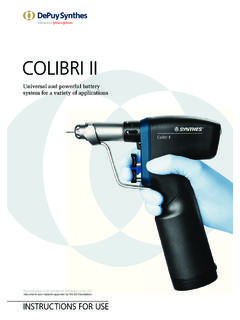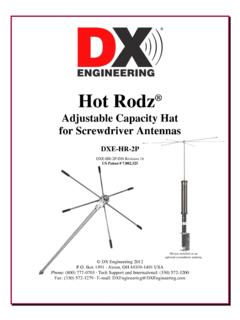Transcription of 90° SCREWDRIVER - synthes.vo.llnwd.net
1 SURGICAL TECHNIQUEThis publication is not intended for distribution in the invasive drilling and screw insertion90 SCREWDRIVERThis description alone does not provide sufficient background for direct use of the product. Instruction by a surgeon experienced in handling this product is of the deviceDetailed instructions for processing implants and reprocessing reusable devices, in strument trays and cases are described in the DePuy Synthes brochure Important Information . Assembly and disassembly instructions of instruments Dismantling multipart instruments can be downloaded from 90 SCREWDRIVER Surgical Technique DePuy Synthes 1 TABLE OF CONTENTSINTRODUCTION 90 SCREWDRIVER 2 Intended use, Warnings, and General Adverse Events 4 SURGICAL TECHNIQUE Assembly 5 Drilling 7 Screw Insertion 10 Disassembly 122 DePuy Synthes 90 SCREWDRIVER Surgical TechniqueMINIMALLY INVASIVE DRILLING AND SCREW INSERTION 90 SCREWDRIVERThe 90 SCREWDRIVER con sists of a screw-driver handle.
2 Turning handle, shaft, a screw holder with screw holder inserts and a variety of attachments such as drill bits and SCREWDRIVER blades for manual and powered right-angled drilling and inser-tion of holderScrew holder insertScrewdriver shaftTurning handleScrewdriver handleLow-profile head Minimal overall weight Optimized drive design Reliable force transmission Drive shaft designed to transmit the torque required for screw insertionDrilling Suitable for right-angled drilling ISO standard intracoupling for connecting to an appropriate power source Easy exchange of drill bits and SCREWDRIVER blades 90 SCREWDRIVER Surgical Technique DePuy Synthes 1 Broad range of applicationsMinimally invasive predrilling and screw insertionExamples
3 Maxillofacial surgery Plate fi xation of bilateral sagittal split osteotomies Endoscopically supported plate fi xation of subcondylar fracturesExample thoracic surgery Subscapula plate fi xation for rib fracture treatment4 DePuy Synthes 90 SCREWDRIVER Surgical TechniqueINTENDED USE, WARNINGS, AND GENERAL ADVERSE EVENTS Intended useThe 90 SCREWDRIVER is intended to enable an intraoral and/or a less invasive ap proach for drilling and screw insertion into bone within applications such as man dible trauma, orthognathic surgeries, and chest wall trauma and r ningsThese devices can break during use (when subjected to excessive forces or outside the recommended surgical technique). While the surgeon must make the final deci-sion on removal of the broken part based on associated risk in doing so, we recommend that whenever possible and practical for the individual patient, the broken part should be removed.
4 Medical devices containing stainless steel may elicit an allergic reaction in patients with hypersensitivity to Adverse EventsAs with all major surgical procedures, risks, side effects and adverse events can occur. While many possible reac-tions may occur, some of the most common include:Problems resulting from anesthesia and patient position-ing ( nausea, vomiting, neurological impairments, etc.), thrombosis, embolism, infection or injury of other critical structures including blood vessels, excessive bleeding, damage to soft tissues incl. swelling, abnormal scar formation, functional impairment of the musculo-skeletal system, pain, discomfort or abnormal sensation due to the presence of the device, allergy or hyperreac-tions, side effects associated with hardware prominence, loosening, bending, or breakage of the device, mal-union, non-union or delayed union which may lead to breakage of the implant, reoperation.
5 90 SCREWDRIVER Surgical Technique DePuy Synthes 5A SSEM B LY1 Insert gearInsert the gear into the head of the gear cover to the head of the shaft Use the pins located on the turning handle to tighten the gear cover in place (must be done before the turning handle is assembled).Wa r ning: To prevent injuries, ensure that the 90 SCREWDRIVER is not attached to power when inserting DePuy Synthes 90 SCREWDRIVER Surgical TechniqueAssembly4 Attach the screw holder Attach the screw holder to the shaft end of the handle. Optional: for maxillofacial surgery Attach the turning handleAttach the turning handle or a power source to the Attach the shaftAttach the shaft to the threaded end of the handle, press it down in the aligned position and screw the nut on the Insert the axle into the shaftNote: The shaft comes preassembled (housing with gear, gear cover and axle).
6 90 SCREWDRIVER Surgical Technique DePuy Synthes 7 The 90 SCREWDRIVER handle has an ISO 3964/EN 23 964 standard intracoupling for connecting to an appropriate power : The 90 SCREWDRIVER may only be used in combination with power sources which are compliant with the guidelines for medical Load a drillbitLoad a drill bit by pressing the head of the SCREWDRIVER onto the coupling end of the 90 SCREWDRIVER drill bit, with the drill bit held in place in the mini module. A distinctive click should be heard and/or felt in order to safely engage the drillbit to the the turning handle Remove the turning handle from the SCREWDRIVER han dle. Insert an appropriate powered drive unit with an intra-coupling into the SCREWDRIVER handle.
7 The powered drive unit must have an intracoupling in or der to connect to the SCREWDRIVER handle. 8 DePuy Synthes 90 SCREWDRIVER Surgical TechniqueDrilling3 Drill holePrecaution (for thoracic application only): Use the mm MatrixRIB drill guide for 90 SCREWDRIVER to ensure perpendicular drilling for proper engage-ment of the locking screw in the : Drill speed rate should never exceed 1,800 rpm, particularly in dense, hard bone. This corresponds to a maximum input speed of 3600 rpm (gear ratio of 2:1). Higher drill speed rates can result in: thermal necrosis of the bone, soft tissue burns, an oversized hole, which can lead to reduced pull-out force, increased ease of the screws stripping in bone, suboptimal fi xation, and/or the need for emergency damaging the plate threads with the drill.
8 Always irrigate during drilling to avoid thermal damage to the bone. Irrigate and apply suction for removal of debris po-tentially generated during implantation or not use force or bend the drill bit when drilling. This may damage the instrument and cause injury to the patient or the device to cool for 2 minutes after drilling or before changing attachments. Improper use may cause the system to overheat and injure the patient or relevant drill speed Input Speed (set at power source) Drill Speed3600 RPM 1800 RPMT heoretical maximum input speed to avoid the mechanical destruction of the screwdriverInput Speed (set at power source) Drill Speed15000 RPM 7500 RPM 90 SCREWDRIVER Surgical Technique DePuy Synthes 94 Remove the drillbitTo remove the drill bit, use the insert removal pin lo cated on the module (or use the instrument for removal of inserts) by pressing the pin firmly through the hole in the gear.
9 When removing the drill bit using the removal instrument, it is recommended to keep one hand over the drill bit as it pops up and may fall on the DePuy Synthes 90 SCREWDRIVER Surgical TechniqueSCREW INSERTION1 Load a SCREWDRIVER bladePress the head of the SCREWDRIVER onto the coupling of the 90 SCREWDRIVER blade, with the blade held in place in a mini Remove the SCREWDRIVER bladeTo remove the 90 SCREWDRIVER blade, use the insert re moval pin located on each module (or use the instru-ment for removal of inserts) by pressing the pin fi rmly through the hole in the gear : When removing the SCREWDRIVER blade using the removal instrument, it is recommended to keep one hand over the blade as it pops up and may fall on the fl the screwManually turn the turning handle clockwise to insert the screw.
10 To remove the screw, turn the turning han dle counterclockwise. Gently rock the SCREWDRIVER head from side to side to release the SCREWDRIVER blade from the screw : Do not use a power source for screw insertion because the high torque may result in screw : For mandible trauma and othognathic surgery emergancy screws are available in case of screws not engaging properly into the bone. Refer to Ma-trixMandible technique guide and Ma-trixOrthognathic technique guide 90 SCREWDRIVER Surgical Technique DePuy Synthes 11 Option: Screw holder for maxillofacial screw application1 Attach screw holder insertAttach the appropriate screw holder insert to the coupling on the screw Secure the screwSlide the screw holder forward so that the screw is held securely to the blade by the screw holder : After partial insertion of the screw, the screw holder needs to be pulled back before fully tighten-ing the screw to allow the screw to be fully in-serted.