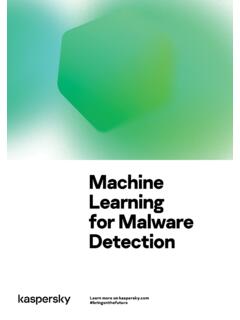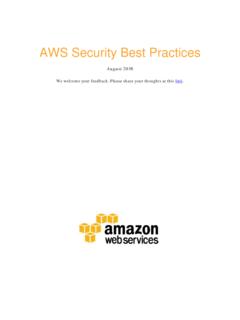Transcription of A Best Practice Guide to Security Controls - Kaspersky Lab
1 best . practices . Security Controls best practices 2 Security Controls YOUR Guide TO best practices . WITH Security Controls . Cyber espionage and state sponsored threats have been making the headlines lately, but the fact is that the same technology can and will be used against businesses like yours. You can't lock out the Internet and you can't see everything that happens on your network in real time. But you can manage and control it. And you can certainly control what happens when your end users click on or install something they really shouldn't have.
2 Here's how . 1. DON'T JUST BLOCK, control . Social media, smart devices, web-based applications, spam, phishing, malicious web sites, social engineering, malware. Keeping up with increasingly complex threats delivered over ever-blurring boundaries is becoming a significant challenge for IT managers. And that's just the risks coming from outside your company. What about the end- user activity that exposes your business to Security and data breaches? Malicious code embedded in online games, bad links in social networking applications, malware hidden in seemingly harmless office documents Today's criminals are exploiting vulnerabilities associated with individual users to gain access to business networks and the sensitive data on them.
3 Application, device and web Controls , combined with strong anti-malware technology, can protect your business without impacting on productivity and flexibility. Take control of your business technology by applying these easy-to-implement web, application and device Controls . Mind the app In a hyper-connected world, vulnerabilities in web applications have become a back-door of choice for cyber criminals. In 2014 alone, Kaspersky Lab detected and neutralized over billion attacks launched from online resources globally(1), compared with billion in 2013(2).
4 These attacks were launched by million different host computers(3). Kaspersky Lab detects some 325,000 new malicious files every day(4). With one in every 14 downloads containing malware(5), simply blocking downloads will only get you so far every day, criminals launch malware designed to exploit vulnerabilities in legitimate business software: third party applications account for an average of 75 per cent of vulnerabilities(6). 1 Kaspersky Security Bulletin, December 2014. 2 Kaspersky Security Bulletin, December 2013.
5 3 Kaspersky Security Bulletin, December 2014. 4 Kaspersky Security Bulletin, December 2014. 5 Kaspersky Security Bulletin, December 2014. 6 Secunia Vulnerability Review 2014. best practices 3 Security Controls The reality for IT Security professionals is that the weakest link in the Security chain is often already sitting on their systems or sitting in front of them. 1%. 1% Remote administration 50% IM, Social networks 15% Non-work related Vulnerable Software 15% Spy Software 18%. Malware 2. APPLICATION control AND WHITELISTING: KEEP.
6 THREATS OFF LIMITS, PREVENT Security BREACHES. Application control and dynamic Whitelisting technology can help you to protect systems from both known and unknown threats by giving administrators total control over the kinds of applications and programs that are allowed to run on their endpoints, regardless of end- user behavior. In essence, application Controls empower you to create and enforce Security and usage policies for your business more effectively: Application startup control : Grant, block, audit application launches.
7 Drive productivity by restricting access to non-business-related applications. Application privilege control : Regulate and control application access to system resources and data, classify applications as trusted, untrusted or restricted. Application vulnerability scanning: Proactive defense against attacks targeted at vulnerabilities in trusted applications. Applications Monitoring. As well as being able to block or allow certain applications, IT you need to be able to monitor how applications behave what resources they use, what types of user data they are accessing or modifying, whether they write to registries etc.
8 Using this information, you can prevent any application from executing actions that could endanger both the endpoint and the network to which it is connected. Constant, real-time monitoring of how applications are being accessed (and by whom) allows you to establish usage patterns that can, in turn, help refine policies based around end user requirements and threats. best practices 4 Security Controls Whitelisting strength and control at the core If application control is the vehicle for effective protection against complex threats, dynamic Whitelisting is the engine driving it.
9 In fact, Whitelisting is a best Practice component of any successful application control strategy. Simply put: if you don't have Whitelisting, you don't have genuine application control . Whitelists are lists of trusted applications that IT professionals can use to add an extra layer of Security to their existing Controls . Whenever an application attempts to execute, it's automatically checked against the Whitelist; if it's there, it's allowed to run according to administrator-specified rules and policies. If it's not on your list, it's blocked until such time as an administrator approves it.
10 Think of it as the doorman or bouncer' to your endpoint. Database START. of malicious software Application launch attempts behavior pattern Dynamic (dynamic analysis) Whitelist Launch of application and subsequent control Is the application over application operations clean/trusted? Cloud Application launch blocked Cloud END. Consider a Default Deny Approach to Whitelisting A Default Deny configuration setting is most effective Security posture to adopt in the face of ever-evolving threat vectors. It simply blocks all applications from running on any workstation unless they've been explicitly allowed by the administrator.