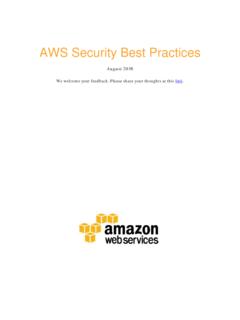Transcription of AUGUST 2018 - azure.microsoft.com
1 security best practices for azure solutions April 2019 2018, microsoft Corporation 1 Disclaimer This document is for informational purposes only. microsoft MAKE NO WARRANTIES, EXPRESS, IMPLIED, OR STATUTORY, AS TO THE INFORMATION IN THIS DOCUMENT. This document is provided as-is. Information and views expressed in this document, including URL and other internet website references, may change without notice. You bear the risk of using it. This document does not provide you with any legal rights to any intellectual property in any microsoft product. You may copy and use this document for your internal, reference purposes. Some examples depicted herein are provided for illustration only and are fictitious. No real association or connection is intended or should be inferred. NOTE: Certain recommendations in this white paper may result in increased data, network, or compute resource usage, and may increase your license or subscription costs.
2 2018 microsoft . All rights reserved. Executive summary This paper is a collection of security best practices to use when you re designing, deploying, and managing your cloud solutions by using microsoft azure . These best practices come from our experience with azure security and the experiences of customers like you. This paper is intended to be a resource for IT pros. This might include designers, architects, developers, and testers who build and deploy secure azure solutions. For each best practice, our goal is to describe: What the practice is Why you want to enable it What might be the result if you don t enable it How you can learn to enable it Where to find detailed information 2018, microsoft Corporation 2 Table of Contents Executive summary .. 1 Overview .. 4 Understand the shared responsibility model for the cloud .. 4 Classify your data for cloud readiness .. 5 Shared responsibility for 6 Top security best practices to do now.
3 6 Optimize identity and access management .. 7 Treat identity as the primary security perimeter .. 7 Centralize identity management .. 8 Manage connected tenants .. 11 Enable single sign-on .. 11 Turn on conditional access .. 12 Enable password management .. 12 Enforce multi-factor verification for users .. 13 Use role-based access control .. 14 Lower exposure of privileged accounts .. 16 Control locations where resources are created .. 19 Actively monitor for suspicious activities .. 20 Use azure AD for storage authentication .. 20 Use strong network controls .. 20 Logically segment subnets .. 21 Adopt a Zero Trust approach .. 22 Control routing behavior .. 23 Use virtual network 23 Deploy perimeter networks for security zones .. 23 Avoid exposure to the internet with dedicated WAN links .. 24 Optimize uptime and performance .. 25 Disable RDP/SSH access to virtual machines .. 26 Secure your critical azure service resources to only your virtual networks.
4 27 Lock down and secure VM and computer operating systems .. 28 Protect VMs by using authentication and access control .. 28 Use multiple VMs for better availability .. 29 Protect against 29 2018, microsoft Corporation 3 Manage your VM updates .. 30 Manage your VM security posture .. 32 Monitor VM performance .. 32 Encrypt your virtual hard disk files .. 32 Restrict direct internet connectivity .. 34 Protect data .. 34 Choose a key management solution .. 35 Manage with secure workstations .. 36 Protect data at rest .. 37 Protect data in transit .. 37 Secure email, documents, and sensitive data .. 38 Secure databases .. 39 Use firewall rules to restrict database access .. 39 Enable database authentication .. 40 Protect your data by using encryption .. 42 Enable database auditing .. 43 Enable database threat protection .. 43 Define and deploy strong operational security practices .. 44 Manage and monitor user passwords.
5 44 Receive incident notifications from microsoft .. 45 Organize azure subscriptions into management groups .. 45 Streamline environment creation with blueprints .. 46 Monitor storage services for unexpected changes in behavior .. 47 Prevent, detect, and respond to threats .. 47 Monitor end-to-end scenario-based network monitoring .. 49 Secure deployment by using proven DevOps tools .. 49 Mitigate and protect against DDoS .. 51 Enable azure Policy .. 52 Monitor azure AD risk 53 Design, build, and manage secure cloud applications .. 53 Adopt a policy of identity as the primary security perimeter .. 53 Use threat modeling during application design .. 55 Develop on azure App Service .. 56 Install a web application firewall .. 57 2018, microsoft Corporation 4 Monitor the performance of your applications .. 57 Perform security penetration testing .. 58 Next steps .. 58 Resources .. 58 security best practices for azure solutions Overview 2018, microsoft Corporation 4 Overview Most consider the cloud to be more secure than corporate datacenters, as shown in the following figure.
6 Organizations face many challenges with securing their datacenters, including recruiting and keeping security experts, using many security tools, and keeping pace with the volume and complexity of threats. azure is uniquely positioned to help organizations with these challenges. azure helps protect business assets while reducing security costs and complexity. Built-in security controls and intelligence help admins easily identify and respond to threats and security gaps, so organizations can rapidly improve their security posture. By shifting responsibilities to azure , organizations can get more security coverage which enables them to move security resources and budget to other business priorities. Understand the shared responsibility model for the cloud It s important to understand the division of responsibility between you and microsoft . On-premises, you own the whole stack. But as you move to the cloud, some responsibilities transfer to microsoft .
7 microsoft provides a secure foundation across physical, infrastructure, and operational security . Physical security refers to how microsoft takes a multilayered approach to protect its datacenters. Network infrastructure, firmware and hardware, and continuous testing and monitoring make up the azure infrastructure. Operational security consists of different security teams at microsoft that work to mitigate risks across the security landscape. The following figure shows the areas of the stack on-premises and in a software as a service (SaaS), platform as a service (PaaS), and infrastructure as a service (IaaS) deployment that you and microsoft are responsible for. security best practices for azure solutions Understand the shared responsibility model for the cloud 2018, microsoft Corporation 5 For all cloud deployment types, you are responsible for protecting the security of your data, identities, on-premises resources, and the cloud components that you control (which vary by service type).
8 Responsibilities that you always keep, regardless of the type of deployment, are: Data Endpoints Account Access management Be sure that you understand the division of responsibility between you and microsoft in a SaaS, PaaS, and IaaS deployment. For more details on the division of responsibility, see Shared Responsibilities for Cloud Computing. Classify your data for cloud readiness Classifying your data and identifying your data protection needs help you select the right cloud solution for your organization. Classifying (categorizing) stored data by sensitivity and business impact helps organizations determine the risks associated with the data. After the process is completed, organizations can manage their data in ways that reflect its value to them instead of treating all data the same way. Data classification enables organizations to find optimizations that might not be possible when all data is assigned the same value.
9 Data classification can yield benefits like compliance efficiencies, improved ways to manage the organization s resources, and facilitation of migration to the cloud. It s also worth noting that an organization must address data classification rules for data retention when moving to the cloud, and that cloud solutions can help mitigate risk. Some data protection technologies such as encryption, rights management, and data loss prevention solutions have moved to the cloud and can help mitigate cloud risks. security best practices for azure solutions Top security best practices to do now 2018, microsoft Corporation 6 The downloadable white paper Data classification for cloud readiness provides guidance on classifying data. Shared responsibility for compliance microsoft provides resources to assist you in building and launching cloud-powered applications that help you comply with stringent regulations and standards.
10 Because azure has more certifications than any other cloud provider, you can deploy your critical workloads to azure with confidence. Recommended resources to help you stay compliant with regulatory standards are: microsoft azure Blueprints. Provides an automated way to deploy and govern cloud environments in a repeatable manner. A blueprint includes an industry-specific overview and industry-specific guidance, a customer responsibilities matrix, reference architectures with threat models, control implementation matrices, and automation to deploy reference architectures. Compliance Manager (in preview). Helps your organization by providing a holistic view of your data protection and compliance posture when you re using microsoft cloud services. Compliance Manager helps you perform risk assessments and simplifies your compliance process by providing recommended actions, evidence gathering, and audit preparedness.