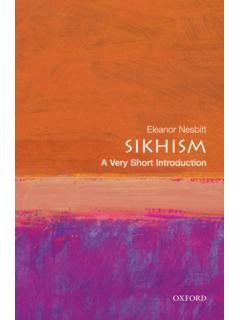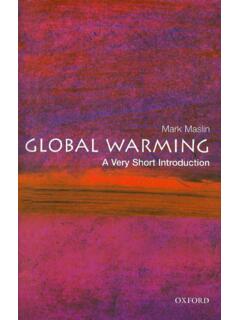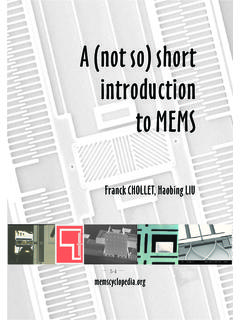Transcription of A Short Introduction to LATEX Allin Cottrell
1 A Short Introduction to LATEXA llin CottrellDecember, 19951 IntroductionTEX, written by Donald Knuth, is a very powerful computer typesettingprogram. LATEX , originally written by Leslie Lamport, is a large set ofmacros (essentially, shortcuts) for TEX. Most people use LATEX rather than plain TEX. If you want to know, TEX is pronounced tech rather than tex (that s a Greek Chi on the end).Typesetting with LATEX can get as sophisticated as you like it can beused to produce printed copy that is better than most books being publishedthese days but we will stick to the basics basic idea with TEX and LATEX is that you start with a plain text(ascii) file containing the text you want to typeset. You indicate the wayyou want the typesetting done by means of certain special codes, most ofwhich begin with a backslash (\). When the text file is ready, you compile it using the TEX processor, then preview the product on screen. If it is OKyou can go ahead and print it, otherwise you go back to the editing stage,re-compile the file, preview it again, and so , LATEX looks more difficult to use than a standard wordprocessor, because it is not WYSIWYG ( What you see is what you get ).
2 As you are typing your basic text file with the typesetting commands in-cluded, you do not see what it will look like after compilation. But aftera little practice you will find this is not really a problem. Also, when youget to the preview stage, what you see is a considerably more accuraterepresentation of what you ll get at the printer than with ordinary wordprocessors. The great advantages of LATEX over word processors are: You don t have to fuss with the detailed appearance of your concentrate on (a) getting the text right and (b) the overall logicalstructure of the piece. TEX takes care of the detailed The support for the typesetting of mathematics is unrivaled. Input files for TEX are entirely portable. If I have a document in theform of a LATEX file I can email it to anyone who has access to the TEXprocessor whether on the PC, the Mac, or a Unix system and theywill be able to reproduce the same printed Document skeletonThe skeleton of a LATEX document looks like this:\documentclass{article}\begin{docum ent} etc.
3 \end{document}Note the backslashes at the beginning of every special command first line specifies the type or class of the document, in this case anarticle. This is the class you are mostly likely to use (other classes includereport, book and letter). The default print size for an article is 10-pointtype. If you find this a bit too small you can use the 11-point (or even the12-point) option:\documentclass[11pt]{article}Beyo nd that, the\begin{document},\end{document}pair constitutesthe minimal set of special commands for a legal LATEX document. Inbetween these commands goes your beyond the minimal involves learning a little about these topics: Document-structuring commands Typeface-changing commands Special characters LATEX math modeWe will examine these in Document-structuring Lines and paragraphsYou needn t pay much attention to the line breaks in your source file; LATEX will make its own decisions on where to break lines in order to produceproperly justified text (unless you specify\raggedright, in which case theprocessor will still make its own decisions, but will not adjust line lengthsfor a smooth right margin).
4 The only important thing to remember is thatif you want a paragraph break, insert a blank line, or in other words hit theEnter key twice in your source Author, title, dateThe title and author s name can be inserted at the beginning of a documentthus:\title{Pride and Prejudice}\author{Jane Austen}\maketitleCoding the elements in this way will automatically put them into acentered format, using a larger font than the basic text. The\maketitlecommand also inserts the date on which the document is compiled. Since thisis inappropriate forPride and Prejudiceit can be overridden by specifyinga date..\date{1813}before\ SectioningCouldn t be easier: Just type\section{<text>}, replacing<text>withthe specific section-heading you want to use. The section-heading text willbe automatically formatted, put in boldface type, and given a number. Thenumbers will be recalculated if you move text around. For example, thesection-heading above was produced using\section{Document-structuring commands}Variations: If you want an unnumbered section heading, do3\section*{Example of unnumbered heading}That is, adding a*turns off the numbering.
5 If you want a subsectionheading, use\subsection{}. You turn off the numbering for subsections inthe same FootnotesTo insert a footnote, just type (in the text itself, where you want thefootnote-marker to appear)\footnote{<text>}, where<text>is replacedby the text of the footnote. The notes will be typeset at the foot of the pagein a smaller type-size, and will be automatically Itemized listsTo get a bulleted list, just do\begin{itemize}\item This is a first item.\item And this is a second one.\item And so \end{itemize}To have the list enumerated rather than bulleted, use\begin{enumerate}and\end{enumerate}in stead. The numbering will be taken care of Typeface-changing commandsYou will need less of these than with a standard word processor, becauseLATEX is smart enough to change the typeface itself, in a consistent andpleasing manner, for section-headings, footnotes and other special featuresof the text. But sometimes you want italics for a book-title or for emphasis,boldface for emphasis or definitions, or whatever.
6 Here is how to do it:Thiswordis in italics:This {\it word} is in italicsThesewordsin boldface:{\bf These words} in boldfaceHere s one intypewriter:Here s one in {\tt typewriter}And someSmallCaps:And some {\sc Small Caps}4 That is, put braces { and } around the text the typeface of which youwish to change, and insert the readily memorable code for the type-styleyou Special charactersThe issue of special characters (outside of math mode, which is discussedbelow) arises in two instances: When you want a character that is not in theASCII character set (andnot on the computer keyboard). When you want to use in your text a character that has a specialmeaning to the non-ASCII characters first. You can consult one of the standardLATEX references (at the end of this document) for a full listing, but here area few of the most common ones. Left-hand curly double-quote ( ): type two accent graves or whateveryou want to call them (up at the top left of the keyboard, next to thenumber 1 ).
7 Type just one of these for a single left-hand quote ( ). Right-hand curly double-quote ( ): type two single straight quotes(next to the Enter key). Type just one for a single right-hand quote( ). Endash: This is properly used in place of a hyphen in giving num-ber ranges (pp. 121 34; the war of 1914 18). Type two hyphens insuccession (1914--18). Emdash: The proper dash to use in punctuating text like three hyphens in the above-mentioned symbols right is a matter of good dealing correctly with the symbols that have a special meaning to TEXis essential if your file is to compile correctly. Watch out for the followingin particular: The dollar sign ($): This is used as the delimiter for LATEX s mathmode (see below). If you want a regular dollar sign in your text (likethis: $ ) you must prefix it with a backslash (like this: \$ ).5 The percent sign (%): This is used as the comment character in TEX:Anything following this sign on a given line of a TEX input file isignored by the processor.
8 If you want one in your text, use\%. The ampersand (&): This is used as the tab character in TEX: Type\&if you want an ampersand to appear in the LATEX math modeAs mentioned above, the ability to typeset math accurately is one of theprincipal attractions of TEX and LATEX . To get started at this, you needto know the way into the two math modes. To get into inline math mode,type a dollar sign,$. Type another one to exit. By inline math I meanmathematical symbols that appear as part of the regular text. To get intodisplay math mode (for equations that are set off on lines by themselves),type$$(or\[). To terminate this mode, close with$$again, or\]if youstarted with\[. One other variant should be mentioned: if you want an au-tomatically numbered equation, enter math mode with\begin{equation}and exit with\end{equation}.Once in math mode, you don t have to worry about the spacing of whatyou type; TEX will take care of that. You do have to remember (or look up)some fairly simple codes for symbols that do not appear on the keyboard,and for special mathematical ways of arranging symbols.]
9 The standardreferences will give you all the details. For now, you can learn some of thebasics by (x)$y=f(x)$yt= + xt+ t$y_t=\alpha + \beta x_t + \epsilon_t$13= $\frac{1}{3}= \ldots$ x y=h(x)$\frac{\partial x}{\partial y}=h(x)$8 9 = 72$8 \times 9 = 72$MV PT$MV \equiv PT$y=x2$y=x^2$As you can see, in math mode the Greek letters are obtained simply byspelling them out in English, preceded by a backslash. To get the uppercaseversions, just capitalize the first letter (for instance$\Delta$gives ).6 Subscripts and superscripts are obtained in math mode by means of_and^respectively. For complex subscripts and superscripts, enclose the argumentin braces (for instance$K^{\alpha + \beta}$givesK + ).7 Files and filenamesAt this point it may also be useful to learn about the file-naming conventionsin the TEX world. Your input file (text plus formatting commands) is typi-cally given (for ). The TEX processortakes this as input and outputs ( ). This extensionindicates that the file is Device Independent it contains all the typeset-ting information, but in a generic format.
10 The task of the previewer and/orprinting program is to transform thedvifile into something understandableby your particular video display and/or printer. In the process of creating advifile, the processor also writes alogfile and anauxfile. Generally youwon t be much concerned with these, but if things go wrong the log file maycontain some useful About the softwareAlthough these pieces of software may be bundled together in a package, youneed three or four distinct programs to constitute a fully functional A suitable editor for preparing and modifying your input The TEX processor A program to display the compiled version of your file on A program to convert the compiled file into a form suitable for sendingto your printer (may be the same program as 3).The wonderful thing about all this software is that it is in the publicdomain. You can download it for free from any one of many archive sitesmaintained at both academic institutions and commercial Internet serversaround the world.