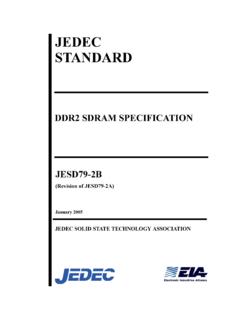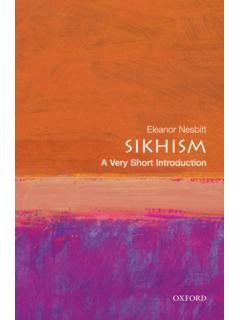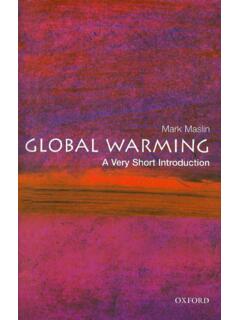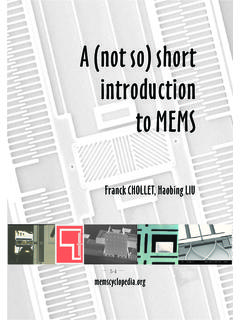Transcription of The Not So Short Introduction to LATEX2 - Baylor ECS
1 The Not So ShortIntroduction to LATEX 2 Or LATEX 2 in87minutesby Tobias OetikerHubert Partl, Irene Hyna and Elisabeth SchleglVersion , 14. April, 1999iiCopyrightc 1999 Tobias Oetiker and all the Contributers to LShort. All document is free; you can redistribute it and/or modify it under the termsof the GNU General Public License as published by the Free Software Foundation;either version 2 of the License, or (at your option) any later document is distributed in the hope that it will be useful, but WITHOUTANY WARRANTY; without even the implied warranty of MERCHANTABILITYor FITNESS FOR A PARTICULAR PURPOSE. See the GNU General PublicLicense for more should have received a copy of the GNU General Public License along withthis document; if not, write to the Free Software Foundation, Inc.
2 , 675 Mass Ave,Cambridge, MA 02139, you!Much of the material used in this Introduction comes from an Austrianintroduction to LATEX written in German by:Hubert Informatikdienst der Universit at f ur Bodenkultur WienIrene f ur Wissenschaft und Forschung WienElisabeth Schlegl<no email>in GrazIf you are interested in the German document, you can find a versionupdated for LATEX 2 by J org Knappen atCTAN:/tex-archive/info/lkurzWhile preparing this document, I asked for reviewers got a lot of response. The following individuals helped with corrections,suggestions and material to improve this paper. They put in a big effort tohelp me get this document into its present shape. I would like to sincerelythank all of them. Naturally, all the mistakes you ll find in this book aremine.
3 If you ever find a word which is spelled correctly, it must have beenone of the people below dropping me a Bailey, Friedemann Brauer David Carlisle,Christopher Chin, Chris McCormack, Wim van Dam,David Dureisseix, Elliot, David Frey, Robin Fairbairns,Erik Frisk, Alexandre Guimond, Cyril Goutte, Greg Gamble,Neil Hammond, Rasmus Borup Hansen, Martien Hulsen,Werner Icking, Jakob, Eric Jacoboni, Alan Jeffrey,Byron Jones, David Jones, Johannes-Maria Kaltenbach,Andrzej Kawalec, Alain Kessi, Christian Kern, J org Knappen,Kjetil Kjernsmo, Maik Lehradt, Martin Maechler,Claus Malten, Hubert Partl, John Refling, Mike Ressler,Brian Ripley, Young U. Ryu, Chris Rowley, Hanspeter Schmid,Craig Schlenter, Josef Tkadlec, Didier Verna, Fabian Wernli,Fritz Zaucker, Rick Zaccone, and Mikhail ZotovPrefaceLATEX [1] is a typesetting system which is very suitable for producing scien-tific and mathematical documents of high typographical quality.
4 The systemis also suitable for producing all sorts of other documents, from simple lettersto complete books. LATEX uses TEX [2] as its formatting Short Introduction describes LATEX 2 and should be sufficient formost applications of LATEX. Refer to [1,3] for a complete description of theLATEX is available for most computers, from the PC and Mac to largeUNIX and VMS systems. On many university computer clusters, you willfind that a LATEX installation is available, ready to use. Information onhow to access the local LATEX installation should be provided in theLocalGuide[4]. If you have problems getting started, ask the person who gaveyou this booklet. The scope of this document isnotto tell you how to installand set up a LATEX system, but to teach you how to write your documentsso that they can be processed by Introduction is split into 5 chapters:Chapter 1tells you about the basic structure of LATEX 2 documents.
5 Youwill also learn a bit about the history of LATEX. After reading thischapter, you should have a rough picture of LATEX. The picture willonly be a framework, but it will enable you to integrate the informationprovided in the other chapters into the big 2goes into the details of typesetting your documents. It explainsmost of the essential LATEX commands and environments. After read-ing this chapter, you will be able to write your first 3explains how to typeset formulae with LATEX. Again, a lotof examples help you to understand how to use one of LATEX s mainstrengths. At the end of this chapter, you will find tables, listing allthe mathematical symbols available in 4explains index and bibliography generation, inclusion of EPSgraphics, and some other useful 5contains some potentially dangerous information about how tomake alterations to the standard document layout produced by will tell you how to change things such that the beautiful output ofLATEX begins looking quite is important to read the chapters in sequential order.
6 The book is notthat big after all. Make sure to carefully read the examples, because a greatpart of the information is contained in the various examples you will find allthroughout the you need to get hold of any LATEX related material, have a look in oneof theCTANftp archives. They can be found (US), (Germany), (UK). If you are not in one ofthese countries, choose the archive closest to you want to run LATEX on your own computer, take a look at what isavailable fromCTAN:/tex- you have ideas for something to be added, removed or altered in thisdocument, please let me know. I am especially interested in feedback fromLATEX novices about which bits of this intro are easy to understand andwhich could be explained of Electrical Engineering,Swiss Federal Institute of TechnologyThe current version of this document is available onCTAN:/tex-archive/info/lshortContentsT hank you!
7 IiiPrefacev1 Things You Need to The Name of the Game.. Basics.. , Book Designer, and Typesetter.. Design.. and Disadvantages.. LATEX Input Files.. Characters.. Commands.. Input File Structure.. The Layout of the Document.. Classes.. Styles.. Big Projects..122 Typesetting The Structure of Text and Language.. Linebreaking and Pagebreaking.. Paragraphs.. Special Characters and Symbols.. Marks.. and Hyphens.. (..).. and Special Characters.. International Language Support.. The Space between Words.. Titles, Chapters, and Sections.. Cross References.. Footnotes.. Emphasized Words.. Environments.. Itemize, Enumerate, and Description.. Flushleft, Flushright, and Center.. Quote, Quotation, and Verse.. Printing Verbatim.. Tabular.
8 Floating Bodies..313 Typesetting Mathematical General.. Grouping in Math Mode.. Building Blocks of a Mathematical Formula.. Math Spacing.. Vertically Aligned Material.. Math Font Size.. Theorems, Laws,.. Bold symbols.. List of Mathematical Symbols..474 Including EPS Graphics.. Bibliography.. Indexing.. Fancy Headers.. The Verbatim Package..605 Customising New Commands, Environments and Packages.. Commands.. Environments.. own Package.. Fonts and Sizes.. changing Commands.. , Will Robinson, Danger.. Spacing.. Spacing.. Formatting.. Space.. Space.. Page Layout.. More fun with lengths.. Boxes.. Rules and Struts..75 Bibliography77 List of Components of a TEX .. A Minimal LATEX .. Example of a Realistic Journal.
9 Example .. Page Layout ..71 List of Document .. Document Class .. Some of the Packages Distributed with .. The Predefined Page Styles of .. Accents and Special .. Float Placing .. Math Mode .. Lowercase Greek .. Uppercase Greek .. Binary .. Binary .. BIG .. Large .. Miscellaneous .. Non-Mathematical .. AMS .. AMS Greek and .. AMS Binary .. AMS .. AMS Negated Binary Relations and .. AMS Binary .. AMS .. Math .. Key Names .. Index Key Syntax .. Font .. Absolute Point Sizes in Standard .. Math ..66xivLIST OF TEX ..69 Chapter 1 Things You Need to KnowIn the first part of this chapter, you will get a Short overview about the philosophyand history of LATEX 2.
10 The second part of the chapter focuses on the basicstructures of a LATEX document. After reading this chapter, you should have arough knowledge of how LATEX works. When reading on, this will help you tointegrate all the new information into the big The Name of the TEXTEX is a computer program created by Donald E. Knuth [2]. It is aimedat typesetting text and mathematical formulae. Knuth started writing theTEX typesetting engine in 1977 out of frustration about what the AmericanMathematical Society did to his papers when publishing them. He actuallystopped submitting any papers some time in 1974 because the finishedproduct was just too painful for me to look at . TEX as we use it today wasreleased in 1982 and slightly enhanced over the years. In the last few years,TEX has become very stable.