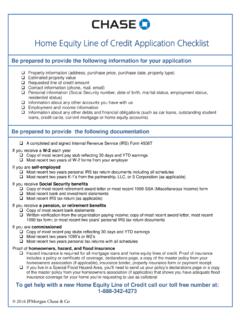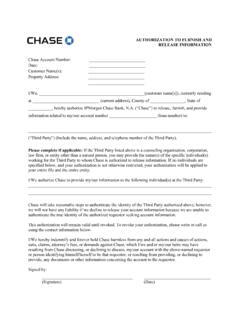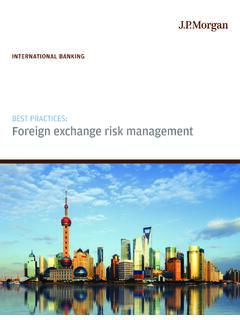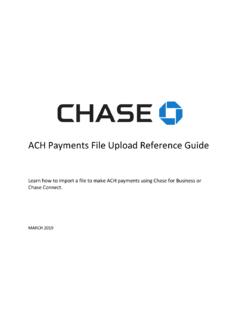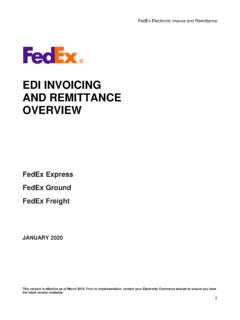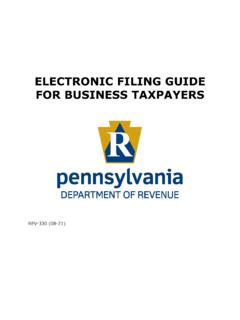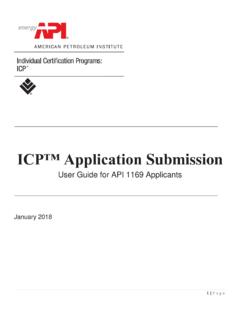Transcription of ACH Services: ACH File Upload – NACHA File Specifications
1 ACH Services ACH File Upload NACHA File Specifications GENERAL INFORMATION Please read these helpful tips before you Upload your first NACHA file to to avoid the most common errors. 1. In your file software, find the following fields (usually available on the ACH/ NACHA file set-up screen) and enter this info: Immediate destination Immediate destination name Blank space, then any 9-digit Chase routing number.
2 B021000021 b044000037 b072000326 b083000137 b074000010 b072412927 b071000013 b075000019 b111000614 b102001017 b065400137 b122100024 b124001545 b103000648 b325070760 b322271627 (Use one of these, matching capital and lowercase letters, spacing and punctuation 23 characters maximum) JPMORGAN CHASE JP MORGAN CHASE JP Morgan Chase jp morgan Immediate origin, Company identification chase 0000000000 (10 digits, all zeroes) 2. Remember: Expected delivery date and/or Effective entry date must be at least 1 day for vendor payments or collections and at least 2 days for payroll payments from your expected send-on date 3.
3 Add your Chase account number in company discretionary data (usually on the account set-up screen or ACH/ NACHA file setup screen) This is the pay-from account for payments or the receiving account for collections: Company discretionary data Your Chase account number (Exactly 20 numbers using leading zeroes to fill in the gap 00000000000123456789) If you can t edit the field, you might be able to add this account manually into your NACHA file in the Batch Header Record portion of the file. Please read the following specs document for placement and format.
4 4. Please check standard entry class. While your software likely generates this number automatically, we don t accept code 200. Please make sure your software uses either 220 (for payments) or 225 (for collections). We don t accept batches that have both debits and credits, so be sure to create different files if you re using both services. 20 22 JPMorgan Chase & Co. All rights reserved. NACHA File Specifications Chase for Business | Chase Connect Cash Concentration or Disbursement (CCD) Prearranged Payment and Deposit (PPD) Internet-initiated/mobile entry (WEB) January 2022 ACH Services ACH File Upload NACHA File Specifications Last m odified.
5 January 5, 2022 This guide is confidential and proprietary to Morgan and is provided for your general information only. It is subject to change without notice and is not intended to be legally binding. All services described in this guide are subject to applicable laws and regulations and service terms. Not all products and services are available in all locations. Eligibility for particular products and services will be determined by JPMorgan Chase Bank, or its affiliates. Morgan makes no representation as to the legal, regulatory or tax implications of the matters referred to in this guide .
6 Morgan is a marketing name for the Treasury Services businesses of JPMorgan Chase Bank, , member FDIC, and its affiliates worldwide. 20 22 JPMorgan Chase & Co. All rights reserved. 3 20 22 JPMorgan Chase & Co. All rights reserved. ACH Services ACH File Upload NACHA File Specifications Table of Contents GENERAL 5 Field Inclusion Requirements .. 5 Field Content 5 FILE HEADER RECORD (1) .. 6 BATCH HEADER RECORD (5).. 8 ENTRY DETAIL RECORD (6) .. 10 ADDENDA RECORD (7)*.
7 12 BATCH CONTROL RECORD (8) .. 13 FILE CONTROL RECORD (9).. 14 4 20 22 JPMorgan Chase & Co. All rights reserved. ACH Services ACH File Upload NACHA File Specifications GENERAL INFORMATION Please refer to the information below for the fields needed for a successful file Upload .
8 Field Inclusion Requirements Mandatory and Required: You need to complete all fields marked Mandatory and Required in order to completely submitted. Generally, for a Required field we need a specific value ( for file header record, field 11, you should put JP Morgan Chase for the immediate destination). See the Chase Specifications document below for further details. Optional: You can decide whether or not to include data. Note(s): Offset records are NOT required. Chase doesn t accept balanced files. ACH Pre-note transactions aren t supported.
9 Highlight rows indicate Chase required values Field Content Requirements Content type Acceptable characters Alignment justification NUMERIC 0 through 9 RIGHT JUSTIFY all using zeros to fill the remainder of the field unless indicated otherwise. ALPHABETIC A through Z, a through z LEFT JUSTIFY fields using blank spaces to fill the remainder of the field unless indicated otherwise. ALPHANUMERIC 0 through 9, A through Z, a through z The following symbols and special characters are allowed: . / () & ' - and spaces Unless otherwise noted. LEFT JUSTIFY fields using blank spaces to fill the remainder of the field unless indicated otherwise.
10 5 20 22 JPMorgan Chase & Co. All rights reserved. 1 2 1-1 2-3 4- 13 1 2 10 RECORD TYPE CODE PRIORITY CODE IMMEDIATE DESTINATION 1 01 b021000021 b044000037 b072000326 b083000137 b074000010 b072412927 b071000013 b075000019 b111000614 b102001017 M R R, C Fill field using value indicated under File contents column. Fill field using value indicated under File contents column. Fill field using any of the values indicated under File contents column.