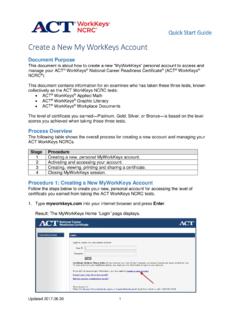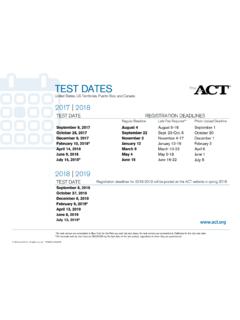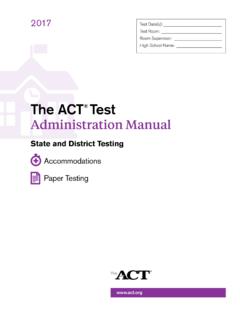Transcription of ACT WorkKeys Curriculum - Administration User Guide ...
1 ACT WorkKeys Curriculum Administration user Guide April 2021 2021 by ACT, Inc. All rights reserved. Updated 2021-04-21 How to Contact ACT For questions regarding ACT WorkKeys Curriculum : Address ACT WorkKeys Operations 301 ACT Drive PO Box 168 Iowa City, IA 52243-0168 Hours of Operation 7:00 7:00 , Monday through Friday (except ACT holidays). Note: Hours of operation are Central Time and subject to change at ACT s discretion. Phone Email Contents Introduction .. 1 Your Access to ACT WorkKeys Curriculum .. 2 Getting Started .. 2 Getting Help .. 2 user Roles .. 3 Organizational Hierarchy .. 5 Dashboards .. 6 Types of Courses .. 7 General Account Features .. 9 Logging In .. 9 user Menu .. 9 user Portal .. 9 Instructor Role .. 11 Landing Page Reporting Dashboard .. 11 user Menu .. 11 Impersonating a Student .. 13 Institution Administration Roles .. 14 user Menu .. 14 Landing Page Institution Admin/Supervisor Dashboard.
2 15 Institution Admin Role .. 15 Institution Supervisor Role .. 18 Impersonating a Student .. 19 District Administration Roles .. 20 user Menu .. 20 Landing Page District Admin Dashboard .. 21 District Admin Role .. 21 Impersonating a Student .. 22 Impersonating an Instructor .. 22 District Supervisor Role .. 23 Impersonating a Student .. 24 Organization Supervisor Role .. 25 Impersonating a Student .. 26 Student/Learner .. 27 Milestones and Optional Study Tasks .. 29 Suggested Steps for Students/Learners Working in ACT WorkKeys Curriculum .. 34 Student 35 Admin Dashboard (Admin Roles) .. 40 Creating Students, Instructors, and Admins .. 40 user Account Creation Considerations .. 40 Email Firewall Settings .. 41 Creating Accounts Individually (Student and Instructor Accounts) .. 41 Creating Accounts Individually (Admin Accounts) .. 47 Creating Accounts in Bulk (Student and Instructor Accounts) .. 48 Creating Accounts for Students without Email Addresses .. 54 Requesting Additional District Admin, District Supervisor, and/or Organization Supervisor Accounts.
3 56 Managing Existing user Accounts .. 57 Creating Groups .. 63 Deleting a Group .. 69 Managing a 70 Default Quiz Reset Limit (Settings) .. 74 Reporting Dashboard (Instructor and Supervisor Roles) .. 76 Reporting Dashboard Sections .. 76 Reporting Dashboard Tools: Creating Assignments for Students .. 78 Reporting Dashboard Tools: Instructor Resources .. 82 Reporting Dashboard Tools: Message Center .. 85 Reporting Dashboard Tools: Student Listing (Quiz Resets) .. 89 Reporting Dashboard Analytics .. 92 ANALYTICS: Student Reports .. 93 ANALYTICS: Group Reports .. 99 ANALYTICS: Institution Reports .. 105 ANALYTICS: District Reports .. 109 REAL-TIME: Real-Time Reports .. 112 REAL-TIME: Session Detail Reports .. 117 REAL-TIME: Quiz Reports .. 123 Frequently Asked Questions .. 126 Can I add the role of instructor to an existing account with the role of institution admin and/or institution supervisor? .. 126 My institution is not receiving ACT WorkKeys Curriculum emails. What should I do?
4 126 A student or instructor can t log in. What do I do? .. 126 I tried to upload multiple users through a CSV file, but it didn t work. What can I do? .. 126 Can I move a student from one group to another? .. 126 Does it matter which browser I use? What about my students? .. 127 Can I add existing users to a new license? .. 127 How do I give existing students or instructors access to more courses? .. 127 My student wants to retake a quiz but does not see Reset Quiz. What should I do? .. 127 Appendix A: ACT WorkKeys Curriculum Course Outlines .. 128 Appendix B: Passing Percentages by Course and Quiz .. 134 1 Introduction ACT WorkKeys Curriculum helps individuals from students to longtime employees master the skills essential to succeed in the workplace. As a complete interactive training system, the courses help users reach foundational career readiness and enhance cognitive skills. The Curriculum is easy to implement and can be accessed from any computer, tablet, or mobile device with a modern browser, with Google Chrome being the preferred browser.
5 The WorkKeys Curriculum courses Applied Math, Graphic Literacy, and Workplace Documents are based on the same skills and skill progressions found in the corresponding ACT WorkKeys Assessments. They prepare learners to earn the ACT WorkKeys National Career Readiness Certificate (NCRC ) and are the cornerstone of the ACT workforce solutions. ACT workforce solutions is a system of assessments, Curriculum , and job profiles that build and measure essential workplace skills that affect job performance and increase opportunities for career changes and advancement. The WorkKeys NCRC is a portable, evidence-based credential that certifies the essential skills for workplace success. A WorkKeys NCRC is earned by completing and scoring at least a Level 3 on each of the three WorkKeys assessments: Applied Math, Graphics Literacy, and Workplace Documents. This user Guide is intended to help staff at the institution, district, and organization levels navigate through the ACT WorkKeys Curriculum platform.
6 Depending on your level of access to the platform whether you are an instructor, institution administrator, institution supervisor, district administrator, district supervisor, or organization supervisor this Guide will help you to: Create accounts for learners/students Create accounts for instructors Create accounts for administrators Create groups View performance statistics of an individual learner/student View performance statistics for a group of learners/students View performance statistics for the learner/student population at the institution, district, or organization level Export learner/student or group performance data Export institution, district, or organization performance data 2 Your Access to ACT WorkKeys Curriculum Access to ACT WorkKeys Curriculum is initiated when an institution purchases a site license or when an organization, such as a school district or workforce development board, purchases multiple site licenses from ACT. For information on placing an order, call or email The courses to which a site has access is decided as part of the purchase.
7 Courses are broken down into the following categories: ACT WorkKeys NCRC-only aligned courses All ACT WorkKeys -aligned courses ACT WorkKeys Essential Skills courses After purchasing a site license, the person identified as the primary contact is assigned the roles of institution admin and institution supervisor. The primary contact will receive an email with a username, link to this user Guide and other support materials, and instructions on how to access ACT WorkKeys Curriculum . The platform (and this document) refers to this individual as having the institution admin role. The institution admin creates all other user accounts for the institution. In a multi-tiered implementation, such as a state-level organization, a state official can be granted access to ACT WorkKeys Curriculum as part of an agreement with ACT. The user will be set up in the platform with the role of organization supervisor. District officials can also be granted access to ACT WorkKeys Curriculum as part of a state or district agreement with ACT.
8 They will be set up in the platform with the roles of district admin and district supervisor. Regardless of your role, access to the platform is provided on a 24-hour basis from any computer with online access and a supported browser. Your access is password protected according to information you provide. Getting Started The initial users with the roles of institution admin and institution supervisor need to make some decisions regarding feature settings for their institution. Default Quiz Reset Limit (controllable by users with the role of institution admin or district admin) o user with role of institution admin or district admin logs in and selects Settings from the Institution/District Admin Dashboard. See Default Quiz Reset Limit (Settings), page 74. Hide correct answers on incorrect question review (default is on) o Use the Institution Admin Support form to request this feature be turned off, which allows student to view correct answers to incorrectly answered questions during practice question and quiz question review Randomize question order in exams (default is on) o Use the Institution Admin Support form to request this feature be turned off Randomize order of practice questions (default is on) Getting Help The current version of the WorkKeys Curriculum Administration user Guide and the system requirements are always available on the ACT WorkKeys Curriculum web page.
9 The ACT Knowledge Hub for WorkKeys Curriculum includes the Administration user Guide , release notes, training materials, and additional support documentation. 3 user Roles The chart below illustrates the tasks which can be completed by each user role within the platform. Function Instructor Institution Admin (single site) Institution Supervisor (single site) District Admin (multiple sites) District Supervisor (multiple sites) Organization Supervisor (multiple sites) Admin Functions Create Student/Learner Accounts X X Create Instructor Accounts X X Create Institution Admin/Supervisor Accounts X X Create Groups X X Set Quiz Default Reset Limit X X Instructor and Supervisor Functions Access to Instructor Resources X X Create Banner and In-App messages X* X Override Quiz Reset Limit X* X Create Assignments for Students/Learners and/or Groups X* X View/Export Student/Learner Reports X* X X X View/Export Group Reports X* X X X View/export Institution Reports X X X View/Export District Reports X X View/Export Organization Level Reports X *Instructors can only create assignments, create messages, view reports, or override quiz reset limits for students who are in groups to which the instructor has been assigned.
10 Users with supervisor roles can run reports and institution supervisors can create assignments. Users with admin roles can create accounts and groups. Important: Supervisor and Admin roles are often assigned together to institution admin and district admin users. This role assignment bridges the functions available in each of these roles under a single user account. 4 Institution Admin A user with this role has access to the institution Admin Dashboard and can create groups, instructor accounts, student accounts, and additional accounts with the role of institution admin and/or institution supervisor. A user with this role can also set the default number of attempts that students have on quizzes. Instructor and student accounts can be created individually, or multiple accounts can be created by using a batch upload process. The institution admin assigns instructors and students/learners to groups. Institution admins can manage users for the institution with which they are associated.