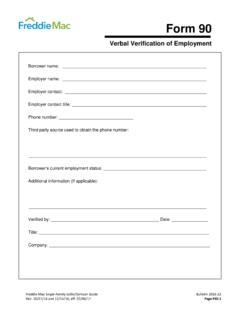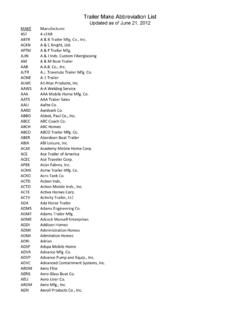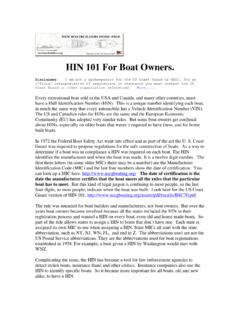Transcription of Address Guidelines for Minimum Assessment …
1 September 2016 Address Guidelines for Minimum Assessment feedback (MAF) Loan Product AdvisorSM only accepts addresses for MAF. Follow these Guidelines for entering complete Address information into Loan Product Advisor: Place the house number at the beginning of the street Address . Enter a valid street suffix ( , AVE, PKWY, TER). Include apartment, suite, or unit numbers or letters. Include pre- ( , 123 N Main ST) and post- ( , 123 18 ST NE) directional abbreviations. Include the city, state, and zip code of the subject property.
2 Re-enter property Address if it changes. Ensure accurate spelling and typing. For addresses that have a fraction as part of the number, use the standard keyboard numbers and include a slash. To enter city names with punctuation, use standard punctuation ( , Winston-Salem, St. Louis, Port St. Lucie). Do not begin a military Address with a house number ( , Barrack 12). For Army or Air Force post office (APO) previous addresses, use APO for the city and AP or AE for the state. When the previous Address is a military Address , the country code must be indicated as United States.
3 Sending incorrect abbreviations to Loan Product Advisor may result in an Invalid AUS Status, thereby delaying a complete Loan Product Advisor response. To ensure that Loan Product Advisor interprets the data you enter into your system correctly, use standard Postal Service abbreviations to enter Address -related information. Verify with your system administrator that the use of these abbreviations does not affect the format of your printed mortgage documents. Any errors or omissions must be corrected. Abbreviate the following Address items: Pre- and post-directional abbreviations Street suffix abbreviations Residence types Routes There is one exception to this rule.
4 If the street name is a directional word, enter the full word for the street name ( , 456 North ST SW). September 2016 Page 2 Address Guidelines for Minimum Assessment feedback (MAF) Entering Subject Property Address Information To enter the Subject Property Address information in Loan Product Advisor: Step Results Navigate to the Loan Application Data page. Enter required information (marked with a red *) for all sections, beginning with the Mortgage Type and Loan Terms subsection. Scroll down to the Property Information subsection.
5 The Loan Application Data page. Complete all the subject property Address information using the Guidelines noted above. Continue entering the required information (marked with a red *) to complete the loan file. Property Information subsection: To ensure the information you enter is interpreted correctly, use standard abbreviations for the Address -related information. If you send incorrect abbreviations to Loan Product Advisor, you may receive an Invalid AUS Status, which delays a response from Loan Product Advisor. September 2016 Page 3 Address Guidelines for Minimum Assessment feedback (MAF) Step Results Loan Product Advisor reads alphanumeric data so do not use punctuation.
6 Building Status is important to ensure accurate MAF. Entering Borrower Address Information To enter Borrower Address information in Loan Product Advisor: Step Results Navigate or scroll down to the Borrower Information subsection. Enter required information (marked with a red *). Complete the Present Address data fields, then Former Address and Mailing Address (if applicable) data fields. Borrower 1 Present, Former, and Mailing Address sections: Click to add additional former addresses September 2016 Page 4 Address Guidelines for Minimum Assessment feedback (MAF) The Present Address information is the current Address of the borrower.
7 If the loan is an owner-occupied refinance, this information will default to the Address of the subject property. The Former Address information is required if the borrower lived at the present Address for less than 2 years. Enter the Mailing Address to be used for mailing if different from the borrower's present Address information. For foreign countries as Former Address , ensure you enter the Present Address as less than 2 years, and enter a City, but not a State, or Zip Code. To ensure the information you enter is interpreted correctly, use standard abbreviations for the Address -related information.
8 If you send incorrect abbreviations to Loan Product Advisor, you may receive an Invalid AUS Status, which delays a response from Loan Product Advisor. September 2016 Page 5 Address Guidelines for Minimum Assessment feedback (MAF) Step Results Borrower 2 Information section: If applicable, a drop-down list of the co-borrower names for this loan will be displayed beside the text Share present Address with. If you make a change to one borrower's Present Address info, and resubmit the loan, all co-borrower addresses will NOT be automatically updated.
9 You will need to repeat the process. For two or more borrowers entered in the application (up to five borrowers), Loan Product Advisor dynamically displays the appropriate data entry fields for each borrower on the Loan Application Data page. For a Co-Borrower with the same Address as Borrower 1, select Borrower 1 s name in the drop-down box Copy Present Address from , and the Address for the Co-Borrower will automatically display. Borrower 2 Information Present, Former, and Mailing Address sections: September 2016 Page 6 Address Guidelines for Minimum Assessment feedback (MAF) A drop-down list of all other co-borrower names for the loan will be displayed.
10 To auto-populate the Address data for another borrower, select the borrower(s) name from the drop-down list. To modify the Address data for one or more borrowers, you must modify the data for the first borrower and select the co-borrower(s) name(s) from the drop down list again before resubmitting. Co-borrower addresses will NOT be automatically updated. September 2016 Page 7 Address Guidelines for Minimum Assessment feedback (MAF) The following table lists examples of street types and their suffix abbreviations. These street suffix abbreviations are the recommended official Standard Suffix Abbreviations of the Postal Service.