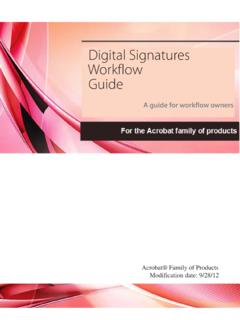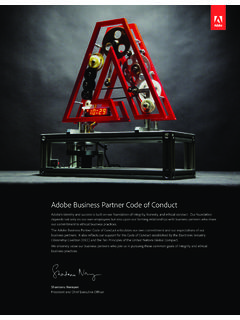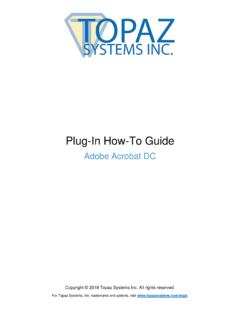Transcription of Adobe Acrobat eBook Reader 2
1 Macintosh OS 98/Windows ME/Windows 2000/Windows NT . version Adobe Acrobat eBook Reader TM. At a Glance The Adobe Acrobat eBook Reader software provides a reading experience that mirrors that of the printed book, with interactive features including Adobe CoolType for optimized font display, connectiv- The best way to read ity to the Web, an interactive dictionary and permissions that enable the audio, printing, lending or giving secure, digital content of an eBook . Adobe Portable Document Format - (PDF) based eBooks support high quality, graphically rich electronic content in full color, just as one expects from a book in print. The Adobe Acrobat eBook Reader is a visual gateway that enables consumers to bring their Adobe PDF-based eBooks to life. The Acrobat eBook Reader offers new fit width view capability and a vertical scroll bar, which are de- signed to give users an easier eBook reading experience.
2 Users can now choose from single view, two-page view or the new fit width option which is perfect for reading eBooks with large pages, like textbooks. The Acrobat eBook Reader also allows users to zoom in and out of pages on the fly. The Adobe Acrobat eBook Reader also includes industry-supported digital rights management schemes, which help protect electronic content from unauthorized mass distribution and potential copyright in- fringements. Visually rich eBooks formatted in Adobe PDF display and print just as the creator intended on a variety of platforms and printers, with fonts, images and formatting intact. Adobe PDF-based eBooks can be quickly searched and electronically annotated. Acrobat eBook Reader features a personal library that readers can organize and display rotation for note- book computers. The Acrobat eBook Reader may also explore related works on the Web using links embed- ded in the eBook and even activate multimedia elements such as sound, motion and video.
3 Students, lawyers, doctors, mobile professionals and technical personnel are just a few of the readers who will enjoy the compact size, portability and searchability of digital content. An incomparable eBook reading experience The Acrobat eBook Reader 's ability to view a wide range of content isn't its only advantage. An intuitive interface, dynamic pages, portability and interactivity put the Adobe Acrobat eBook Reader in a class by itself. Portability Consumers such as students and mobile professionals can store the same large, heavy volumes of information that they carry in books in a digital format so that they can transport and consume it com- fortably in one place. A laptop loaded with the Acrobat eBook Reader makes hard-to-manage informa- tion more easily accessible. Choose the best text view for your screen Adobe CoolType is sub-pixel font rendering technology that dramatically improves the eBook reading experience.
4 Through a pop-up screen in the Acrobat eBook Reader , consumers can compare and contrast various font images and pick which looks best on their particular screen. CoolType creates a clearer, crisper font type by rasterizing the pixels in a font to create smoother, more defined typefaces. Unique to the Acrobat eBook Reader , Adobe PDF-based eBooks support PostScript Type 1, OpenType and TrueType fonts. Easy Access to the Web Through its built-in Web browser, Acrobat eBook Reader gives consumers easier access to Web links built into the Adobe PDF-based eBook without having to launch a separate Web brows- ing application on their 2. System Requirements Create a personalized library Consumers can easily create personalized eBook libraries as they purchase Adobe PDF-based eBooks. They can sort their eBooks and search capabilities by subject, author or title. The Macintosh PowerPC processor Library feature enables consumers to add any Adobe PDF or HTML document to their eBook libraries by Apple Macintosh OS or simply dragging and dropping the document icon into the library from the desktop or another program.
5 QuickTime version 4 Also, directly from the Bookstore tab, consumers can link to online retailers, including and recommended Barnes & , to purchase additional eBooks. Netscape Communicator , or Internet Explorer version 4. or 5 Share an eBook with the publisher's permission Acrobat eBook Reader allows consumers to take advan- tage of lending and giving features granted by eBook publishers. Users may permanently give away an Windows Intel Pentium or AMD eBook or set time limits on an eBook loan so access will expire on the borrower's desktop after a specified Athlon class processors Microsoft Windows 98, period of time. Windows Millennium Edition, Windows NT * or Windows Print an eBook with the publisher's permission Depending on the rights assigned by the publisher, Acrobat 2000. Internet Explorer version 4 or eBook Reader gives consumers the ability to print all or parts of their eBooks for paper consumption.
6 5 must be on the system;. however, any browser can be Hear an eBook With a unique text-to-speech feature, the Adobe Acrobat eBook Reader allows users to used double-click on any word to hear its pronunciation. Also, when enabled by the publisher, consumers can listen to the entire text of an eBook ideal for * NOTE: For Windows NT, you must have Administrator privileges to install Adobe Acrobat eBook Reader Managed Content for Every Type of User With the Acrobat eBook Reader , eBooks provide an innovative, up-to-date content delivery mechanism for publishers. Content such as trade books, financial reports, textbooks can be easily stored, organized and managed. Content security Adobe Acrobat eBook Reader works in tandem with Adobe Content Server software to secure the transfer and consumption of digital content. When an eBook is purchased, the eBook is se- curely delivered to the Adobe eBook Reader and the eBook becomes locked to the system in which the book is purchased.
7 Latest information with nominal publishing costs By publishing to an electronic format, publishers have the ability to update and distribute content faster and more cost efficiently than traditional print publishing. Print materials, such as college textbooks, that are not updated frequently due to costly printing and revi- sion cycles can be edited as often as necessary without printing fees for revision. Get the Benefits of Adobe PDF. Adobe PDF is the only choice for eBooks. Since its introduction in 1994, professional print publishers have used Adobe PDF. The Acrobat eBook Reader delivers electronic pages in Adobe PDF that preserve the exact look and feel of a printed page. Any book in any format including rare and out-of-print books appear in Adobe PDF as it would on paper. See the visual richness Because text and graphic elements appear at the highest resolution possible, Adobe PDF is ideal for visually rich eBook content: full color photographs, technical illustrations and fine print.
8 Stay familiar with your page In Adobe PDF, eBook content maintains the concept of traditional book pages, making reading and browsing more intuitive. Page numbers and tables of content which some eBook formats do not provide are also preserved for a familiar reading experience. Free up your memory Adobe PDF produces compact files that can be downloaded from commercial sites. Small file size means you can download more eBooks and create an extensive e-Library. Securely download content With Web-enabled capabilities specifically made for e-commerce applications, Adobe PDF makes the process of buying and downloading eBooks easy while allowing copy- right holders to apply protections to their works. 1. Feature currently unavailable for Mac OS. 2. Feature only available for Mac OS , and Windows 2000. Adobe Systems Incorporated This document was created with Adobe PageMaker software and font software from the Adobe Type Library.
9 345 Park Avenue Adobe , the Adobe logo, Acrobat , Acrobat Reader , Acrobat eBook Reader , PostScript are registered trademarks or trademarks of Adobe Systems Incorporated in the United States and/. San Jose, CA 95110-2704 USA or other countries. Microsoft, Windows, and Windows NT are either registered trademarks or trademarks of Microsoft Corporation in the United States and/or other countries. Apple, World Wide Web Macintosh and QuickTime are registered trademarks of Apple Computer, Inc. in the United States and other countries. Intel and Pentium are registered trademarks of Intel Corporation. PowerPC is a registered trademark of International Business Machines Corporation. All other trademarks are the properties of their respective owners. 2001 Adobe Systems Incorporated. All rights reserved.