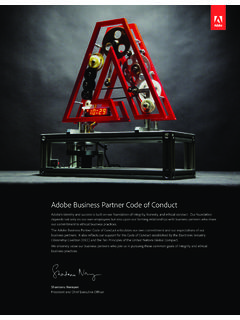Transcription of Digital Signatures Workflow Guide - adobe.com
1 acrobat Family of ProductsModification date: 9/28/12 Digital Signatures WorkflowGuideA Guide for Workflow owners 2009-2012 adobe Systems Incorporated. All rights Signatures Workflow Guide for the adobe acrobat Family of this Guide is distributed with software that includes an end user agreement, this Guide , as well as the software described in it, is furnished under license and may be used or copied only in accordance with the terms of such license. Except as permitted by any such license, no part of this Guide may be reproduced, stored in a retrieval system, or transmitted, in any form or by any means, electronic, mechanical, recording, or otherwise, without the prior written permission of adobe Systems Incorporated.
2 Please note that the content in this Guide is protected under copyright law even if it is not distributed with software that includes an end user license agreement. The content of this Guide is furnished for informational use only, is subject to change without notice, and should not be construed as a commitment by adobe Systems Incorporated. adobe Systems Incorporated assumes no responsibility or liability for any errors or inaccuracies that may appear in the informational content contained in this Guide . Any references to company names in sample templates are for demonstration purposes only and are not intended to refer to any actual , acrobat , Reader , and the adobe logo are either registered trademarks or trademarks of adobe Systems Incorporated in the United States and/or other countries.
3 Windows , Windows NT , and Windows XP are registered trademarks of Microsoft Corporation registered in the United States and/or other countries. Mac and Macintosh are registered trademarks of Apple Computer , Inc. in the United States and other countries. All other trademarks are the property of their respective Systems Incorporated, 345 Park Avenue, San Jose, California 95110, USA. Notice to Government End Users. The Software and Documentation are Commercial Items, as that term is defined at 48 , consisting of Commercial Computer Software and Commercial Computer Software Documentation, as such terms are used in 48 or 48 , as applicable.
4 Consistent with 48 or 48 through , as applicable, the Commercial Computer Software and Commercial Computer Software Documentation are being licensed to Government end users (a) only as Commercial Items and (b) with only those rights as are granted to all other end users pursuant to the terms and conditions herein. Unpublished-rights reserved under the copyright laws of the United States. adobe Systems Incorporated, 345 Park Avenue, San Jose, CA 95110-2704, USA. For Government End Users, adobe agrees to comply with all applicable equal opportunity laws including, if appropriate, the provisions of Executive Order 11246, as amended, Section 402 of the Vietnam Era Veterans Readjustment Assistance Act of 1974 (38 USC 4212), and Section 503 of the Rehabilitation Act of 1973, as amended, and the regulations at 41 CFR Parts 60-1 through 60-60, 60-250, and 60-741.
5 The affirmative action clause and regulations contained in the preceding sentence shall be incorporated by reference. 3 Contents1 Getting Started .. What s changed with .. What s changed with .. Other resources .. 92 Authoring Signable Best Practices for Signed Documents that will Change .. Setting up the Signing Setting Signing Preferences .. Requiring Preview Changing the Default Signing Method .. Embedding Signature Revocation Status .. Allowing Signing Reason .. Showing Location and Contact Details .. Enabling Document Warning Review .. Requiring Document Warning Review Prior to Signing .. Enabling a Warnings Comment or Legal Attestation.
6 Signature Appearance Configuration .. Custom Signature Custom Watermark and Backgrounds .. Editing or Deleting a Signature Appearance .. Timestamps for Signing .. Working with Signature Fields .. Creating a Blank Signature Field .. Specifying General Field Customizing Field Appearances .. Changing the Default Field Appearance .. Cut, Copy, and Paste Signature Arranging Signature Fields .. Creating Multiple Copies of a Signature Field .. Authoring Signable Forms .. Authoring a Document with Multiple Fields .. Locking Fields Automatically After Signing .. Making a Field a Required Part of a Workflow .. Specifying a Post-Signing Unlocking a Field Locked by a Signatures .
7 Signature Validity Basics .. What Makes a Signature Valid?.. Authenticity Verification .. Document Integrity Setting up Your Environment for Signature Validation .. Validating Signatures Automatically .. Validation Method, Revocation Checking, and Time Signatures Guide Using Root Certificates in the Windows Certificate Validating Signatures with Timestamps and Certificate Policies .. Validating Signatures Manually .. Validating Signatures .. Validating a Problematic Signature (trusting a signer on-the-fly) .. Validating Signatures for other Document Versions .. Validating Signature Timestamps .. When Timestamps Can t be Verified.
8 Status Icons and Their Meaning .. Signature Status Definitions .. Document Status Definitions .. Troubleshooting a Signature or Document Status .. Troubleshooting an Identity Problem .. Troubleshooting Digital ID Certificates .. Displaying the Signer s Verifying the Identity of Self-Signed Certificates .. Checking Certificate Revocation Exporting a Certificate Other than Yours to a File .. Troubleshooting a Document Integrity Problem .. LiveCycle Dynamic Forms and the Warning Viewing and Comparing Changes and Versions .. Viewing a List of Post-Signing Modifications .. Comparing a Signed Version to the Current Version.
9 Document Behavior After Signing .. JavaScript and Dynamic Content Won t Run .. Certifying a Document is Form Field Fill in, Signing, and/or Other Actions Don t Work ..574 Document Integrity and Preview Mode .. Preview Mode and Signing Workflows .. Preview Mode and Validation (View Signed Version) .. PDF Signature Reports .. Signature Report Error Codes .. 615 Customizing Signature Appearances .. Customizing a Signature Changing the Logo (Watermark or Background) .. Creating Appearances from Handwritten Signatures .. 686 Controlling Signing with Seed Values .. Seed Value Changes Across Releases .. Supported Seed Values.
10 Enabling JavaScript to Set Seed Values .. Forcing a Certification Signature .. Giving Signers the Option to Lock a Document .. Forcing Signers to Use a Specific Signature Appearance .. Adding Custom Signing Specifying Timestamps for Specifying Alternate Signature Handlers and Formats .. Specifying a Signature Hash Algorithm .. 82 acrobat Signatures Guide Embedding Revocation Information in a Signature .. Specifying Certificate Properties for Signing .. Specifying Signing Certificates Origin .. Specifying Certificates by Key Usage .. Specifying Certificates by Policy .. Specifying a URL When a Valid Certificate is not Found.