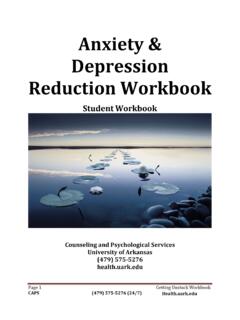Transcription of Adobe InDesign Keyboard Shortcuts - CreativePro Network
1 DocumentsNew Documentz NCtrl+NNew default documentz U NCtrl+Alt+NOpenz OCtrl+OClosez WCtrl+WClose all open documentsz U X WCtrl+Shift+Alt+WSavez SCtrl+SSave all open documentsz U X SCtrl+Shift+Alt+SSave Asz X SCtrl+Shift+SDocument Setupz U PCtrl+Alt+PExportz ECtrl+EGeneral Preferencesz KCtrl+KRebuild Preferences (press during program launch until Alert appears)Ctrl z U XCtrl+Shift+AltDocument History & Plug-in Infoz About InDesignCtrl+About InDesignLayout TasksAdd New Pagez X PCtrl+Shift+PPlace Text or Picturesz DCtrl+DPaste in Placez U X VCtrl+Shift+Alt+VPaste Intoz U VCtrl+Alt+VPaste without Formattingz X VCtrl+Shift+VSelect Allz ACtrl+ADeselect Allz X ACtrl+Shift+ADuplicatez U X DCtrl+Shift+Alt+DDuplicate manually U dragAlt+ dragOverride Master Page Itemz X clickCtrl+Shift+ clickAdobe InDesignKeyboard ShortcutsExcerpted from the Keyboard Shortcuts PosterzCommand ( Apple ) / InDesign Magazine1 Tools PanelSelection ToolVVDirect Selection ToolAAPen ToolPPType ToolTTType on a Path ToolX TShift+TLine Tool\\Rectangle frame ToolFFRectangle ToolMMEllipse ToolLLFree Transform ToolEETemporary Hand Tool (press)U SpacebarAlt+SpacebarTemporary Zoom Tool (press)z SpacebarCtrl+SpacebarApply default fill and stroke colorsDDSwap fill and stroke activationXXSwap fill and stroke colorsX XShift+XToggle color affects text/its frameJJApply color swatch,,Apply gradient None swatch/ / or Num /Preview mode on/offWWObject EditingEdit OriginalU doubleclickAlt+doubleclickDecrease size / scale by 1%z ,Ctrl+,Decrease size / scale by 5%z U ,Ctrl+Alt+,Increase size / scale by 1%z.
2 Ctrl+.Increase size / scale by 5%z U .Ctrl+Alt+.Object MenuArrange: Send Backward/Forwardz [ or ]Ctrl+[ or ]Arrange: Send to Back/Frontz X [ or ]Ctrl+Shift+[ or ]Select Next Object Belowz click, z U [Ctrl+click, Ctrl+Alt+[Groupz GCtrl+ / InDesign Magazine2 Object MenuUngroupz X GCtrl+Shift+GLock Positionz LCtrl+LUnlock Positionz U LCtrl+Alt+LText frame Optionsz BCtrl+BFitting: Center Contentz X ECtrl+Shift+EFitting: Fill frame Proportionallyz U X CCtrl+Shift+Alt+CFitting: Fit Content Proportionallyz U X ECtrl+Shift+Alt+EFitting: Fit frame to Contentz U CCtrl+Alt+CDrop Shadow Effectz U MCtrl+Alt+MClipping Pathz U X KCtrl+Shift+Alt+KTe x tQuick Applyz ReturnCtrl+EnterRedefine Paragraph StyleU X z RCtrl+Shift+Alt+CRedefine Character StyleU X z CCtrl+Shift+Alt+RAutoflow text (with loaded cursor)X click on pageShift+click on pageEdit in Story Editorz YCtrl+YCheck Spellingz ICtrl+IFind/Changez FCtrl+FFind Nextz U FCtrl+Alt+FToggle Typographer s Quotes X z Ctrl+Shift+Alt+ Create Outlinesz X OCtrl+Shift+OParagraph FormattingAlign centerz X CCtrl+Shift+CAlign justifyz X JCtrl+Shift+JAlign leftz X LCtrl+Shift+LAlign rightz X RCtrl+Shift+RJustificationz U X JCtrl+Shift+Alt+JKeep Optionsz U KCtrl+Alt+KParagraph Rulesz U JCtrl+Alt+ / InDesign Magazine3 Character FormattingBoldz X BCtrl+Shift+BItalicz X ICtrl+Shift+IAll Capsz X KCtrl+Shift+KSmall Capsz X HCtrl+Shift+HSubscriptz U X =Ctrl+Shift+Alt+=Superscriptz X =Ctrl+Shift+=Increase/DecreaseBaseline shiftU X Up/Down ArrowAlt+Shift+Up/Down shift 5 z U X Up/Down ArrowCtrl+Shift+Alt+Up/DownKerning/Track ingU Right/Left ArrowAlt+Right/Left ArrowKerning/Tracking 5 z U Right/Left ArrowCtrl+Alt+Right/Left ArrowLeadingU Down/Up]]
3 ArrowAlt+Down/Up ArrowLeading 5 z U Down/Up ArrowCtrl+Alt+Down/Up ArrowText point sizez X . or ,Ctrl+Shift+. or ,Text point size 5 z U X . or ,Ctrl+Shift+Alt+. or ,Word spacez U \ or DeleteCtrl+Alt+\ or BackspaceWord space 5 z U X \ or DeleteCtrl+Shift+Alt+\ or BckspcText NavigationMove to the start of the lineHomeHomeMove to end of the lineEndEndMove to beginning of storyz HomeCtrl+HomeMove to the end of storyz EndCtrl+EndSelect current linez X \Ctrl+Shift+\Select to the start of the lineX HomeShift+HomeSelect to the end of the lineX EndShift+EndSelect to beginning of storyz X HomeCtrl+Shift+HomeSelect to end of storyz X EndCtrl+Shift+EndSelect all text in storyz ACtrl+ATablesInsert Tablez U X TCtrl+Shift+Alt+TInsert Columnz U 9 Ctrl+Alt+9 Insert Rowz 9 Ctrl+ / InDesign Magazine4 TablesDelete ColumnX DeleteShift+BackspaceDelete Rowz DeleteCtrl+BackspaceTable Optionsz U X BCtrl+Shift+Alt+BCell Optionsz U BCtrl+Alt+BSelectCellz /Ctrl+/Columnz U 3 Ctrl+Alt+3 Rowz 3 Ctrl+3 Tablez U ACtrl+Alt+AToggle Cell/Text SelectionEscapeEscapeSpecial
4 CharactersShow/Hide Hidden Charactersz U ICtrl+Alt+IInsert Break CharacterForced Line BreakX ReturnShift+EnterColumn BreakEnterNum EnterPage Breakz EnterCtrl+ Num EnterInsert Special CharacterEm DashU X Alt+Shift+ En DashU Alt+ EllipsisU ; Alt+;Auto Page Numberz U X NCtrl+Shift+Alt+NDiscretionary Hyphenz X Ctrl+Shift+ Right Indent TabX Ta bShift+Ta b Display ViewsZoom Inz =, z Num +Ctrl+= or Ctrl+Num+Zoom Outz , z Num Ctrl+ or Ctrl+Num Fit Selection in Windowz U =Ctrl+Alt+=Fit Page in Windowz 0 Ctrl+0 Fit Spread in Windowz U 0 Ctrl+Alt+050% view scalez 5 Ctrl+5100% view scale ( Actual Size )z 1 Ctrl+1200% view scalez 2 Ctrl+ / InDesign Magazine5 Display Views400% view scalez 4 Ctrl+4 Toggle current/previous view scalez U 2 Ctrl+Alt+2 High Quality DisplayCtrl z U HCtrl+Alt+HTypical Displayz U ZCtrl+Alt+ZShow/Hide Text frame Threadsz U YCtrl+Alt+YGrids and GuidesShow/Hide Guidesz ;Ctrl+;Show/Hide Smart Guidesz UCtrl+UShow/Hide Baseline Gridz U Ctrl+Alt+ Select all guidesz U GCtrl+Alt+GPage NavigationGo to Pagez JCtrl+JNext windowz `Ctrl+Tab, Ctrl+` Previous windowz X `Ctrl+Shift+Tab, Ctrl+Shift+`First Pagez X Page UpCtrl+Shift+Page UpLast Pagez X Page DownCtrl+Shift+Page DownNext PageX Page DownShift+Page DownPrevious PageX Page UpShift+Page UpFirst SpreadU X Page Up, HomeHomeLast SpreadU X Page Dn.
5 , EndEndNext SpreadU Page DownAlt+Page DownPrevious SpreadU Page UpAlt+Page UpGo Backz Page UpCtrl+Page UpGo Forwardz Page DownCtrl+Page DownPanelsLayersF7F7 Linksz X DCtrl+Shift+DObject Stylesz F7 Ctrl+F7 Pagesz F12F12 Paragraph Stylesz F11F11 Preflightz U X FCtrl+Shift+Alt+ / InDesign Magazine6 PanelsStrokez F10F10 SwatchesF5F5 Tabsz X TCtrl+Shift+TText Wrapz U WCtrl+Alt+WShow/Hide all panelsTa bTa bActivate last-used field in panels*z U `Ctrl+Alt+`Jump to Control Panelz 6 Ctrl+6 Switch Character and Paragraph Modes in Control Panelz U 7 Ctrl+Alt+ / InDesign Magazine7 Normal Space width = letterspace defined by typefaceEm Space width = pt. size of type (24pt type, 24pt wide)En Space width = 1/2 em spaceThird Space width = 1/3 em spaceQuarter Space width = 1/4 em spaceSixth Space width = 1/6 em spaceThin Space width = 1/8 em spaceHair Space width = 1/24 em spaceNonbreaking Space1width = normal spaceNonbreaking Space (fixed width)2 Punctuation Space width = period, colon, or exclamation point in current typefaceFigure Space width = numeral in current typefaceFlush Space3width varies Notes:1.
6 In InDesign CS2, the Nonbreaking Space is a fixed width. In CS3 and CS4 the width will vary depending on tracking, justification, etc. 2. In InDesign CS3 and CS4, this special white space character replaces the behavior of the Nonbreaking Space in CS2. 3. The Flush Space is only applicable in lines that are fully justified. In left-, right-, or center-aligned lines, the Flush Space acts like a normal SPACEThe InDesignSecrets Guide to Special Characters in Adobe InDesign Visit us at E-mail: 2008 Publishing Secrets, ! These screen captures simulate 12 pt. type viewed at 800% zoom level for easier of lineHard hyphen (entered manually)Auto hyphenDiscretionary hyphenNonbreaking hyphenBy definition, nonbreaking hyphens won t appear at line breaks. InlineEnd of lineForced line breakBy definition, forced line breaks won t appear line breakHYPHENSLINE BREAKSThe thin vertical blue line in some of these examples is a portion of the frame edgeThe InDesignSecrets Guide to Special Characters in Adobe InDesign2 TEXT FLOW BREAKSOTHER SPECIALSP aragraph Break (Return)Column BreakFrame BreakEnd of text in this storyTa bRight Indent Ta bNon-joinerUsed to separate ligature charactersPage BreakOdd Page BreakEven Page BreakEnd Nested StyleIndent to HereCustom Anchored ObjectSplit FootnoteOnly visible when frame edges are showingThe InDesignSecrets Guide to Special Characters in Adobe InDesign3 LayoutStory EditorIndex MarkerHyperlink (Source)
7 Default appearanceText Anchor A type of hyperlink destinationCross-Reference SourceDefault appearanceCross-Reference DestinationSource links to this paragraph textConditional Text Indicator color and style may varyHidden Conditional Te x tMARKERSThe InDesignSecrets Guide to Special Characters in Adobe InDesign4 LayoutStory EditorInline Note Marker color may varyFootnoteNot shown: Footnote text in layoutText VariableShown is a Custom Text variable containing the text db and named DBXML Tagged TextMarker color and tag labels may varyMARKERS continuedThe InDesignSecrets Guide to Special Characters in Adobe InDesign5 Also available from to OpenType FractionsInDesign Keyboard ShortcutsNote: Some of the special characters shown in this guide are for features found only in InDesign CS3 and/or of the free OpenType fonts that are installed with Adobe InDesign have an intelligent fractions feature?
8 See for yourself in this handy 4-page : Free Get it: of InDesign s Keyboard Shortcuts (many of which don t appear in the menus) are sorted into logical groupings in our 18 by 26 full-color posters. Available for CS2, CS3, and : $ Get it: / InDesign Magazine12