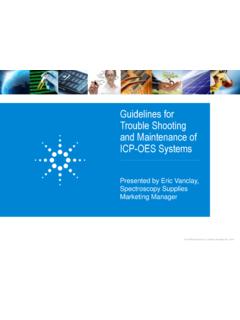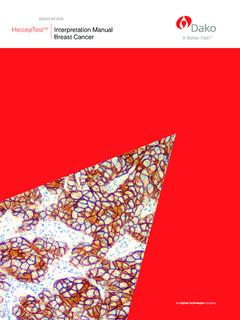Transcription of Agilent MassHunter Workstation– Unknowns Analysis
1 Identify Compounds with TIC AnalysisIdentify Compoundswith DeconvolutionGenerate the ReportAgilent MassHunter workstation Unknowns AnalysisFamiliarization GuideIn this 3 Before you begin these exercises 4 Task 1: Identify Compounds with TIC Analysis 5 Task 2: Identify Compounds with Deconvolution 16 Task 3: Generate the Report 39 Notices Agilent Technologies, Inc. 2015No part of this manual may be reproduced in any form or by any means (including electronic storage and retrieval or transla-tion into a foreign language) without prior agreement and written consent from Agilent Technologies, Inc.
2 As governed by United States and international copyright Part NumberG3335-90187 EditionJanuary 2015 Printed in USAA gilent Technologies, Inc. 5301 Stevens Creek Boulevard Santa Clara, CA 95051 USAW arrantyThe material contained in this docu-ment is provided as is, and is sub-ject to being changed, without notice, in future editions. Further, to the max-imum extent permitted by applicable law, Agilent disclaims all warranties, either express or implied, with regard to this manual and any information contained herein, including but not limited to the implied warranties of merchantability and fitness for a par-ticular purpose.
3 Agilent shall not be liable for errors or for incidental or consequential damages in connection with the furnishing, use, or perfor-mance of this document or of any information contained herein. Should Agilent and the user have a separate written agreement with warranty terms covering the material in this document that conflict with these terms, the warranty terms in the sep-arate agreement shall Licenses The hardware and/or software described in this document are furnished under a license and may be used or copied only in accordance with the terms of such Rights LegendIf software is for use in the performance of a Government prime contract or sub-contract.
4 Software is delivered and licensed as Commercial computer soft-ware as defined in DFAR (June 1995), or as a commercial item as defined in FAR (a) or as Restricted computer software as defined in FAR (June 1987) or any equivalent agency regulation or contract clause. Use, duplication or disclosure of Software is subject to Agilent Technologies standard commercial license terms, and non-DOD Departments and Agencies of the Government will receive no greater than Restricted Rights as defined in FAR (c)(1-2) (June 1987). Govern-ment users will receive no greater than Limited Rights as defined in FAR (June 1987) or DFAR (b)(2) (November 1995), as applicable in any technical NoticesA CAUTION notice denotes a hazard.
5 It calls attention to an operating procedure, practice, or the like that, if not correctly performed or adhered to, could result in damage to the product or loss of important data. Do not proceed beyond a CAUTION notice until the indicated conditions are fully understood and met. WARNINGA WARNING notice denotes a hazard. It calls attention to an operating procedure, practice, or the like that, if not correctly per-formed or adhered to, could result in personal injury or death. Do not proceed beyond a WARNING notice until the indicated condi-tions are fully understood and this In this guide presents step-by-step exercises to help you learn to use the Unknowns Analysis program.
6 You can do these exercises with the demonstration Analysis , method, and library files, shipped with the system installation disk, or with data you you begin these exercises4 Before you begin these exercisesCopy files from the installation disk to your hard the MassHunter Quantitative Analysis installation DVD into your to your DVD drive: \Data, the folder is in a compressed format, extract the data files from their zip the Data folder from your installation disk in uncompressed format to any location on your hard disk. This folder contains all of the data, method, and library files needed for these exercises.
7 Do not reuse the example data files on your system unless you know that they are identical to the originals on the disk. If the example data files already on the system do not match the original ones of the disk exactly, then the results obtained during these exercises will not match those shown in this 1: Identify Compounds with TIC Analysis5 Task 1: Identify Compounds with TIC AnalysisCreate a new Unknowns Analysis by double-clicking the desktop icon. or Click Start > Agilent > Quant Tools > Unknowns you open the program, the default layout the default layout is not present, click View > Preset Layout > Standard to restore the default layout before creating a new 1: Identify Compounds with TIC Analysis6 File > New to MassHunter \Data\ Evaldemo\, or the folder where the data file to be analyzed is the Analysis name evaldemo for the Analysis , and click 1.
8 Identify Compounds with TIC Analysis7 Add samples to the File > Add the sample file(s) and click OK to add the sample to the Analysis table is no longer empty. It now contains the demo sample. Task 1: Identify Compounds with TIC Analysis8 Set up the method for the analysisSelect Method > Method dialog box standard view appears. For this task, we will use the Standard that these are the default parameters for the method. You can click Default at the bottom of the Method dialog box to restore default parameters before creating a new method in the next 1: Identify Compounds with TIC Analysis9 Set Peak Detection TIC Analysis from the Peak detection drop-down menu.
9 TIC Analysis : Identifies the chromatographic peaks using integration instead of deconvolution. Deconvolution: Deconvolutes the components in the chromatogram and extracts the clean spectra from background noise based on both retention time and peak the Maximum number of peaks section, select Area from the Rank by drop-down menu, and enter 5 for the Maximum number of the Area filters section, select Relative area and enter 1 for the % of largest 1: Identify Compounds with TIC Analysis10 Set Library Search Library Change Library.
10 To MassHunter \Data\Evaldemo\, or the relevant folder, select , and click 1: Identify Compounds with TIC Analysis11 the Search criteria section, select None from the Pre-search drop-down are 3 Pre-search types: None, Normal, and Fast. By default, Unknowns Analysis uses Normal. None: The library search is not subjected to a preliminary screening process. Normal: The screening algorithm uses the entire library as the list of candidates if the indexing scheme does not produce enough candidates. It is 50-100 times faster than no pre-search, with essentially zero false negatives rate for high-scoring hits (match score > 80).