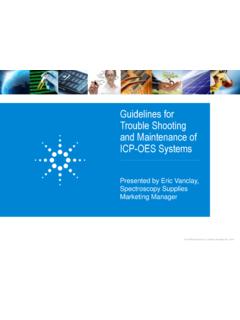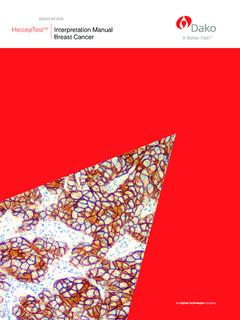Transcription of Agilent MSD with OpenLAB CDS
1 Agilent . MSD with OpenLAB CDS. Quick Start Agilent Technologies Notices Agilent Technologies, Inc. 2016 Warranty No part of this manual may be reproduced in The material contained in this docu- any form or by any means (including elec- ment is provided as is, and is sub- tronic storage and retrieval or translation ject to being changed, without notice, into a foreign language) without prior agree- in future editions. Further, to the max- ment and written consent from Agilent imum extent permitted by applicable Technologies, Inc. as governed by United law, Agilent disclaims all warranties, States and international copyright laws. either express or implied, with regard Manual Part Number to this manual and any information contained herein, including but not G7077-90103. limited to the implied warranties of Edition merchantability and fitness for a par- Second Edition, July 2016 ticular purpose. Agilent shall not be liable for errors or for incidental or consequential damages in connec- tion with the furnishing, use, or per- Agilent Technologies, Inc.
2 Formance of this document or of any 5301 Stevens Creek Boulevard information contained herein. Should Santa Clara, CA 95051 Agilent and the user have a separate written agreement with warranty terms covering the material in this document that conflict with these terms, the warranty terms in the sep- arate agreement shall control. Technology Licenses The hardware and/or software described in this document are furnished under a license and may be used or copied only in accor- dance with the terms of such license. Restricted Rights Legend Government Restricted Rights. Soft- ware and technical data rights granted to the federal government include only those rights customarily provided to end user cus- tomers. Agilent provides this customary commercial license in Software and techni- cal data pursuant to FAR (Technical Data) and (Computer Software) and, for the Department of Defense, DFARS. (Technical Data - Commercial Items) and DFARS (Rights in Commercial Computer Software or Com- puter Software Documentation).
3 MSD with OpenLAB CDS. Agilent MSD with OpenLAB CDS. Quick Start Quick Start Welcome to the Agilent MSD System Your system includes: The popular Agilent 597X series MSD featuring advanced technology, increased analytical abilities, and reduced maintenance requirements. The 5977B. MSD is shown here. Your system may be equipped with the 5977B, the 5977a , or the 5975 MSD. One of Agilent 's reliable, accurate, and precise Gas Chromatograph systems, such as the . Agilent 7890 GC, 7820 GC, 6890 GC, or 6850 GC. The Agilent 7890 series GC, shown here, has advanced separation abilities, self-monitoring intelligence, faster oven cool-down, and robust backflushing.. Agilent Technologies GC/GCMS Hardware User Manuals and Videos The Agilent GC and GC/MS User Manuals and Version January, 2013. Version January, 2013. Agilent Technologies Disk 2/3. GC/GCMS Hardware User To install: Manuals and Videos 1. Insert disk into DVD drive 2. Follow the instructions on the screen.
4 3. If autoplay is not enabled, double-click " " on the DVD. where xx is: en for English ch for . jp for . Disk 2/3. To install: 1. Insert disk into DVD drive 2. Follow the instructions on the screen. 2013 Agilent Technologies, If autoplay is not enabled, double-click All rights reserved. " " on the DVD. Tools DVD set, an extensive collection of manuals, where xx is: tools, and videos for your GC and GC/MS hardware. Made in USA. en for English S1. ch for . jp for . 2013 Agilent Technologies, Inc. All rights reserved. Made in USA. S1. The Agilent OpenLAB CDS Workstation Software, a comprehensive portfolio of software, manuals, videos, eFamiliarization, user applications, and method development tools for your system. This book provides a brief summary of your system documentation and where to find it. Agilent Technologies 3. Quick Start .. The Agilent 597x series MSD. The Agilent 597x series MSD includes the 5975, 5977a , and 5977B MSD.. The 597x is a stand-alone capillary GC detector for use with an Agilent 7890 series , 7820 series .
5 6890 series , or 6850 series Gas Chromatograph. (The 5977B MSD is pictured with a 7890B GC.). See the full library of hardware information available for your GC and GC/MS. systems on the Agilent GC and GC/MS User Manuals and Tools DVD set Version January, 2013. Agilent Technologies GC/GCMS Hardware User Manuals and Videos Agilent Technologies Disk 2/3. GC/GCMS Hardware User To install: Manuals and Videos (G4600-64006). Refer to Your GC and GC/MS Hardware Library on page 10 for 1. Insert disk into DVD drive 2. Follow the instructions on the screen. 3. If autoplay is not enabled, double-click " " on the DVD. where xx is: Version en for English Disk 2/3. ch for . January, 2013 jp for . To install: 1. Insert disk into DVD drive 2. Follow the instructions on the screen. 2013 Agilent Technologies, If autoplay is not enabled, double-click All rights reserved. " " on the DVD. Made in USA where xx is: en for English S1. ch for . jp for . 2013 Agilent Technologies, Inc.
6 All rights reserved. Made in USA. details on how to install and access this wealth of information. S1. ALS. 7890B GC. 5977B MSD. GC power MSD power switch switch Figure 1 Agilent 5977B GC/MSD system, shown with the Agilent 7890B GC. 4 Agilent MSD with OpenLAB CDS. Quick Start . The Agilent OpenLAB CDS Workstation Agilent OpenLAB CDS software provides powerful and easy-to-use tools for data acquisition and analysis. Click Status, Method, Single Sample, or Sequence to access corresponding detailed screens. The one shown here is an example of what the 597x Method Editor screen will look like. Your screens will be customized to the exact instruments you have configured. Figure 2 Agilent OpenLAB CDS Workstation 597x Method screen Agilent MSD with OpenLAB CDS 5. Quick Start .. OpenLAB Help and Learning Included with OpenLAB CDS is a comprehensive portfolio of manuals, videos, getting started lessons, user applications, and method development tools for your system.
7 To install the Help and Learning material on PCs other than those using the OpenLAB CDS. software, select Documentation > Install OpenLAB Help and Learning Only from the OpenLAB CDS. software installation disk. 6 Agilent MSD with OpenLAB CDS. Quick Start . On-Demand Training Tool Included in Help & Learning, under Get Started, is the powerful, interactive, on-demand training tool for OpenLAB CDS. This can help you easily learn the new functionality at your own pace, whenever you want. The modules walk you through detailed steps of using the OpenLAB CDS software. Agilent MSD with OpenLAB CDS 7. Quick Start .. How To In Help & Learning, under How To, you will find hundreds of topics written as detailed step-by-step instructions that walk you through routine tasks. Topics with a Play button, include software demonstration videos. 8 Agilent MSD with OpenLAB CDS. Quick Start . System Setup and Maintenance In Help & Learning, under System Setup and Maintenance, you will find selected GC hardware Operating Manuals, Concept Guides, Maintenance Guides, Site Preparation Checklists, Installation Guides, and more.
8 For the complete collection of hardware information for your GC. and MSD, see Your GC and GC/MS Hardware Library on page 10. Agilent MSD with OpenLAB CDS 9. Quick Start .. Your GC and GC/MS Hardware Library Use the Agilent GC and GC/MS User Manuals and Tools DVD set (G4600-64006) to install the full library of Learning Products (in HTML and PDF formats). Here you will find the latest manuals and videos that explain how to install, operate, maintain, and troubleshoot your system plus valuable user applications and method development tools. Also included is an electronic Parts Finder tool which allows you to locate parts quickly by clicking on nested photos rather than thumbing through a paper catalog. See Parts Finder Tool on page 11 for more about this tool. Insert Disk 2 into your DVD drive and follow the system prompts to install these tools on your computer. Once installed, icons will be placed on your desktop for quick access to your material. Agilent Technologies GC/GCMS Hardware User Manuals and Videos Version Agilent Technologies Disk 2/3.
9 January, 2013. GC/GCMS Hardware User To install: Manuals and Videos 1. Insert disk into DVD drive 2. Follow the instructions on the screen. 3. If autoplay is not enabled, double-click " " on the DVD. where xx is: Version en for English Disk 2/3. ch for . January, 2013 jp for . To install: 1. Insert disk into DVD drive 2. Follow the instructions on the screen. 2013 Agilent Technologies, If autoplay is not enabled, double-click All rights reserved. " " on the DVD. Made in USA where xx is: en for English S1. ch for . jp for . 2013 Agilent Technologies, Inc. All rights reserved. Made in USA. S1. 10 Agilent MSD with OpenLAB CDS. Quick Start . Parts Finder Tool Included with your system is the Agilent Parts Finder tool. This interactive software features an intuitive search with image-based inventory for quick identification of needed parts and supplies for your Agilent instruments. Using Parts Finder, rather than thumbing through a paper catalog, you can click on nested photos to quickly locate parts you need.
10 To open Parts Finder, click the Parts Finder desktop icon, or, in OpenLAB CDS, click Control>Parts Finder. The Parts Finder tool is installed on your PC along with OpenLAB CDS. It is also available on the Agilent GC and GC/MS User Manuals & Tools DVD described on Agilent Technologies GC/GCMS Hardware User Manuals and Videos page 10. Version Agilent Technologies Disk 2/3. January, 2013. GC/GCMS Hardware User To install: Manuals and Videos 1. Insert disk into DVD drive 2. Follow the instructions on the screen. 3. If autoplay is not enabled, double-click " " on the DVD. where xx is: Version en for English Disk 2/3. ch for . January, 2013 jp for . To install: 1. Insert disk into DVD drive 2. Follow the instructions on the screen. 2013 Agilent Technologies, If autoplay is not enabled, double-click All rights reserved. " " on the DVD. Made in USA where xx is: en for English S1. ch for . jp for . 2013 Agilent Technologies, Inc. All rights reserved. Made in USA.