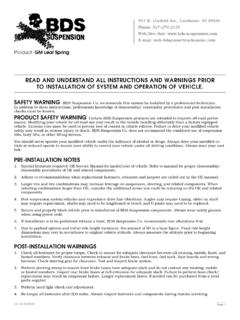Transcription of ALTRONIC CPU-2000 OPERATING INSTRUCTIONS IGNITION …
1 -1- ALTRONIC CPU- 2000 OPERATING INSTRUCTIONSIGNITION system form CPU- 2000 OI 8-02 WARNING: DEVIATION FROM THESE INSTALLATION INSTRUCTIONS MAY LEAD TOIMPROPER ENGINE OPERATION WHICH COULD CAUSE PERSONAL INJURY TOOPERATORS OR OTHER NEARBY PERSONNEL. NOTE: THESE INSTRUCTIONS COVER FIRMWARE VERSIONS AND ALTRONIC CPU- 2000 Digital IGNITION system has been designed for application on large,natural gas fueled engines and integral compressors. This system is field-programmable andoffers a variety of advanced control, emissions reduction, diagnostic, monitoring and engineprotection features. The system consists of two main parts: a user interface Logic Moduleand an engine mounted Output Module. document provides INSTRUCTIONS and descriptions to be used in the operation of theignition system , and does not cover physical installation. Reference form CPU- 2000 II forinstructions regarding installation and : THE IGNITION system MUST BE CONFIGURED PRIOR TO USE ON AN TO SECTION TO VIEW THE CURRENT INSTRUCTIONS COVER FIRMWARE VERSIONS AND REFERENCE FORMCPU- 2000 PI FOR INSTRUCTIONS DESCRIBING HOW TO CONFIGURE THE IGNITIONSYSTEM.
2 VERIFY EEPROM PROGRAMMING PRIOR TO STARTING THE LOGIC MODULE USER alphanumeric 16-character x 2-line back-lit LCD display is used to provide output to theuser. A sealed membrane keypad is used to accept user input. The LCD display and the key-pad function together to provide an interactive user interface which prompts the user asdifferent functions are selected. LED indicators are also provided on the front panel. The Power (green) LED isilluminated when the logic module is powered and OPERATING . The Alarm (yellow) LED isilluminated when a fault or IGNITION warning, or a diagnostic warning is present. The AlarmLED flashes when an alarm condition has been acknowledged. the Logic Module, three additional red LED s are provided for DESCRIPTION OF OUTPUT output switches provide a means of communicating the current IGNITION status to othersystems. These switches have isolated outputs and share one common return path whichis not referenced to engine or power ground.
3 They will be in the open condition when the unitis unpowered. A typical application would be as a relay or solenoid coil driver. -The FIRE-CONFIRM OUT switch is closed to signal that the IGNITION is running with nofaults or IGNITION warnings. Warnings identified by the Diagnostic Module do not effect thisoutput. Note: Switch is not opened for warnings with firmware version -The SHUTDOWN OUT switch is closed to signal that the IGNITION has detected no faultswhich would result in a self shutdown. Upon detecting a fault that would result in a self-shutdown of the IGNITION , this switch will open. -The ALARM OUT switch is closed to signal that no un-acknowledged faults or warningsare present. Upon detection of a fault, IGNITION warning or a diagnostic warning, this switchwill open. This output is designed to control an alarm indicator or sounding UNDERSTANDING THE HOME series of "home" screens are used to describe the current status of the IGNITION system . TheLCD display always reverts back to one of the home screens after a keypad operation iscompleted or times out.
4 The home screen is designed to display the most critical operatingparameters on one of the home screens provide a status word in the upper left corner, the engine speed (xxxxrpm) in the upper right corner, the current loop ( mA) in the lower left corner and theglobal IGNITION timing ( or ) in the lower right corner. READY message is displayed when the IGNITION is ready for the engine to crank forstarting. READY the engine begins turning, the SYNCING message is displayed while the IGNITION systemverifies signals from the engine FIRING message is displayed when the IGNITION begins firing. Additional data is providedon this screen to describe the selected mode of operation for the IGNITION . The energy mode(E1,E2,E3) and the single-strike / multi-strike type (S or M) are described in the middle of theupper line in small E1S STALLED message is displayed when a loss of rotation is detected after the IGNITION isfiring and neither a SHUTDOWN or FAULT has occurred.
5 This signifies that the engine hasstopped without any detected cause from the IGNITION WARNING message will supersede all of the above home screens if an IGNITION warningor diagnostic warning condition is present. When any warning exists, a VIEW DIAGNOSTICS message will flash on the bottom line of the display. The IGNITION system will continue tooperate under a warning condition, while alerting the operator of a potential problem in severalways: by turning on the front panel Alarm LED, by changing the state of the Alarm Out switch(switch opens), and by displaying the Warning message. Note: Firmware version andearlier also will open the Fire Confirm Out switch for IGNITION warnings. The various types ofdiagnostic warnings are described in section E1S E1S 300rpmVIEW FAULT message will supersede all of the above home screens if a diagnostic faultcondition is present. When a diagnostic fault exists, a VIEW DIAGNOSTICS message willflash on the bottom line of the display.
6 The IGNITION system will stop OPERATING under a faultcondition, and will alert the operator to the problem in five ways: by turning on the front panelAlarm LED, by changing the state of the Fire Confirm Out switch (switch opens), by changingthe state of the Alarm Out switch (switch opens), by changing the state of the Shutdown Outswitch (switch opens), and by displaying the Fault message. The various types of diagnosticfaults are described in section 0rpmVIEW DIAGNOSTICSFAULT SHUTDOWN screen will supersede all other home displays if the shutdown input isgrounded or if the shutdown input was grounded and the engine has not stopped screen indicates that the IGNITION is not firing because the shutdown input was activatedto shutdown the engine. The Fire Confirm Out switch will change state (switch opens) andthe other outputs will function as described above based on the existence of faults orwarnings. If a fault or warning exists while the IGNITION is in shutdown, a VIEW DIAGNOSTICS message will flash on the bottom line of the 0rpmVIEW DIAGNOSTICSSHUTDOWN ADJUSTING GLOBAL retard is an adjustment affecting the timing of all cylinders equally.
7 This adjustmentcan be equated to the manual timing switch of the ALTRONIC II-CPU system . Adjustmentsmade as described below will be in effect until another adjustment is adjust global retard:FIRING E1S =GLOBAL(ENGINE) =CYLINDER(INDV)then at press = ADJUST RETARD = SELECT MODE then at pressNOTE: Display also includes resultant RET Esc at press toincrease presstodecrease ESCpress to increment of timing change is dependent on the number of holes or teeth being minimum timing change is equal to "90/N" where N = no. of holes or teeth. EXAMPLE:For 360 holes, the minimum timing change increment is 90/360 = SELECTION OF GLOBAL TIMING options exist with regard to global timing modes. Once the global timing mode menuis entered as described below, the status of each option can be viewed and changed. FIRING E1S =GLOBAL(ENGINE) =CYLINDER(INDV)then at press = ADJUST RETARD = SELECT MODE then at first mode selection can enable or disable the pre-configured retard curve controlled bythe 4-20 mA current loop input.
8 The choices are ON and OFF, with the active selectiondisplayed in capital letters. To configure the 4-20 mA curve, reference form CPU- 2000 the current loop is on, the home screen displays the current loop value ( mA).When the current loop is off, the display reads ( ma).NOTE: Display shows Current loop LOOP RET ON/off Next Escat press to turn on pressto turn offNEXT press for nextoption ESCpress to Next mode selection can enable or disable the pre-configured retard curve controlledinternally by engine RPM. To configure the RPM retard curve, reference form CPU- 2000 : Display shows RPM Map RETARD MAP on/OFF Next Escat the nextoption screen press to turn on pressto turn offNEXT press for nextoption ESCpress to Next mode selection can enable or disable the additional retard value controlled by theserial port. To use this option reference form CPU- 2000 PI. NOTE: Display shows Serial retard RET on/OFF Next Escat the nextoption screen press to turn on pressto turn offNEXT press for nextoption ESCpress to Next mode selection can increase or decrease the one-step retard value.
9 The firstscreen below is displayed when 1 step retard is both configured and is active. The secondscreen below is displayed when the 1 step retard is configured but not active. The defaultconfiguration selects one step retard to be controlled by the Misc Input terminal. Theadditional retard would be implemented when the input is grounded. The third screen belowis displayed when the one-step retard feature is not configured. The actual engine timing isdisplayed on this screen so the effect of 1 step retard can be seen during adjustments (if theMisc Input terminal is grounded). NOTE: 1 Step Retard is STEP RET Esc the nextoption screenNOTE: 1 Step Retard not step ret Esc : 1 Step Retard not FEATURENOT PRESENT Nextor press toincrease presstodecreaseNEXT press to go backto firstoption ESCpress to ADJUSTING INDIVIDUAL timing of individual cylinders can be offset by up to 3 degrees of advance or made as described below should be considered temporary.
10 The IGNITION willrevert back to the values saved in EEPROM memory on every start or power-up. To savetemporary adjustments to EEPROM memory see section the individual timing adjustment menu as described E1S =GLOBAL(ENGINE) =CYLINDER(INDV)then at press = ADJUST OFFSET = SELECT MODE then at individual timing adjustment screen identifies the primary output(s) to be adjusted, andthe degrees of offset in use for the output(s). In some cases, two outputs are : degrees advance for output A Esc Nextthen at press toadvance pressto retardNEXT press to selectnext cyl. ESCpress to output identification characters will be provided as follows:ABCDfor Output Module 291116-1 with 1 output per ,BC,DE,FG,Hfor Output Module 291116-1 with 2 outputs per cylinder. A1 A2 B1 B2for Output Module 291132-1 with 1 output per cylinder. A12 B12 C12 D12for Output Module 291132-1 with 2 outputs per cylinder. A12 B12 C12 D12for Output Module 291132-2 with 2 outputs per cylinder.