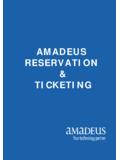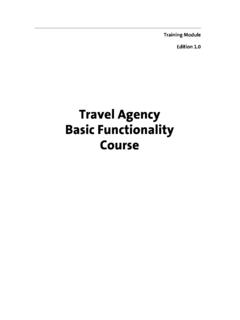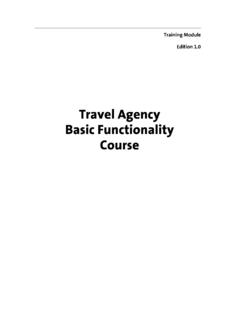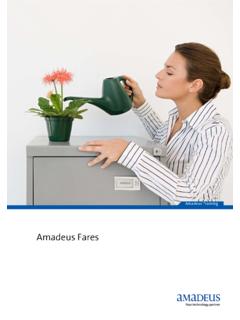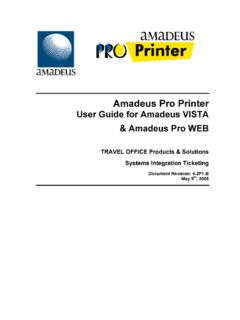Transcription of Amadeus Ticketing Manual
1 1 2 CONTENTS DOCUMENT BANK 2 STP SITE 9 PRINT QUEUE 10 TICKET DELIVERY MECHANISM 15 Stock-related problems 20 TDM problems 22 SALES REPORTS 27 Daily report 27 Query report 33 Transaction report 38 Net Remit report 41 Cross-reference report 45 Summary Sales Period report 48 Item Sales Period report 51 Consolidated Report List 55 History report 58 AUTOMATED REFUNDS 62 Full refund 64 Taxes panel 67 Partial refund 68 Canceling an Automated refund 78 CANCEL/REINSTATE DOC 80 AUTOMATED MCO 84 Creating MCO element 85 Changing MCO text 88 TSM History 92 Printing an MCO 95 3 DOCUMENT BANK The document bank stores the ticket types
2 And document numbers used by your office. The document bank interacts with document printing and is updated automatically to show what tickets or coupons stock you have left to use. You can set an alert function to allow the system to warn you when the stock level is running low. Before you can print a document, you must create the document bank for your office by registering the stock types and document numbers. Once the document bank has been created, it can be displayed, modified, or deleted. The main entries to manage the document bank are: TSD Ticket Stock Display Displays the document bank.
3 TSM Ticket Stock Create/Modify Creates the document bank and registers stock. TSN Ticket Stock Next Adjusts the numbers in the document bank with the number on the document, when they are not synchronized. TSX Ticket Stock Delete Deletes stock references from the document bank. Useful hint: You can divide a ticket number to verify the check digit. DG1234567890/7 DG1234567890/7 ANSWER 176366841 AND REMAINDER 3 Check digit is 3. 4 Registering Ticket Stock The entry to get an overview of documents stored by an agent is: TSD Ticket Stock Display DOCUMENT BANK OR STOCK TYPE DOES NOT EXIST The next step is to update the inventory with documents received from BSP.
4 The numbers are printed on the Delivery Note. The following is an example of a Document Bank Update of OPATB2 documents: TSM/F/3702601000C0-1000 Ticket Stock Create/Modify TSM Transaction code /F Slash, followed by the stock type identifier /3702601000C0 Slash, followed by the number of the first document, the letter C, and the check digit -3702601999 Dash, followed by the number of the last document -or- -1000 Dash, followed by the number of documents Note: The system automatically calculates the check digit of the last document in the range.
5 STOCK REF STOS121AA F UNALLOCATED STOCK RANGE 1 3702601000 3702601999 > The following table explains the components of the display for the stock types: STOS121AA Office identification. F Stock identifier. 1 Reference number 3702601000 Beginning stock number. 3702601999 Ending stock number. You can always use RE or RE2 to recall your last entry and load next batch of documents. If you want to insert the alert, add /A-50 to your entry, were the number is how many coupons left will generate the alert message.
6 5 Unallocated stock range is just for storage. In order to activate the documents, they have to be transferred from the unallocated stock to the allocated stock. This has to be done before the documents can be used for issuance. STOCK REF STOS121AA F UNALLOCATED STOCK RANGE 1 3702601000 3702601999 > To transfer unallocated stock to allocated stock, enter: TSM/F1/1 STOCK REF STOS121AA F1 FROM TO NEXT PRT-SA0804 B1 3702601000 3702601999 3702601000 1000 OPATB2 > Note.
7 When transferring an unallocated stock to allocated stock, you might need to specify a specific printer using the /P- option. STOS121AA Office identification. F1 B1 Stock reference identifier (F1) and bin number (B1). FROM 3702601000 Beginning stock number. TO 3702601999 Ending stock number. NEXT 3702601000 Next document number to be printed. PRT-SA0804 Printer adress 1000 Number of documents remaining OPATB2 Stock type identifier The system automatically applies the following defaults: Printer If your office uses a single ticket printer, the system automatically assigns that printer to the stock reference you entered.
8 If you have more than one ticket printer in your office, you have to specify the printer address using the /P- option. Bin When you are using ATB stock, the system automatically assigns the stock reference to bin number 1. 6 Adjusting the Next Document Number Forwards If you need to adjust the next document forwards, for example because some documents have been damaged, you must void the unused stock. Using the void option (/V), you can void a document number and adjust the document bank, in one entry. This entry also registers the voided documents on the sales report.
9 The following document bank illustrates this entry. STOCK REF STOS121AA F1 FROM TO NEXT PRT-SA0804 B1 3702601401 3702601600 3702601501 100 OPATB2 The next document to print is number 501. Due to printer or stock problems, you must adjust the next document number to 503, voiding document numbers 501 and 502. To do this, enter: TSN/F1/503/V Ticket Stock Next STOCK REF STOS121AA F1 FROM TO NEXT PRT-SA0804 B1 3702601401 3702601600 3702601503 98 OPATB2 PREVIOUS STOCK REGISTERED AS VOID The system automatically adjusts the number of tickets left to be printed, and advises you that the previous stock has been registered as canceled.
10 You can continue Ticketing when the NEXT column matches the physical number of documents in the printer. 7 Deleting the Document Bank The TSX entry provides you with the ability to delete stock references, or the complete document bank, if required. Depending on the option you use, the documents are either deleted, or moved to an unallocated stock range. Deleting Option Using the delete option (/X), you can delete a stock reference. The following document bank illustrates this entry. STOCK REF STOS121AA F1 FROM TO NEXT PRT-SA0804 B1 7047824554 7047825518 7047824554 965 OPATB2 To delete the ticket stock type F, enter: TSX/F/X Ticket Stock Cancel (X) PREVIOUS UNUSED STOCK DELETED DOCUMENT BANK DELETED The system displays the document types that are still allocated and advises you the previous stock was deleted.