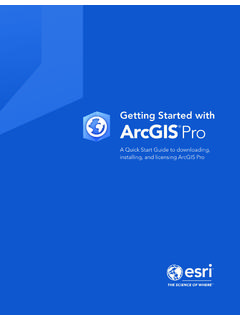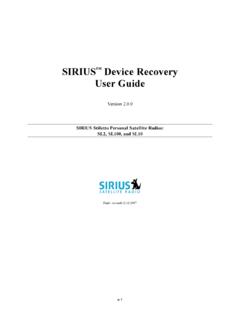Transcription of Amazon AppStream 2 - AWS Documentation
1 Amazon AppStream GuideAmazon AppStream Developer GuideAmazon AppStream : Developer GuideCopyright 2018 Amazon Web Services, Inc. and/or its affiliates. All rights 's trademarks and trade dress may not be used in connection with any product or service that is not Amazon 's, in any mannerthat is likely to cause confusion among customers, or in any manner that disparages or discredits Amazon . All other trademarks notowned by Amazon are the property of their respective owners, who may or may not be affiliated with, connected to, or sponsored AppStream Developer GuideTable of ContentsWhat Is Amazon AppStream .. 1 Features.
2 1 Key Concepts .. 2 How to Get Started .. 2 Accessing AppStream .. 3 Setting Up .. 4 Sign Up for AWS .. 4 Get Started: Set Up With Sample Applications .. 5 Step 1: Set Up a Sample Stack, Choose an Image, and Configure a Fleet .. 5 Step 2: Provide Access to Users .. 7 Resources .. 8 Networking, Access, and Security .. 9 Port Requirements for User Connections to AppStream .. 9 Ports for AppStream User Devices .. 9 Whitelisted 10 Port Requirements for AppStream Connections .. 10 Network Interfaces .. 10 Management Network Interface IP Address Range and Ports .. 10 Customer Network Interface Ports .. 11 Network Setup Guidelines.
3 11 Image 12 Security Groups .. 12 Home Folders and VPC Endpoints .. 13 Enabling Internet Access Using a Public Subnet .. 13 Enabling Internet Access for a Fleet .. 14 Enabling Internet Access for an Image Builder .. 14 Enabling Internet Access Using a NAT Gateway .. 15 Enabling Internet Access for a Fleet Using a NAT Gateway .. 15 Enabling Internet Access for an Image Builder Using a NAT Gateway .. 16 Image 17 Launch an Image Builder to Install and Configure Streaming Applications .. 17 Image Builder Actions .. 19 Base Image Versions .. 22 Default Settings and Application Launch Performance .. 22 Creating Default Application and Windows Settings.
4 22 Optimizing the Launch Performance of Your Applications .. 23 Manage AppStream Agent Versions .. 23 Create an Image That Always Uses the Latest Version of the AppStream Agent .. 24 Create an Image That Uses a Specific Version of the AppStream Agent .. 24 Create an Image That Uses a Newer Version of the AppStream Agent .. 25 AppStream Agent Versions .. 26 Tutorial: Create a Custom Image .. 28 Step 1: Install Applications on the Image 28 Step 2: Create an AppStream Application Catalog .. 29 Step 3: Create Default Application and Windows Settings .. 29 Step 4: Test Applications .. 30 Step 5: Optimize Applications.
5 31 Step 6: Finish Creating Your Image .. 31 Step 7 (Optional): Tag and Copy an Image .. 32 Step 8: Clean 33 Administer Your Images .. 33 Delete a Private 34iiiAmazon AppStream Developer GuideCopy an Image That You Own to Another AWS Region .. 34 Share an Image That You Own With Another AWS Account .. 35 Stop Sharing an Image That You Own .. 36 Fleets and 37 Fleet Type .. 37 Session Context .. 37 Instance Families .. 39 Create a Fleet and Stack .. 40 Create a Fleet .. 40 Create a Stack .. 41 Provide Access to Users .. 43 Clean Up Resources .. 43 Customize a Fleet .. 44 Persist Environment Variables .. 44 Set Default File Associations for Your Users.
6 47 Set Google Chrome as the Default Browser for Users' Streaming Sessions .. 48 Disable Internet Explorer Enhanced Security Configuration .. 48 Change the Default Internet Explorer Home Page for Users' Streaming Sessions .. 49 Fleet Auto 52 Scaling Concepts .. 52 Managing Fleet Scaling Using the 53 Managing Fleet Scaling Using the AWS CLI .. 55 Add Your Custom Branding to AppStream .. 59 Custom Branding 59 Adding Your Custom Branding to AppStream .. 60 Specifying a Custom Redirect URL and Feedback URL .. 61 Previewing Your Custom Branding Changes .. 61 Color Theme Palettes .. 61 Red .. 62 Light 64 Enable Persistent Storage for Your Users.
7 65 Enable and Administer Home Folders .. 65 Enable Home Folders for Your AppStream Users .. 66 Administer Your Home Folders .. 66 Provide Your AppStream Users with Guidance for Working with Home Folders .. 69 Enable and Administer Google Drive .. 70 Enable Google Drive for Your AppStream Users .. 70 Disable Google Drive for Your AppStream Users .. 72 Provide Your AppStream Users with Guidance for Working with Google Drive .. 72 Enable and Administer OneDrive .. 75 Enable OneDrive for Your AppStream Users .. 75 Disable OneDrive for Your AppStream Users .. 76 Provide Your AppStream Users with Guidance for Working with OneDrive.
8 77 Enable Application Settings Persistence for Your Users .. 80 How Application Settings Persistence Works .. 80 Enabling Application Settings Persistence .. 81 Prerequisites for Enabling Application Settings Persistence .. 81 Best Practices for Application Settings Persistence .. 81 How to Enable Application Settings Persistence .. 82 Administer the VHDs for Your Users' Application Settings .. 82 Amazon S3 Bucket Storage .. 82 Reset a User's Application Settings .. 84 Enable Amazon S3 Object Versioning and Revert a User's Application Settings .. 84 Increase the Size of the Application Settings VHD .. 85 Enable Regional Settings for Your Users.
9 87ivAmazon AppStream Developer GuideEnable Regional Settings for Your AppStream Users .. 87 Provide Your AppStream Users with Guidance for Working with Regional Settings .. 88 Manage Access with the User Pool .. 90 User Pool End User Experience .. 90 Resetting a Forgotten Password .. 91 User Pool Administration .. 91 Creating a User .. 91 Assigning Stacks to 92 Unassigning Stacks from Users .. 92 Disabling 93 Enabling 93Re-Sending Welcome Email .. 93 Single Sign-on Access .. 94 Example Authentication Workflow .. 94 Setting Up SAML .. 95 Prerequisites .. 95 Step 1: Create a SAML Identity Provider in AWS IAM .. 95 Step 2: Create a SAML Federation IAM Role.
10 95 Step 3: Embed an Inline Policy for the IAM Role .. 96 Step 4: Configure Your SAML-Based IdP .. 97 Step 5: Create Assertions for the SAML Authentication Response .. 97 Step 6: Configure the Relay State of Your Federation .. 98 AppStream Integration with SAML .. 98 Using Active Directory .. 101 Active Directory Domains .. 101 Before You Begin .. 103 Tutorial: Setting Up .. 103 Step 1: Create a Directory Config Object .. 104 Step 2: Create an Image by Using a Domain-Joined Image Builder .. 104 Step 3: Create a Domain-Joined Fleet .. 105 Step 4: Configure SAML .. 105 Administration .. 106 Granting Permissions to Create and Manage Active Directory Computer Objects.