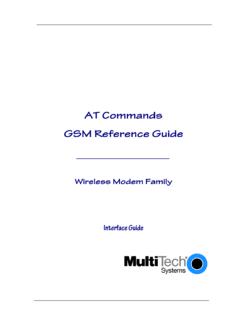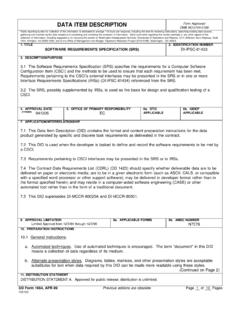Transcription of Amazon Pinpoint - Developer Guide
1 Amazon PinpointDeveloper GuideAmazon Pinpoint Developer GuideAmazon Pinpoint : Developer GuideCopyright 2018 Amazon Web Services, Inc. and/or its affiliates. All rights 's trademarks and trade dress may not be used in connection with any product or service that is not Amazon 's, in any mannerthat is likely to cause confusion among customers, or in any manner that disparages or discredits Amazon . All other trademarks notowned by Amazon are the property of their respective owners, who may or may not be affiliated with, connected to, or sponsored Pinpoint Developer GuideTable of ContentsWhat Is Amazon Pinpoint ?
2 1 Amazon Pinpoint Features .. 1 Define Audience Segments .. 1 Engage Your Audience with Messaging Campaigns .. 1 Send Direct Messages .. 1 Analyze User Behavior .. 1 Integrating with Your Application .. 3 SDK Support .. 3 Integrating the Mobile SDKs or JS Library .. 4 Integrating Mobile 4 Integrating AWS Amplify .. 4 Migrating from Mobile Analytics .. 5 Next Step .. 5 Registering Endpoints .. 5 Before You Begin .. 5 AWS Mobile SDKs .. 5 AWS Amplify .. 11 Next Steps .. 11 Managing Sessions (Android) .. 11 Before You Begin.
3 12 Example Lifecycle Manager .. 12 Reporting Session Events .. 14 Next Step .. 16 Reporting Events .. 16 Before You Begin .. 16 AWS Mobile SDKs .. 17 Web and React Native .. 11 Next Step .. 18 Handling Push 18 Setting Up Push Notifications .. 18 Handling Push 30 Adding Endpoints .. 40 Adding Endpoints Programmatically .. 40 Creating Segments .. 43 Building 43 Building Segments With the AWS SDK for Java .. 43 Importing Segments .. 44 Importing a Segment .. 44 Customizing Segments with AWS Lambda .. 47 Event Data.
4 48 Creating a Lambda Function .. 49 Assigning a Lambda Function Policy .. 50 Assigning a Lambda Function to a Campaign .. 51 Creating Campaigns .. 53 Creating Standard Campaigns .. 53 Creating Campaigns With the AWS SDK for Java .. 53 Creating A/B Test Campaigns .. 54 Creating A/B Test Campaigns With the AWS SDK for Java .. 54 Streaming Events .. 56 Setting up Event 56 AWS CLI .. 56 AWS SDK for Java .. 56 Disabling Event Streaming .. 57 AWS CLI .. 57iiiAmazon Pinpoint Developer GuideAWS SDK for Java .. 57 Event Data.
5 57 App Events .. 58 Email Events .. 59 SMS Events .. 60 Event Attributes .. 61 Logging API 63 Amazon Pinpoint Information in CloudTrail .. 63 Example: Amazon Pinpoint Log File Entries .. 65 Deleting 67 Deleting 67 Deleting Segment and Endpoint Data Stored in Amazon S3 .. 67 Delete All AWS Data by Closing Your AWS Account .. 67 Permissions .. 69 IAM Policies for Users .. 69 Example Policies .. 70 API Actions for IAM Policies .. 71 App User 76 Unauthenticated Role .. 77 AWS Mobile Hub Service Role .. 78 IAM Role for Importing Segments.
6 79 Trust Policy .. 79 Creating the IAM Role (AWS CLI) .. 79 IAM Role for Exporting Segments .. 80 Step 1: Create the IAM Policy .. 81 Step 2: Create the IAM Role .. 82 IAM Role for Streaming Events to Kinesis .. 84 Permissions Policies .. 84 Trust Policy .. 85 Creating the IAM Role (AWS CLI) .. 87 General 87 Endpoint 87 Endpoint import limits .. 88 Segment 88 Campaign 88 Mobile push 89 Email 89 Email Sending 89 Email Message 90 Email Sender and Recipient Limits .. 90 SMS 91 Requesting a limit increase.
7 91 Creating Custom Channels with AWS Lambda .. 93 Event Data .. 93 Creating a Lambda Function .. 94 Example Lambda Function .. 94 Assigning a Lambda Function Policy .. 50 Example Function Policy .. 50 Granting Amazon Pinpoint Invocation Permission .. 97 Assigning a Lambda Function to a Campaign .. 97 Document History .. 99ivAmazon Pinpoint Developer GuideAmazon Pinpoint FeaturesWhat Is Amazon Pinpoint ? Amazon Pinpoint is an AWS service that you can use to engage with your customers across multiplemessaging channels.
8 You can send push notifications, emails, or text messages (SMS), depending on thepurpose of your information in this Developer Guide is intended for application developers. This Guide containsinformation about using the features of Amazon Pinpoint programmatically. It also contains informationof particular interest to mobile app developers, such as procedures for integrating analytics andmessaging features with your application (p. 3).The Amazon Pinpoint API Reference is a companion to this document. The API Reference providesinformation about the resources and methods that are available in the Amazon Pinpoint you're new to Amazon Pinpoint , you might find it helpful to review the Amazon Pinpoint User Guidebefore proceeding with this Pinpoint FeaturesThis section describes the major features of Amazon Audience SegmentsReach the right audience for your messages by defining audience segments (p.)
9 43). A segmentdesignates which users receive the messages that are sent from a campaign. You can define dynamicsegments based on data that's reported by your application, such as operating system or mobile devicetype. You can also import static segments that you define outside of Amazon Your Audience with Messaging CampaignsEngage your audience by creating a messaging campaign (p. 53). A campaign sends tailored messageson a schedule that you define. You can create campaigns that send mobile push, email, or SMS experiment with alternative campaign strategies, set up your campaign as an A/B test, and analyzethe results with Amazon Pinpoint Direct MessagesKeep your customers informed by sending direct mobile push and SMS messages such as new accountactivation messages, order confirmations, and password reset notifications to specific users.
10 You cansend direct messages from the Amazon Pinpoint console, or by using the Amazon Pinpoint REST User BehaviorGain insights about your audience and the effectiveness of your campaigns by using the analytics thatAmazon Pinpoint provides. You can view trends about your users' level of engagement, purchase activity,and demographics. You can monitor your message traffic with metrics for messages sent and the Amazon Pinpoint API, your application can report custom data, which Amazon Pinpointmakes available for Pinpoint Developer GuideAnalyze User BehaviorTo analyze or store the analytics data outside of Amazon Pinpoint , you can configure Amazon Pinpoint tostream the data (p.)