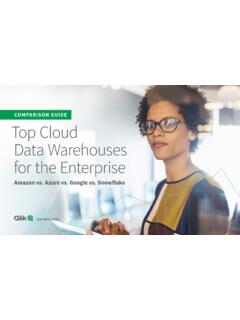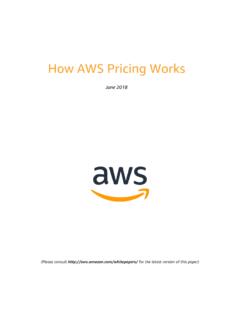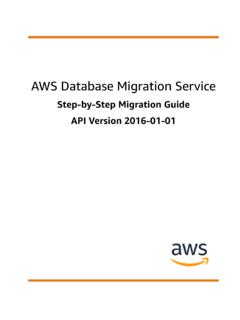Transcription of Amazon Web Services Tutorial - RxJS, ggplot2, Python Data ...
1 Amazon Web Services AbouttheTutorial Amazon Web Services (AWS) is Amazon s cloud web hosting platform that offers flexible, reliable, scalable, easy-to-use, and cost-effective solutions. This Tutorial covers various important topics illustrating how AWS works and how it is beneficial to run your website on Amazon Web Services . Audience This Tutorial is prepared for beginners who want to learn how Amazon Web Services works to provide reliable, flexible, and cost-effective cloud computing Services . Prerequisites To benefit from this Tutorial , you should have the desire to understand how Amazon Web Services can help you scale your cloud computing Services . Disclaimer&Copyright Copyright 2017 by Tutorials Point (I) Pvt. Ltd. All the content and graphics published in this e-book are the property of Tutorials Point (I) Pvt. Ltd. The user of this e-book is prohibited to reuse, retain, copy, distribute or republish any contents or a part of contents of this e-book in any manner without written consent of the publisher.
2 We strive to update the contents of our website and tutorials as timely and as precisely as possible, however, the contents may contain inaccuracies or errors. Tutorials Point (I) Pvt. Ltd. provides no guarantee regarding the accuracy, timeliness or completeness of our website or its contents including this Tutorial . If you discover any errors on our website or in this Tutorial , please notify us at i Amazon Web Services TableofContents About the Disclaimer & Table of Contents ..ii AWS 1. AWS Cloud What is Cloud Computing?..2 Types of Cloud Service Advantages of Cloud Disadvantages of Cloud Computing ..4 2. AWS Basic Key Considerations for Web Hosting in AWS ..8 3. AWS Management How to Access AWS?..10 Customizing the Dashboard ..11 4. AWS Console Mobile 5. AWS Account ..17 How to Use AWS Account?..17 AWS Account Account Multi Factor AWS Identity & Access Management (IAM).
3 22 Amazon COMPUTE 6. AWS Elastic Compute EC2 Components ..26 Features of How to Use AWS 7. AWS Auto Elastic Load Features of How to Create Load Balancers?..31 How to Delete a Load Balancer? ..32 8. AWS How It Works?..33 How to Create Amazon Workspaces? ..33 ii Amazon Web Services Amazon WorkSpaces Benefits of Amazon 9. AWS How to Configure AWS Lambda? ..40 Benefits of AWS AWS Lambda Amazon NETWORK 10. AWS Virtual Private How to Use Amazon VPC?..46 Features of VPC ..51 11. AWS Route 53 ..53 How to Configure Amazon Route 53?..53 Features of Route 12. AWS Direct Requirements to Use AWS Direct Connect ..57 How to Configure AWS Direct Connect? ..57 Features of Direct Amazon STORAGE Services ..61 13. AWS Amazon How to Configure S3?..62 How to Move S3 Objects? ..65 How to Delete an Object? ..66 How to Empty a Bucket? ..67 Amazon S3 14. AWS Elastic Block EBS Volume Types.
4 69 Amazon EBS How to Set Up Amazon EBS?..70 15. AWS Storage Gateway ..73 Volume Gateway-Virtual Tape Library (VTL)..74 16. AWS How AWS CloudFront Delivers the Content?..76 Features of How to Set Up AWS CloudFront? ..77 Test the Amazon DATABASE iii Amazon Web Services 17. AWS Relational Database Features of Amazon RDS ..81 How to Set Up Amazon RDS? ..81 How to Connect Database to MySQL DB Instance? ..84 How to Delete a DB Instance?..85 Cost of Amazon RDS ..85 18. AWS How to Run DynamoDB on Computer?..86 Benefits of Amazon DynamoDB ..88 19. AWS Redshift ..89 How to Set Up Amazon Redshift?..89 Features of Amazon Redshift ..95 Amazon ANALYTICS 20. AWS Amazon How to Use Amazon KCL?..97 Limits of Amazon Kinesis? ..97 How to Use Amazon Kinesis? ..98 Features of Amazon 21. AWS Elastic How to Set Up Amazon EMR? ..101 Benefits of Amazon 22. AWS Data Pipeline ..105 How to Set Up Data Pipeline?
5 105 How to Delete a Pipeline?..106 Features of AWS Data 23. AWS Machine Learning ..108 Types of Tasks Performed by Amazon Machine How to Use Amazon Machine Learning?..108 Features of Amazon Machine Amazon APPLICATION Services ..114 24. AWS Simple Workflow How to Use SWF? ..115 Benefits of Amazon SWF ..118 25. AWS How to Use Amazon WorkMail? ..119 Features of Amazon iv Amazon Web Services AWS Basics 1 1. AWS CloudComputing In 2006, Amazon Web Services (AWS) started to offer IT Services to the market in the form of web Services , which is nowadays known as cloud computing. With this cloud, we need not plan for servers and other IT infrastructure which takes up much of time in advance. Instead, these Services can instantly spin up hundreds or thousands of servers in minutes and deliver results faster. We pay only for what we use with no up-front expenses and no long-term commitments, which makes AWS cost efficient.
6 Today, AWS provides a highly reliable, scalable, low-cost infrastructure platform in the cloud that powers multitude of businesses in 190 countries around the world. WhatisCloudComputing? Cloud computing is an internet-based computing service in which large groups of remote servers are networked to allow centralized data storage, and online access to computer Services or resources. Using cloud computing, organizations can use shared computing and storage resources rather than building, operating, and improving infrastructure on their own. Cloud computing is a model that enables the following features. Users can provision and release resources on-demand. Resources can be scaled up or down automatically, depending on the load. Resources are accessible over a network with proper security. Cloud service providers can enable a pay-as-you-go model, where customers are charged based on the type of resources and per usage.
7 TypesofClouds There are three types of clouds - Public, Private, and Hybrid cloud. Public Cloud In public cloud, the third-party service providers make resources and Services available to their customers via Internet. Customer s data and related security is with the service providers owned infrastructure. Private Cloud A private cloud also provides almost similar features as public cloud, but the data and Services are managed by the organization or by the third party only for the customer s organization. In this type of cloud, major control is over the infrastructure so security related issues are minimized. 2 Amazon Web Services Hybrid Cloud A hybrid cloud is the combination of both private and public cloud. The decision to run on private or public cloud usually depends on various parameters like sensitivity of data and applications, industry certifications and required standards, regulations, etc. CloudServiceModels There are three types of service models in cloud - IaaS, PaaS, and SaaS.
8 IaaS IaaS stands for Infrastructure as a Service. It provides users with the capability to provision processing, storage, and network connectivity on demand. Using this service model, the customers can develop their own applications on these resources. PaaS PaaS stands for Platform as a Service. Here, the service provider provides various Services like databases, queues, workflow engines, e-mails, etc. to their customers. The customer can then use these components for building their own applications. The Services , availability of resources and data backup are handled by the service provider that helps the customers to focus more on their application's functionality. SaaS SaaS stands for Software as a Service. As the name suggests, here the third-party providers provide end-user applications to their customers with some administrative capability at the application level, such as the ability to create and manage their users.
9 Also some level of customizability is possible such as the customers can use their own corporate logos, colors, etc. Advantagesof CloudComputing Here is a list of some of the most important advantages that Cloud Computing has to offer: Cost-Efficient: Building our own servers and tools is time-consuming as well as expensive as we need to order, pay for, install, and configure expensive hardware, long before we need it. However, using cloud computing, we only pay for the amount we use and when we use the computing resources. In this manner, cloud computing is cost efficient. Reliability: A cloud computing platform provides much more managed, reliable and consistent service than an in-house IT infrastructure. It guarantees 24x7 and 365 days of service. If any of the server fails, then hosted applications and Services can easily be transited to any of the available servers. Unlimited Storage: Cloud computing provides almost unlimited storage capacity, ,weneednotworry aboutrunningoutof storagespaceorincreasingourcurrent storage space availability.
10 We can access as much or as little as we need. 3 Amazon Web Services Backup & Recovery: Storing data in the cloud, backing it up and restoring the same is relatively easier than storing it on a physical device. The cloud service providers also have enough technology to recover our data, so there is the convenience of recovering our data anytime. Easy Access to Information: Once you register yourself in cloud, you can access your account from anywhere in the world provided there is internet connection at that point. There are various storage and security facilities that vary with the account type chosen. DisadvantagesofCloudComputing Although Cloud Computing provides a wonderful set of advantages, it has some drawbacks as well that often raise questions about its efficiency. Security issues Security is the major issue in cloud computing. The cloud service providers implement the best security standards and industry certifications, however, storing data and important files on external service providers always bears a risk.