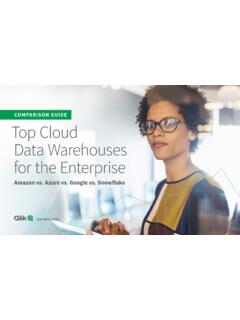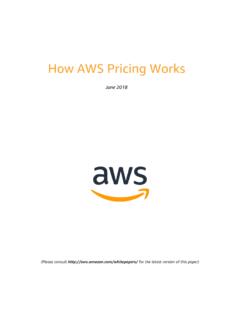Transcription of AWS Database Migration Service - docs.aws.amazon.com
1 AWS Database Migration ServiceStep-by-Step Migration GuideAPI Version 2016-01-01 AWS Database Migration ServiceStep-by-Step Migration GuideAWS Database Migration Service : Step-by-Step Migration GuideCopyright 2018 amazon Web Services, Inc. and/or its affiliates. All rights 's trademarks and trade dress may not be used in connection with any product or Service that is not amazon 's, in any mannerthat is likely to cause confusion among customers, or in any manner that disparages or discredits amazon . All other trademarks notowned by amazon are the property of their respective owners, who may or may not be affiliated with, connected to, or sponsored Database Migration ServiceStep-by-Step Migration GuideTable of ContentsAWS Database Migration Service Step-by-Step Walkthroughs .. 1 Migrating Databases to amazon Web Services (AWS) .. 2 AWS Migration Tools.
2 2 Walkthroughs in this Guide .. 2 Migrating an On-Premises Oracle Database to amazon Aurora MySQL .. 4 Costs.. 4 Migration High-Level Outline .. 5 Step 1: Prepare Your Oracle Source Database .. 5 Step 2: Launch and Prepare Your Aurora MySQL Target Database .. 6 Step 3: Launch a Replication Instance .. 6 Step 4: Create a Source Endpoint .. 6 Step 5: Create a Target Endpoint .. 7 Step 6: Create and Run a Migration Task .. 7 Migration Step-by-Step Guide .. 8 Step 1: Configure Your Oracle Source Database .. 8 Step 2: Configure Your Aurora Target Database .. 11 Step 3: Creating a Replication Instance .. 11 Step 4: Create Your Oracle Source Endpoint .. 13 Step 5: Create Your Aurora MySQL Target Endpoint .. 15 Step 6: Create a Migration Task .. 17 Step 7: Monitor Your Migration Task.
3 22 Troubleshooting .. 23 Working with the Sample Database for Migration .. 23 Migrating an amazon RDS Oracle Database to amazon Aurora MySQL .. 25 Costs.. 25 Prerequisites .. 27 Migration Architecture .. 27 Step-by-Step Migration .. 28 Step 1: Launch the RDS Instances in a VPC by Using the CloudFormation Template .. 29 Step 2: Install the SQL Tools and AWS Schema Conversion Tool on Your Local Computer .. 33 Step 3: Test Connectivity to the Oracle DB Instance and Create the Sample Schema .. 36 Step 4: Test the Connectivity to the Aurora MySQL DB Instance .. 39 Step 5: Use the AWS Schema Conversion Tool (AWS SCT) to Convert the Oracle Schema toAurora MySQL .. 41 Step 6: Validate the Schema Conversion .. 48 Step 7: Create a AWS DMS Replication Instance .. 50 Step 8: Create AWS DMS Source and Target Endpoints .. 51 Step 9: Create and Run Your AWS DMS Migration Task.
4 53 Step 10: Verify That Your Data Migration Completed Successfully .. 56 Step 11: Delete Walkthrough Resources .. 58 Next Steps .. 59 Migrating a SQL Server Database to amazon Aurora MySQL .. 60 Prerequisites .. 60 Step-by-Step Migration .. 61 Step 1: Install the SQL Drivers and AWS Schema Conversion Tool on Your Local Computer .. 61 Step 2: Configure Your Microsoft SQL Server Source Database .. 62 Step 3: Configure Your Aurora MySQL Target Database .. 64 Step 4: Use AWS SCT to Convert the SQL Server Schema to Aurora MySQL .. 64 Step 5: Create an AWS DMS Replication Instance .. 72 Step 6: Create AWS DMS Source and Target Endpoints .. 73 Step 7: Create and Run Your AWS DMS Migration Task .. 77 Step 8: Cut Over to Aurora MySQL .. 80 Troubleshooting .. 81 Migrating an Oracle Database to PostgreSQL .. 82 API Version 2016-01-01iiiAWS Database Migration ServiceStep-by-Step Migration GuidePrerequisites.
5 82 Step-by-Step Migration .. 83 Step 1: Install the SQL Drivers and AWS Schema Conversion Tool on Your Local Computer .. 83 Step 2: Configure Your Oracle Source Database .. 84 Step 3: Configure Your PostgreSQL Target Database .. 87 Step 4: Use the AWS Schema Conversion Tool (AWS SCT) to Convert the Oracle Schema toPostgreSQL .. 87 Step 5: Create an AWS DMS Replication Instance .. 95 Step 6: Create AWS DMS Source and Target Endpoints .. 97 Step 7: Create and Run Your AWS DMS Migration Task .. 100 Step 8: Cut Over to PostgreSQL .. 103 Rolling Back the Migration .. 104 Troubleshooting .. 104 Migrating an amazon RDS for Oracle Database to amazon redshift .. 106 Prerequisites .. 106 Migration Architecture .. 107 Step-by-Step Migration .. 108 Step 1: Launch the RDS Instances in a VPC by Using the CloudFormation Template.
6 109 Step 2: Install the SQL Tools and AWS Schema Conversion Tool on Your Local Computer .. 113 Step 3: Test Connectivity to the Oracle DB Instance and Create the Sample Schema .. 116 Step 4: Test the Connectivity to the amazon redshift Database .. 120 Step 5: Use AWS SCT to Convert the Oracle Schema to amazon redshift .. 121 Step 6: Validate the Schema Conversion .. 129 Step 7: Create an AWS DMS Replication Instance .. 130 Step 8: Create AWS DMS Source and Target Endpoints .. 131 Step 9: Create and Run Your AWS DMS Migration Task .. 134 Step 10: Verify That Your Data Migration Completed Successfully .. 138 Step 11: Delete Walkthrough Resources .. 140 Next Steps .. 141 Migrating MySQL-Compatible Databases to AWS .. 142 Migrating a MySQL-Compatible Database to amazon Aurora MySQL .. 143 Migrating Data from an External MySQL Database to an amazon Aurora MySQL Using amazon S3.
7 143 Prerequisites .. 143 Step 1: Backing Up Files to be Restored as a DB Cluster .. 146 Step 2: Copying Files to an amazon S3 Bucket .. 147 Step 3: Restoring an Aurora MySQL DB Cluster from an amazon S3 Bucket .. 147 Migrating MySQL to amazon Aurora MySQL by Using mysqldump .. 153 Migrating Data from an amazon RDS MySQL DB Instance to an amazon Aurora MySQL DB Cluster .. 153 Migrating an RDS MySQL Snapshot to Aurora MySQL .. 154 Document History .. 161 API Version 2016-01-01ivAWS Database Migration ServiceStep-by-Step Migration GuideAWS Database Migration ServiceStep-by-Step WalkthroughsYou can use AWS Database Migration Service (AWS DMS) to migrate your data to and from most widelyused commercial and open-source databases such as Oracle, PostgreSQL, Microsoft SQL Server, AmazonRedshift, amazon Aurora, MariaDB, and MySQL.
8 The Service supports homogeneous migrations suchas Oracle to Oracle, and also heterogeneous migrations between different Database platforms, such asOracle to MySQL or MySQL to amazon Aurora with MySQL compatibility. The source or target databasemust be on an AWS this guide, you can find step-by-step walkthroughs that go through the process of migrating sampledata to AWS: Migrating Databases to amazon Web Services (AWS) (p. 2) Migrating an On-Premises Oracle Database to amazon Aurora MySQL (p. 4) Migrating an amazon RDS Oracle Database to amazon Aurora MySQL (p. 25) Migrating a SQL Server Database to amazon Aurora MySQL (p. 60) Migrating an Oracle Database to PostgreSQL (p. 82) Migrating an amazon RDS for Oracle Database to amazon redshift (p. 106) Migrating MySQL-Compatible Databases to AWS (p. 142) Migrating a MySQL-Compatible Database to amazon Aurora MySQL (p.)
9 143)API Version 2016-01-011 AWS Database Migration ServiceStep-by-Step Migration GuideAWS Migration ToolsMigrating Databases to amazon WebServices (AWS)AWS Migration ToolsYou can use several AWS tools and services to migrate data from an external Database to on the type of Database Migration you are doing, you may find that the native migrationtools for your Database engine are also Database Migration Service (AWS DMS) helps you migrate databases to AWS efficiently andsecurely. The source Database can remain fully operational during the Migration , minimizing downtimeto applications that rely on the Database . AWS DMS can migrate your Oracle data to the most widelyused commercial and open-source databases on DMS migrates data, tables, and primary keys to the target Database . All other Database elementsare not migrated. If you are migrating an Oracle Database to amazon Aurora with MySQL compatibility,for example, you would want to use the AWS Schema Conversion Tool in conjunction with AWS AWS Schema Conversion Tool (SCT) makes heterogeneous Database migrations easy byautomatically converting the source Database schema and a majority of the custom code, includingviews, stored procedures, and functions, to a format compatible with the target Database .
10 Any code thatcannot be automatically converted is clearly marked so that it can be manually converted. You can usethis tool to convert your source Oracle databases to an amazon Aurora MySQL, MySQL, or PostgreSQLtarget Database on either amazon RDS or is important to understand that DMS and SCT are two different tools and serve different needs andthey don t interact with each other in the Migration process. As per the DMS best practice, migrationmethodology for this tutorial is outlined as below: AWS DMS takes a minimalist approach and creates only those objects required to efficiently migratethe data for example tables with primary key therefore, we will use DMS to load the tables with datawithout any foreign keys or constraints. (We can also use the SCT to generate the table scripts andcreate it on the target before performing the load via DMS).