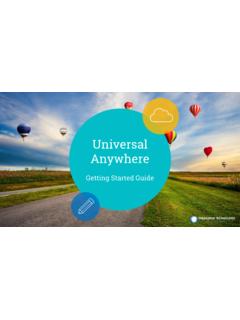Transcription of Amicus Attorney Premium 2016 Cheat Sheet
1 Amicus Attorney . Premium 2016 . Cheat Sheet Copyright and Trademark Notice: Copyright 2016 . This manual prepared and distributed by Borek Consulting Group, Accellis Technology Group. All Rights Reserved. Amicus and Amicus Attorney are registered trademarks of Gavel & Gown Software Inc. Created by: Table of Contents Advanced Features Introduction .. 1 Keep in mind, this guide is designed to explain the basics of Amicus Attorney and to kick start your use of Amicus At-A-Glance .. 1 the software. Additional advanced features of the program should be reviewed with a consultant to make Home Screen .. 2 sure the settings and usage are designed for your office. Amicus Modules .. 3. 4 Merge Templates File 5 Custom Pages Calendar.
2 6 Outlook Syncs Event .. 7 Precedents To-Dos (Tasks) .. 8 Custom Records People .. 9 Billing Time Entry .. 10. To inquire about training on one of these advanced topics, or any topic covered by this manual, please Phone Call .. 11. contact us to schedule a personalized training session. Communication Center .. 12. Keyboard Shortcuts .. 13. Who We Are INTRODUCTION. Amicus Attorney is a Practice Management system designed to organize your practice, streamline Shari Borek processes, and improve efficiency. When data is shared amongst users in your firm in a consistent format President and with easy accessibility, your firm will realize an increase in accuracy and profitability. Borek Consulting Group 1930 N 55 Avenue, Hollywood, FL 33021.
3 This Cheat Sheet is designed to give new users a fundamental understanding of the basic and most commonly used features of this very powerful program. There are many advanced topics that are not discussed in this Cheat Sheet including Amicus Anywhere, managing documents, document templates, Borek Consulting Group assists law firms and other consulting businesses maximize their revenue with custom pages, custom records and more. To inquire about training on one of these advanced topics, or effective practice management tools, including time tracking and billing solutions. As President of Borek any topic covered by this manual, please contact us to schedule a personalized training session.
4 Consulting Group, Shari helps clients determine the appropriate application for their needs and use their practice management software effectively. Shari is a Certified Independent Consultant for Amicus Attorney , Clio , Timeslips , Credenza , QuickBooks and Worldox . Amicus AT-A-GLANCE. Unlike Microsoft Outlook or other contact management systems, Amicus Attorney uses a file centric Colleen D. Heine approach to managing your data. Amicus gives you the ability to quickly locate any information you Senior Software Consultant need by organizing and storing all information relevant to a file - including contacts, emails, notes, Accellis Technology Group documents, appointments and tasks - in a single source shared by all members of your firm.
5 9000 Sweet Valley Drive, Ste 4, Cleveland OH, 44125. x114 Accellis Technology Group provides IT solutions to streamline the flow of information, improve productivity, and maximize security in law firms and professional organizations. As the Senior Software Consultant, To-Do People Colleen helps law firms across the country improve workflow and practice management. Colleen is a Certified Independent Consultant for Amicus Attorney , Time Matters , Clio , Amicus Cloud and Worldox . Event Time Entry Calendar File Phone Call 1 14. KEYBOARD SHORTCUTS HOME SCREEN. Underutilized tools within the program include the use of HotKeys or those keyboard shortcuts that help you move quickly throughout the program.
6 Firms familiar with the program may recognize a few off this master list of key combinations to make your Amicus office even more efficient. Command Description CTRL+N Create New The Home Screen, or the office module, is essentially your home base. Your name appears on the name plate. From the Office view, you can perform such functions as opening another firm members' office, CTRL+F Quickfind opening the tutorial office or using the interactive Home Screen tiles as shortcuts to other areas in the CTRL+D Generate A Document program. You also set all of your user preferences from the Office. CTRL+T Insert Timestamp Use this section to switch between the Amicus Office and Premium Billing CTRL+R Copy Address (if included).
7 User preferences and merge templates along with the Help A Control Panel Center are available. Each Module will have its own control panel CTRL+SHIFT+S Search options. CTRL+SHIFT+D Date Calculator Only Amicus firm administrators will have access to this section to control B Administration security, add users or update firm settings. CTRL+SHIFT+Z Go To Billing (a PE billing user must!). C Navigation Pane Allows you to quickly navigate to different modules of Amicus . CTRL+SHIFT+P New Phone Call Interactive home screen will display shortcuts in tile form. You are 1 click CTRL+SHIFT+M New Message D Home Screen away from your timesheet or calendar. CTRL+SHIFT+A New Email CTRL+SHIFT+Y New Time Entry CTRL+SHIFT+T New Timer CTRL+SHIFT+E New Event CTRL+SHIFT+K New Sticky CTRL+SHIFT+N New Contact CTRL+SHIFT+F New File CTRL+Z Undo CTRL+X Cut CTRL+C Copy CTRL+V Paste CTRL+A Select All 13 2.
8 Amicus MODULES COMMUNICATION CENTER. Amicus Attorney is designed as a series of modules that store firm information. Each module is associated with an icon that you will see consistently throughout the program. The modules are described below. Click here to be taken back to the Home Screen. Setting Preferences, using Office the Help Center or opening another office are available in the Office module. A tutorial office is also available for exploration. Use Dailies to receive an overview of your day in Amicus including Dailies reminders, upcoming deadlines, and firm news or create a custom dashboard for quick data entry. Mark files, contacts or much more as a favorite for easy access in the All of the communications (phone calls, phone messages, and emails) will be displayed on the Favorites communications page or Communications Center.
9 You can easily associate a record to the Amicus file or Favorites module. mark outstanding items as dealt with. Amicus allows you to keep track all of the phone calls, emails, and Files section acts like the firm file cabinet and is where you can work with phone messages sent/received from you and any other Firm Member. Files the Amicus cases. Open Calendar to review upcoming appointments for both you and others Use the checkboxes to filter the type of communication records to Calendar include in your outstanding list. in your firm. Calls, Messages, Tasks The Tasks section is for quickly add or marking complete To Dos. 1 = Email Emails = Phone Call View the firm rolodex or contact list to maintain contact details for clients, People = Phone Message companies or the firm directory.
10 Filtering between date ranges, based on the contact or the Time Sheets Manage billable and non-billable time in the timesheet module. 2 Filter Options Amicus file are options for searching communication records. Notes Start note records and associate them with files or contacts here. The new button will create new messages, calls or emails from 3 Add New the Comm Center. The Communication module or Comm. Center is designed to manage 4 Email Record Outlook integration for incoming emails is available Communications incoming and outgoing communications including phone, email and messages. Incoming and outgoing phone calls can be tracked and saved to 5 Phone Record the Amicus file.