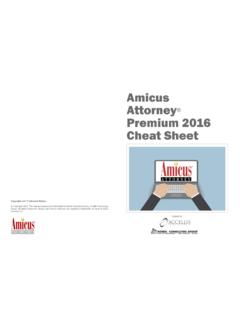Transcription of Universal Anywhere - Getting Started Guide
1 Universal Anywhere Getting Started GuideWelcome to Universal AnywhereThe Getting Started Guide is designed to help you setup and start using Universal Anywhere as quickly and as effectively as possible. The document goes through the key stages to get you up and running with your new & Letting Agency Cloud Based SoftwareYOUR QUICK START GUIDES etup & LoginWhen you sign up to Universal Anywhere , you will receive an email with your log in credentials. This email will contain: Your user name(s) Password The server you connect toThe email will also let you know if rentals management is active on your the sever link in the email and download the desktop shortcut. HELP VIDEO AVAILABLE ON THIS TOPICThe shortcut will be saved in your downloads folder on your the shortcut from the downloads folder to your desktop simply by dragging and dropping. Once you have saved the shortcut to your desktop, when you double click on the shortcut, it will prompt you for your username and password.
2 Enter the details you have been sent in the it does not ask for a username, you will need to click more choices . Please note: You will need to type these details in, you can t copy and paste them. Usernames and passwords are case logged in, a second log in screen will appear. If this is the first time you are using Universal , you will need to log in as the Admin user. The default password is admin . If you have used Universal before, you will be able to select your own personal username from the drop-down & LoginThe Universal Anywhere Helper is a separate program which runs on your computer and assists with printing uploading images and first time you log in to Universal Anywhere , it will prompt you to download the latest version of the Universal Anywhere Helper. Once downloaded, you will need to run it for the first time, and it will then load automatically whenever you turn your computer HelperTo run the Universal Anywhere Helper for the first time, you will need to go to the following folder on your computer: C:\universalanywhereDouble click on the file called UniversalAnywhereHelper(It will also have a number at the end).
3 To upload files (images / PDFs) into Universal , you can either choose select files , or drag and drop the files into the white box. "Online training sessions are a great way to help agents get up to speed with Universal . We can tailor the session to the user s ability and experience, so to maximise their benefit from the training. We can provide a general overview or focus on specific areas."Paul Farthing -Technical Help Desk AdvisorBook your online training session todayYou can customise Universal via Tools> Maintenance (system settings) -Some of they key areas to change are:System settingsTools > Maintenance > User IDsUSERS Add staff members Set access levels for each user Change passwordsTools > Maintenance > ListsDEFAULT LISTS Add towns, areas, counties Update property types Multiple lists to customiseTools > Maintenance > System > SMSSEND SMS Set your company name 100 Free SMS credits on signup Top up credits online Click hereTools > Maintenance > Property SearchPROPERY SEARCH Set your default colours Control what gets uploaded Set default disclaimerTools > Portal UploadingPORTAL UPLOADING Request property portals uploads Send to Rightmove.
4 Zoopla + more View current feeds setupTools > Maintenance > UDFUSER DEFINED DATA Create your own data fields Setup textboxes or select boxes Bespoke data recordsHELP VIDEO AVAILABLE ON THIS TOPICS witch ModeToggle between sales & rentalsMain ButtonsNavigate to the main windowsGlobal FindSearch across the whole databaseRecent RecordsQuick reference to previous recordsNavigation BarFind, create, save & delete recordsFinding your way around UniversalHELP VIDEO AVAILABLE ON THIS TOPIC "The online training videos provide customers with an excellent overview of some of the key areas within our system. They are great for new users to the software, or those who need a quick recap. As we update the software, we will also update the videos."Richard Sunda-Technical Help Desk AdvisorBrowse all of our training videos onlineTo upload your property data to the internet, and update the property portals, select WWW on the left-hand menu, and select sync.
5 Syncing your data will: Update the supplied Property Search for your website Provide links/images when emailing property details to applicants Upload property data to the portals you have signed up for (optional) Upload data for vendors and landlordsUploading property dataProperty PortalsIn Universal Anywhere you can specify which property portals you would like us to upload your data > Portal Uploading > Request a portal uploadIn order to update your properties on the internet with any changes, new properties, or properties to be removed, you will need to do a Sync whenever any changes are made in comes with a large range of templates that can be mail merged into either Microsoft Word or HTML email templates. Templates can be fully customised to include your company artwork and contact details. Once setup, generating your standard letters and documents or property particulars will be simply done with the click of a button.
6 Email & Print TemplatesEditing your templatesTo edit templates in Universal , select a document then select Edit . Then Word or the HTML editor will open for you to start making merge tags can be inserted into the templates and they will pull though the relevant database fields. To see this list, select the Mail Merge Tags button on any print or email a document or email is generated the mail merge tags on the document will be replaced by all the relevant information from the database. This can then be printed/emailed and a copy is kept on the system and displayed in the Generated documents .The helpdesk can update all of the sample Word templates with your letterhead. Contact them today for VIDEO AVAILABLE ON THIS TOPIC "We are constantly improving and developing the software. The vast majority of changes we make to Universal come from suggestions and feedback from our clients who use the system every day.
7 If you have any feedback or ideas, we would love to hear "Adam Holliday -Lead Software Developer Send us your ideas via our suggestion boxUniversal has a built in diary system enabling staff to be aware of all appointments viewings and meetings for everyone within the office. Appointments include:DiaryCreate up to three custom diary appointment types in UniversalTools > Maintenance > System Settings > Diary User Defined 1-3 HELP VIDEO AVAILABLE ON THIS TOPIC Viewings Financial Keys handover Valuations Tasks Plus custom typesRemindersThe reminders dialog gives an overview of outstanding personal and office tasks to be performed ensuring you never miss a follow up. Some of the examples include Viewings Valuations Landlord/Vendors Pending offers EPC Unpaid invoices Keys checked out Due/Overdue rents Tenancies expiringThe diary enables users to follow up viewings that have taken place, so you can keep track of the appointments in each section.
8 You can also export contacts and diary appointments to Microsoft is designed to be easy to use but also has features which some clients may need extra help with. Thesaurus Technology's support team provide help in every area of the desk phone line 0845 83 82 666 or 01423 50 99 85 Unlimited phone support is provided Monday to Friday: and / Saturdays: can also email the help desk on Useful informationWEBSITE DESIGNW ehavebeenbuildingwebsitesforestateagents forover12years& TRAININGR emotetrainingisavailabletonew&