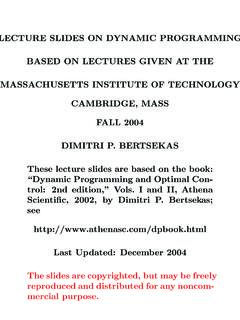Transcription of Android Programming Basics - Core Servlets
1 2012 Marty HallCustomized Java EE Training: , JSF 2, PrimeFaces, Servlets , JSP, Ajax, jQuery, Spring, Hibernate, RESTful Web Services, Hadoop, Android . Developed and taught by well-known author and developer. At public venues or onsite at Programming BasicsOriginals of Slides and Source Code for Examples: 2012 Marty HallCustomized Java EE Training: , JSF 2, PrimeFaces, Servlets , JSP, Ajax, jQuery, Spring, Hibernate, RESTful Web Services, Hadoop, Android . Developed and taught by well-known author and developer. At public venues or onsite at live Android training, please see courses at by the author of Core Servlets and JSP, More Servlets and JSP, and this Android tutorial. Available at public venues, or customized versions can be held on-site at your organization. Courses developed and taught by Marty Hall JSF 2, PrimeFaces, Servlets /JSP, Ajax, jQuery, Android development, Java 6 or 7 Programming , custom mix of topics Ajax courses can concentrate on 1 library (jQuery, Prototype/Scriptaculous, Ext-JS, Dojo, etc.)
2 Or survey several Courses developed and taught by experts (edited by Marty) Spring, Hibernate/JPA, EJB3, GWT, Hadoop, SOAP-based and RESTful Web ServicesContact for detailsTopics in This Section Making and testing Android projects Basic program structure Java-based layout XML-based layout Eclipse ADT visual layout editor Hybrid layout Project structure summary5 2012 Marty HallCustomized Java EE Training: , JSF 2, PrimeFaces, Servlets , JSP, Ajax, jQuery, Spring, Hibernate, RESTful Web Services, Hadoop, Android . Developed and taught by well-known author and developer. At public venues or onsite at an Android ProjectReview from Previous Section Already installed Java 6 Eclipse Android SDK Eclipse ADT Plugin Already configured Android SDK components updated Eclipse preferences Android SDK location set At least one AVD ( Android Virtual Device) defined Documentation Your Own Android App: Basics Idea When you create a new app, it has simple Hello World functionality built in.
3 So, you can create and test an app without knowing syntax (which is not discussed until next tutorial section) Steps File New Project Android Android Project Once you do this once, next time youcan do File New Android Project Fill in options as shown on next page Run new project as shown previously R-click Run As Android Application8 Making Your Own Android App: Setting Project Options New Android Project Settings Project Name Eclipse project name. Follow naming convention you use for Eclipse. Build Target The Android version that you want to use. For most phone apps, choose , since that is the most common version in use worldwide. Application name Human-readable app name title will be shown on Android title bar. Package name Apps on a particular Android device must have unique packages, so use Create Activity The name of the top-level Java class Min SDK Version Number to match the Build Target.
4 Summarized in the Eclipse dialog, but for details, see Your Own Android App: Setting Project Options10 Eclipse project nameAndroid version that you want to run onHuman-readable app namePackage. Use naming convention to ensure uniquenessJava class nameNumber corresponding to build targetRunning New App on Emulator Builtin functionality Newly created projects automatically have simple Hello World behavior Execution steps Same as with any project R-click Run As Android Applicaton Reminder: do not closeemulator after takes a long timeto start initially, but it is relatively fast to deploy a new or a changedproject to the New App on Physical Android Device (Phone) Unsigned apps are trivial Just plug in phone and do normal process from Eclipse Steps Configure phone to allow untrusted apps Once only. See next page. Shut down emulator Plug in phone R-click project Run As Android Application This installs and runs it.
5 But it is left installed after you unplug phone, and you can run it on phone in normal New App on Phone: Configuring Android Device Enable USB debugging Settings Applications Development Required: USB debugging Allows PC to send commands via USB Optional: Stay awake Phone/device won t sleep when connected via USB Optional: Allow mock locations Let PC send fake GPS locations Allow unknown sources Settings Applications Unknown sources13 2012 Marty HallCustomized Java EE Training: , JSF 2, PrimeFaces, Servlets , JSP, Ajax, jQuery, Spring, Hibernate, RESTful Web Services, Hadoop, Android . Developed and taught by well-known author and developer. At public venues or onsite at Program StructureGeneral Structure(Common to All Approaches)package ;import ;import ;import ; public class SomeName extends Activity {@Overridepublic void onCreate(Bundle savedInstanceState) { (savedInstanceState);SomeLayoutOrViewvie w = createOrGetView().}}
6 SetContentView(view);}..}15 Apps are frequently shut down by the device. This lets you remember some info about the previous invocation. Covered in later lectures, but for now, just know that you should always call as first line of also follow a few official Android coding conventions here (4-space indentation, no * s in imports, { s on same line as previous code, @Override where appropriate). Conventions are strictly enforced in official code, and are used in all examples and tutorials. So, you might as well follow the conventions from the beginning. Follow these simple ones for now, and a later lecture will give coding convention details and provide an Eclipse preferences file to help with is no need to type the import statements by hand. Just use the classes in your code, and when Eclipse marks the line as an error, click on the light bulb at the left, or hit Control-1, then choose to have Eclipse insert the import statements for Main Approaches Java-based Use Java to define Strings, lay out window, create GUI controls, and assign event handlers.
7 Like Swing Programming . XML-based Use XML files to define Strings, lay out window, create GUI controls, and assign event handlers. The Java method will read the layout from XML file and pass it to setContentView. Hybrid Use an XML file to define Strings, lay out window and create GUI controls. Use Java to assign event handlers. Examples in this tutorial section Button that says Show Greeting . Small popup message appears when button is pressed. Implemented each of the three Approach: Templatepublic class SomeName extends Activity {@Overridepublic void onCreate(Bundle savedInstanceState) { (savedInstanceState);String message = "..";LinearLayout window = new LinearLayout(this); (..);Button b = new Button(this); ("Button Label"); (new SomeHandler()); (b);..setContentView(window);}private class SomeHandler implements OnClickListener {@Overridepublic void onClick(View clickedButton) {doSomething(.)}}}
8 ;}} }17 OnClickListener is a public inner class inside View. But, as long as you import , you use it just like a normal class. And, remember that Eclipse helps you with imports: just type in the class name, then either click on the light bulb or hit Control-1 to have Eclipse insert the proper import statements for Approach: Template Javapublic class SomeClass extends Activity {@Overridepublic void onCreate(Bundle savedInstanceState) { (savedInstanceState);setContentView( );} public void handlerMethod(View clickedButton) {String someName = getString( );doSomethingWith(someName);} } XML18res/ <?xml version=" " encoding="utf-8"?> <resources> <string name="some_name">..</string>..</resources> <?xml version=" " encoding="utf-8"?> <LinearLayout ..> <TextView .. /> <Button .. Android :onClick="handlerMethod"/> </LinearLayout>Hybrid Approach: Template Javapublic class SomeClass extends Activity {@Overridepublic void onCreate(Bundle savedInstanceState) { (savedInstanceState);setContentView( );Button b = (Button)findViewById( ); (new SomeHandler());} private class SomeHandlerimplements OnClickListener {@Overridepublic void onClick(View clickedButton) {doSomething(.)
9 ;}} } XML Controls that need handlers are given IDs You do notuse Android :onClick to assign handler19 2012 Marty HallCustomized Java EE Training: , JSF 2, PrimeFaces, Servlets , JSP, Ajax, jQuery, Spring, Hibernate, RESTful Web Services, Hadoop, Android . Developed and taught by well-known author and developer. At public venues or onsite at LayoutBig Idea Approach Use Java to define Strings, lay out window, create GUI controls, and assign event handlers. Advantages Familiar to Java desktop developers. Like approach used for Swing, SWT, and AWT. Good for layouts that are dynamic ( , that change based on program logic). Disadvantages Harder to maintain (arguable, but general consensus) Works poorly with I18N Notgenerally recommended except for dynamic layouts But still acceptable for App Store. Whatever works best for your programmers and your app.
10 No code (Main Method)public class SayHelloJava extends Activity {@Overridepublic void onCreate(Bundle savedInstanceState) { (savedInstanceState);String appName = "SayHello Application";String windowText = "Press the button below to receive " +"a friendly greeting from Android .";String buttonLabel = "Show Greeting";LinearLayout mainWindow = new LinearLayout(this); ( );setTitle(appName);TextView label = new TextView(this); (windowText); (label);Button greetingButton = new Button(this); (buttonLabel); (new Toaster()); (greetingButton);setContentView(mainWind ow);}22 Code (Event Handler Method)private class Toaster implements OnClickListener {@Overridepublic void onClick(View clickedButton) {String greetingText = "Hello from Android !";Toast tempMessage = ( , greetingText, ); ();}}23 Results on Emulator Reminder R-clicked project, Run As Android Application24 Results on Physical Phone Reminder Configured phone (once only) Shut down emulator, plugged in phone R-clicked project, Run As Android Application25 2012 Marty HallCustomized Java EE Training: , JSF 2, PrimeFaces, Servlets , JSP, Ajax, jQuery, Spring, Hibernate, RESTful Web Services, Hadoop, Android .}