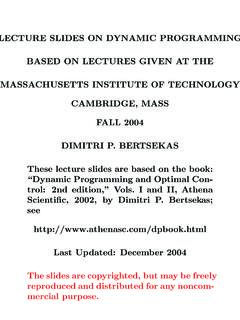Transcription of 175-29: Write SAS Code to Generate Another SAS Program - A ...
1 1 Paper 175-29 Write SAS Code to Generate Another SAS Program A Dynamic Way to Get Your Data into SAS Linda Gau, Pro Unlimited @ Genentech, Inc., South San Francisco, CA ABSTRACT In this paper we introduce a dynamic way to create SAS data sets from raw data files (flat files) by using SAS /Base only. You only need to Write one SAS Program , and it will handle all kinds of raw data fixed length, delimited, free-formatted or even hierarchical files. You may also apply the same algorithms with little modification to output raw data files from SAS data sets. INTRODUCTION It is often be the case that many raw data files with varying structure need to be read into SAS data sets for analysis using SAS software.
2 Writing a SAS Program to read each file results in many similar programs with minor variation due to different starting points, variable names, data types, etc. If your clients change a file structure, for example, from a fixed length file to a delimited file, or vice versa, you may need to re- Write the SAS programs to read raw data. While these programs are technically trivial, writing and maintaining them can be an onerous, time-consuming task. Wouldn t it be nice to Write one Program which will Generate tons of SAS programs and handle any data files? Yes, you can do this by creating a data layout table to store the specification of the data files and using DATA _NULL_ to create data dependent SAS programs.
3 Alternatively, by using a macro, you have better control of your source code, and do not need to output SAS programs to the host system. READING RAW DATA Manual Programming to Read Raw Data You can use column or formatted input to read data in fixed columns or standard character and numeric data. You may also use formatted input to read nonstandard character and numeric data, or date values, and convert them to SAS date values by using Informats: $CHARw., COMMAw., DATEw., MMDDYYw., etc. You can use list input to read data that are not in a fixed location. The following is an example that we might deal with in our daily job: filename in 'xxxxxxxxxx'; data ; infile in lrecl=529 recfm=f; input @ 1 ssn $9.
4 SUGI 29 Posters2 @ 10 dob mmddyy6. @ 16 age 3. @ 19 sex $1. @ 20 eezip $9. @ 29 m_status $1. @ 30 eestatus $3. @ 33 earntype $1. @ 34 wageband $1. @ 35 jobcode $4. @ 39 salary @ 50 contserv mmddyy6. @ 56 pidays @ 61 yearserv 2. @ 63 pensionu $3. @ 66 loca $4. @ 70 pub18 $7. @ 77 ee_site $8.. The Dynamic Solution Step 1: Create Data Layout Table Let s dissect the code in the previous example. Basically, it can be broken down into four elements record length, starting position for the variable, variable name, and information regarding data type and length of variable or informats.
5 You may store the information in a data file, let s name it Data Layout Table . You may store the data layout table in a MS Excel spreadsheet (Fig. 1), then Write a SAS Program to read the data layout table into the SAS system, or enter the information directly into a SAS data set (Fig. 2). The following Program reads a data layout table as a tab delimited file into a SAS data set. Please note that there are various ways to input data, so if you prefer Another solution, that s OK. Fig. 1 SUGI 29 Posters3 data tblay; length comp ftype $2 tbla_nam $8 tbla_len 4. tbla_dty $10 tbla_fmt $12; infile "& " dlm='09'x missover dsd end=eof ; input comp $ ftype $ @.
6 Input tbla_pos $ tbla_nam $ tbla_len tbla_dty $ tbla_fmt $ tbla_fle $; .. Step 2: Writing Dynamic Code to Read Raw Data -- Using DATA _NULL_ A lot of programmers use DATA _NULL_ for writing custom reports or raw data files. However, the same concept of writing a raw data file using FILE and PUT statements can be applied to Write a SAS Program . Instead of naming raw data files with an extension of .txt or .dat, you name it with an extension of .sas. data _null_ ; set tblay end=eof ; file "&userdir/&compid&filetype& "; The SET statement simply tells SAS to read the data layout table, which stores the file structure specifications.
7 The next step is to Write the code that you normally would for reading raw data, but using the a PUT statement and replacing the information for record length, starting position, variable names and informats with the fields in the data layout table. if _n_ =1 then do; put "data XXXXX; " / 'infile "&datadir/&compid&filetype" missover ls=' tbla_fle '; / 'input' ; end; data onecomp ; infile "&datadir/&compid&filetype" missover ls = 268 ; input Fig. 2 SUGI 29 Posters4 Step 3: Recode Data Type and Informats Data can be in different forms and the flat files may be generated by other software, , Oracle, DB2, C, etc., so different keywords might be used to represent character or numeric data.
8 The following are a few examples: Character: CHAR, VARCHAR2, etc. Numeric: NUMBER, INTEGER, SHORT, LONG, etc. Thus, we need to do data cleaning on the data types first, and create informats to make our dynamic coding easier. 1. Data cleaning for character data: if upcase(tbla_dty) =: 'VARCHAR then tbla_dty = 'CHAR '; 2. Data cleaning for numeric data: if upcase(left(tbla_dty)) in ( 'NUMBER ', 'INTEGER ') then tbla_dty = 'NUMERIC '; 3. Data cleaning for date variables: if upcase(tbla_dty) =: 'DATE' then do; dtcnt = dtcnt +1; dts(dtcnt) = tbla_nam ; if upcase(left(tbla_fmt)) = 'CCYYMMDD ' then tbla_fmt = 'yymmdd8. '; else if upcase(left(tbla_fmt)) = 'MM/DD/CCYY ' then tbla_fmt = 'mmddyy10.
9 '; else if upcase(left(tbla_fmt)) = 'MMDDYY10 ' then tbla_fmt='mmddyy10. '; else if upcase(left(tbla_fmt)) = 'MMDDYY10. ' then tbla_fmt='mmddyy10. '; else if upcase(left(tbla_fmt)) = 'MMDDYY8 ' then tbla_fmt='mmddyy8. '; else if upcase(left(tbla_fmt)) = 'MMDDYY8. ' then tbla_fmt='mmddyy8. '; else if upcase(tbla_fmt) = " " then tbla_fmt='mmddyy8. ' ; end; In the meantime, you might also need to recode informats if necessary: if upcase(tbla_dty) =: 'CHAR' then do; if tbla_fmt = " " then tbla_fmt = '$' || compress(tbla_len)|| '.' ; else tbla_fmt = tbla_fmt; end; if upcase(tbla_dty) =: 'NUMERIC' then do; if tbla_fmt = " " then tbla_fmt = compress(floor(tbla_len) )||'.
10 ' ; else tbla_fmt = tbla_fmt; end; All the tedious work is done. Now comes the fun part, dynamic coding, and you will see how great and powerful a solution it is. Usually, you will Write the starting point, SAS variable name and informats for each variable that you are going to read into a SAS data set. Unfortunately, if a file with hundreds of variables needs to be read as a SAS data set, you need to Write hundreds of lines by the following programming format. SUGI 29 Posters5 Since we stored the data specification in the data layout table, we will replace the hundreds of lines of code with the following four lines of code: if tbla_pos ne . then do; put @10 '@' tbla_pos +1 tbla_nam +1 tbla_fmt ; end; At the end of the Program for reading a raw data file, you will format some non-standard data, date variables, so it will make sense to the general users.