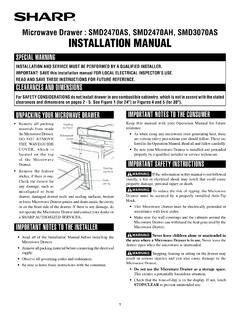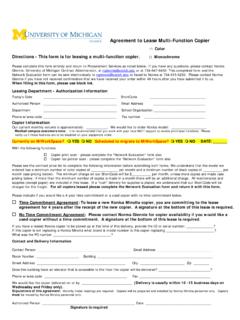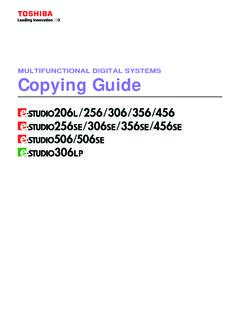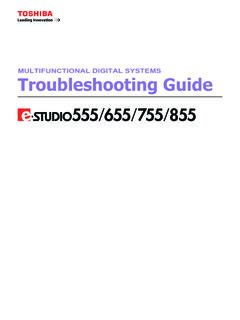Transcription of AR-207 Operation Manual - Sharp USA
1 GETTING STARTED MAKING COPIES SPECIAL FEATURES STATUS INDICATORS GENERAL INFORMATION OPTIONAL EQUIPMENT 21332425169 DIGITAL LASER COPIEROPERATION MANUALMODEL PageAR-207 FOR YOUR RECORDS ..To protect against loss or theft, record and retain for reference thecopier s serial number located on the back of the NumberSerial NumberDate of PurchasePlace of PurchaseAuthorized Sharp CopierService Department NumberCAUTIONSF ollow the cautions below when using this fusing area is hot. Exercise care in this area when removing misfed not look directly at the light source.
2 Doing so may damage your socket-outlet shall be installed near the equipment and shall be easily the copier on a firm, level not install the copier in a humid or dusty the copier is not used for a long time, for example, during prolonged holidays, turn the powerswitch off and remove the power cord from the moving the copier, be sure to turn the power switch off and remove the power cord from not cover the copier with a dust cover, cloth or plastic film while the power is on. Doing so mayprevent heat dissipation, damaging the of controls or adjustments or performance of procedures other than those specified herein mayresult in hazardous laser radiation PRECAUTIONSThis Digital Copier is rated Class 1 and complies with 21 CFR and of the CDRH standards.
3 Thismeans that the copier does not produce hazardous laser radiation. For your safety, observe the precautions not remove the cabinet, Operation panel or any other copier s exterior covers contain several safety interlock switches. Do not bypass any safety interlock byinserting wedges or other items into switch STARTEDSTATUSINDICATORSMAKING COPIESGENERAL INFORMATIONOPTIONALEQUIPMENTSPECIAL FEATURESCONTENTSPageGETTING STARTEDlINTRODUCTION.. 2lMAIN FEATURES.. 3lPART NAMES AND FUNCTIONS.. 4 Overall layout .. 4 Operation panel .. 6lCOPIER INSTALLATION.. 8lCAUTIONS ON HANDLING.. 9l LOADING COPY PAPER.. 10 MAKING COPIESlAUDITING ACCOUNTS.. 13lNORMAL COPYING.
4 14lCOPYING FROM THE ORIGINAL TABLE.. 19lREDUCTION/ENLARGEMENT/ZOOM.. 23lBYPASS FEED (special paper).. 25lSORT/GROUP.. 27lINTERRUPTING A COPY RUN.. 29lAUTOMATIC EXPOSURE ADJUSTMENT.. 30lTONER SAVE MODE.. 31 SPECIAL FEATURESlXY ZOOM.. 32lB/W REVERSE.. 34lDUAL PAGE COPY.. 35lROTATION COPYING.. 36l2 IN 1 OR 4 IN 1.. 37lERASE.. 39lMARGIN SHIFT.. 41 STATUS INDICATORSlTONER CARTRIDGE REPLACEMENT.. 42lMISFEED REMOVAL.. 44lDEVELOPER REQUIRED.. 50lMAINTENANCE REQUIRED.. 50 GENERAL INFORMATIONlUSER PROGRAMS.. 51 Settings for auditing accounts.. 54lPOWER SAVE MODES.. 58lUSER MAINTENANCE.. 60lCOPIER TROUBLE?.. 62lSUPPLIES.
5 65 Types and sizes of copy paper.. 65 Genuine supplies statement.. 66lSPECIFICATIONS.. 67 OPTIONAL EQUIPMENTlSYSTEM CONFIGURATION.. 70l250-SHEET PAPER FEED UNIT (AR-DE5)/2x250-SHEET PAPER FEED UNIT (AR-DE6).. 71 INDEX.. 742 GETTING STARTEDGETTING STARTEDI ntroductionINTRODUCTIONThis copier has been designed to provide convenient copying features in a minimumamount of office space and with maximum operational ease. To get full use of all copierfeatures, be sure to familiarize yourself with this Manual and the quick reference during copier use, keep this Manual in a handy copier can be used as a laser printer and as a facsimile machine by installing optionalcomponents.
6 However, this Manual describes only the copier features. For description of theprinter features and facsimile features, see their separate on the country or area, some keys of this copier will be indicated with either an Englishname or a symbol. Example: XY-ZOOM () key, START () used in this manualIn this Manual , the following icons are used to provide the user withinformation pertinent to the use of the the user that injury to the user or damage to thecopier may result if the contents of the warning are notproperly the user that damage to the copier or one of itscomponents may result if the contents of the caution arenot properly provide information relevant to the copier regardingspecifications, functions, performance, Operation and such,that may be useful to the a letter displayed in the copy quantity STARTEDMain featuresAs an ENERGY STA R Partner.
7 Sharp has determined that this product meetsthe ENERGY STA R guidelines for energy FEATURESHigh-speed laser copyinglFirst-copy time is only seconds (except in a power save mode or immediately after power on).lCopying speed is 20 copies/min., which adapts to business use, allowing improvement of working digital imagelHigh-quality copying at 600 dpi is addition to the automatic exposure mode, the Manual exposure can be adjusted in five photo mode copying function allows clear copying of delicate halftone original images such as monochromephotos and color photos. Photo mode is adjustable in five copying features such as:lCopies up to ledger size originals from the original table, or through the 30 sheet automatic document feederlContinuous copying up to 99 sheetslScan once/print many to increase reliability and productivityl8 pre-set reduction and enlargement ratios plus 50% - 200% zoom in 1% incrementslAutomatic two-sided copying can be sorting eliminates the need for a bulky, mechanical sorterlDual page copy mode for books.
8 Magazines and manualslEditing features like XY zoom and black/white reverselDigital editing features like 2 IN 1/4 IN 1 copyingOptional featureslThis copier can be used as a laser printer by installing an optional printer expansion copier can be used as a facsimile machine by installing an optional facsimile expansion friendly designlPaper output tray is housed in the copier for space and auto power shut-off modes are provided to reduce power consumption in standby mode and meet theEnergy Star Environmental Choice Program guidelines are applied to the products only inCanada. The products that meet the Environmental Choice Program guidelines carrythe logo shown to the left.
9 The products without the logo may not meet theEnvironmental Choice Program STARTEDGETTING STARTEDPART NAMES AND FUNCTIONSO verall layoutDocument feeder coverOpen to make copies from the original tableAll originals which cannot be copied from the RSPF must be copied to move the switchPress to turn the copier power on and panelAll copier controls are located here for easy output trayFinished copies are deposited in the paper output coverOpen to remove misfeeds and for copier traysEach tray holds 250 sheets of copy coverOpen to remove misfeeds and to service the cover handleLift and pull to open the side tray guidesAdjust to the width of the copy trayPaper including special paper (such as transparencyfilm) can be fed from the bypass tray extensionPull out when feeding large paper such as 8-1/2" x 14"and 11" x 17".
10 Charger cleanerUse to clean the transfer feeder trayHolds up to 30 guidesAdjust to the size of the names and functionsGETTING STARTED5 GETTING STARTEDPART NAMES AND FUNCTIONSF eeding roller coverOpen to remove misfed areaFinished originals are output trayPull out to remove misfed cartridge lock release leverUse to unlock the toner cartridgeContains drumCopy images are formed on the photoconductive rotating knobTurn to remove misfed unit release levers Lower to remove misfed names and functionsGETTING STARTEDThe fusing unit is care in removing side coverOpen to remove misfed guideOpen to remove misfed Manual .. 1 Charger cleaner.