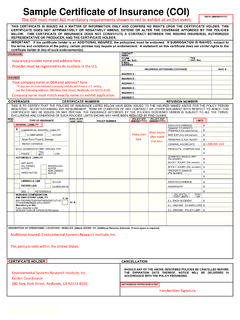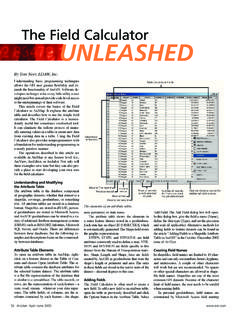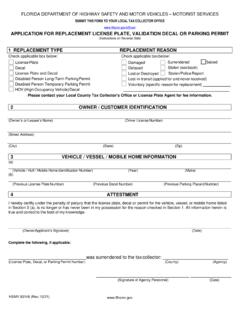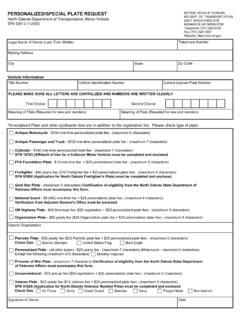Transcription of ArcGIS Field Maps - Esri
1 ArcGIS Field Maps Migration Guide Essential tasks for migrating your organization from collector , Explorer, and Tracker to ArcGIS Field Maps. April 2021 Copyright 2021 Esri. All rights reserved. 2 Overview TASK COMPLETE 1. Welcome to ArcGIS Field Maps 2. Account requirements 3. Migrate from collector 4. Migrate from Explorer 5. Migrate from Tracker 6. Learn more 7. FAQ Copyright 2021 Esri. All rights reserved. 3 1. Welcome to ArcGIS Field Maps ArcGIS Field Maps combines the capabilities of ArcGIS collector , ArcGIS Explorer, and ArcGIS Tracker into a single mobile solution. With Field Maps, mobile workers can collect data, mark up maps, and track their location all from one app. Field Maps empowers mobile workers to take their maps anywhere, including offline and indoors and it allows you to deploy maps and content to a single app. If you are an existing user of collector , Explorer, or Tracker, the migration to Field Maps is built into its design.
2 Maps that are available in collector and Explorer, aside from those that were downloaded or copied directly onto a device, will automatically appear in Field Maps. Mobile workers who have location tracking enabled will be able to turn location tracking on and off and view their tracks in Field Maps just as they would in Tracker. The migration from collector , Explorer, and Tracker is designed to be a smooth transition, and this guide will teach you everything you need to know to successfully migrate your Field workflows to Field Maps. Key benefits of migrating to Field Maps Field Maps offers an enhanced Field experience by combining the capabilities of collector , Explorer, and Tracker in one app. One app: Mobile workers using collector , Explorer, and Tracker can use one app to complete their workflows. Sign in once: Mobile workers save time in the Field by signing in to one app to collect data, mark up maps, and track their location. Download maps once: Mobile workers save space on their device by downloading maps for one app.
3 Copyright 2021 Esri. All rights reserved. 4 Key features of Field Maps Field Maps contains the following features from collector , Explorer, and Tracker. Click one of the following to learn more: Platforms Sign in Map support Offline capabilities Map viewing Map markup Data collection Location tracking Platforms Field Maps collector Explorer Tracker iOS x x x x Android x x x x Windows x x Sign in Field Maps collector Explorer Tracker ArcGIS Online x x x x ArcGIS Enterprise and later x* x x x Social logins x x x x Multifactor authentication x x x x Web tier (PKI, IWA, LDAP) x x x x Anonymous access x x *If using ArcGIS Enterprise or earlier, you must register the ArcGIS Field Maps app ID. Map support Field Maps collector Explorer Tracker Web maps x x x Mobile map packages x x Side-loaded basemaps (tpk, vtpk) x x x Offline capabilities Field Maps collector Explorer Tracker Offline map viewing and query x x x Define map areas in ArcGIS Online and ArcGIS Enterprise x x x Define map areas in the app x x x Sync x x x x Auto sync x x x x Map package support x x Copyright 2021 Esri.
4 All rights reserved. 5 Map viewing Field Maps collector Explorer Tracker Integrated GPS x x x x External GPS x x Motion/Activity detection x x GPS display (blue dot with accuracy ring) x x x x GPS display (details of accuracy) x x Coordinate/Geocode search x x x Feature search x x x Map rotation x x x Switch basemaps x x x Bookmarks x x x My Places x x x Layers (Set visibility) x x x Measure (distances/areas) x x x Switch between standard and metric measurements x x Legend x x x View Pop-ups x x x Attribute expressions in pop-ups x x x Custom popups x x x Compass directions x x x Driving directions x x x View location history x x Coordinate units (DMS, USNG, UTM, and so on) x x x x Distance and area units x x x Map markup Field Maps collector Explorer Tracker Markup layers x x Place marker points x x Place arrows x x Sketch lines and areas x x Move markers and sketches x x Shape recognition of sketches x x Share markup (AirDrop/text/email) x x Share markup ( ArcGIS organization) x x Share screen shot (AirDrop/text/email) x x Copyright 2021 Esri.
5 All rights reserved. 6 Location tracking Field Maps collector Explorer Tracker Track locations offline x x Start tracking x x Stop tracking x x View current location x x View location history x x View location details x x Apple Watch support x x Start tracking for a specific duration x ArcGIS Field Maps web app ArcGIS Field Maps includes a companion web app. It enhances the way you prepare maps for the Field with a drag and drop form builder, an improved offline experience, the ability to manage feature templates, and more. To learn what you can do with the Field Maps web app, see Configure the map. Data collection Field Maps collector Explorer Tracker Point collection x x Line/Area Collection x x GPS vertex collection x x GPS averaging x x GPS streaming x x External GPS receiver support x x Support for real-time corrections x x GPS accuracy threshold/warnings x x GPS metadata capture x x Snapping x x Multi feature editing x x Pop-up editing x x Capture photos/videos/audio recordings x x Form editing x Required fields x x Groups x x Conditional visibility x x Relationship-class editing x x Offset collection x (partner) x (partner) Copyright 2021 Esri.
6 All rights reserved. 7 2. Account requirements The user types and licenses required to use collector , Explorer, and Tracker translate to using the same capabilities in Field Maps. App Capability Requirement User type collector , Explorer View public maps Not required Not required collector , Explorer View maps ArcGIS Account Any user type collector , Explorer Create maps ArcGIS Account Creator, GIS Professional collector Collect data ArcGIS Account Field Worker, Creator, GIS Professional Editor (add-on) Tracker Track your location ArcGIS Tracker license Any user type View public maps Web maps and mobile map packages (MMPKs) that have been shared publicly can be viewed in Field Maps without signing in. View maps in your organization To view your organization s maps in Field Maps, you must have an ArcGIS account. Create maps To create maps in ArcGIS Online, ArcGIS Enterprise, or ArcGIS Pro for use in Field Maps, you must have an ArcGIS account with a Creator or GIS Professional user type.
7 Collect data To collect data in Field Maps, mobile workers must have a Field Worker, Creator, or GIS Professional user type. An Editor user type with an add-on license for collector can also collect data. Track your location To track your location in Field Maps, you must have an ArcGIS Tracker license . This license is included in the Field Worker user type on ArcGIS Online and is available as an add-on for all other user types. See ArcGIS account requirements for more information. Copyright 2021 Esri. All rights reserved. 8 3. Migrate from collector You can do everything in Field Maps that you currently do in collector , and now you can use markup to take notes on your maps. The capabilities you have access to in the app depend on the licenses you have see Account requirements for details. Migrate your maps Maps that are available to you for use in collector , aside from those that were downloaded or copied directly onto a device, will automatically appear in Field Maps. If you already have basemaps stored on a device for use in collector , do the following to make them available in Field Maps: Migrate a basemap Note: If you don t already have a basemaps folder you can place it in the root Field Maps folder and it will create the folder for you next time the app launches.
8 Android devices 1. Find the basemap you want to use in Field Maps. Use the file browsing app on the device to browse to the \Android\data\ \files\basemaps folder in the internal storage or SD card. 2. Copy or move the basemap to the \Android\data\ \files\basemaps folder. iOS devices 1. Find the basemap you want to use in Field Maps. Use the Files app to browse to the collector \basemaps folder. 2. Copy or move the map to the Field Maps\basemaps folder. See the following for more information: To learn more about using the Files app Apple Support for details on using the Files app on your device To learn more about downloading maps Prepare maps for download and Download maps Copyright 2021 Esri. All rights reserved. 9 Work with maps You collect data in Field Maps the same way you do in collector . You can browse or search for maps in the Maps list, tap map cards to open or download maps, and collect data using the Map and panel. You can also use the Markup tools to annotate maps.
9 Note: Control the maps your mobile workers see in the Maps list with the Use in ArcGIS Field Maps Mobile setting hiding maps in the Field Maps web app or by hiding maps with the Field Maps web app. For more information, see the following: Quick reference Collect data Markup Requirements Copyright 2021 Esri. All rights reserved. 10 4. Migrate from Explorer You can do everything in Field Maps that you currently do in Explorer, with a few new functions added. In addition to the capabilities you use in Explorer, Field Maps allows you to use an external GPS receiver, display GPS accuracy details, and access data collection and tracking capabilities. The capabilities you have access to in the app depend on the licenses you have see Account requirements for details. Migrate your maps Maps that are available to you for use in Explorer, aside from those that were downloaded or copied directly onto a device, will automatically appear in Field Maps. If you already have mobile map packages (MMPKs) or basemaps stored on a device for use in Explorer, do the following to make them available in Field Maps.
10 Android devices Migrate a map 1. Find the map you want to use in Field Maps. Use the file browsing app on the device to browse to the \Android\data\ \files\mappackages folder in the internal storage or SD card. 2. Copy or move the map to the \Android\data\ \files\mappackages folder. Migrate a basemap 1. Find the basemap you want to use in Field Maps. Use the file browsing app on the device to browse to the \Android\data\ \files\basemaps folder in the internal storage or SD card. 2. Copy or move the basemap to the \Android\data\ \files\basemaps folder. Copyright 2021 Esri. All rights reserved. 11 iOS devices Migrate a map 1. Find the map you want to use in Field Maps. Use the Files app to browse to the Explorer\<username@unique identifier>\MMPKS folder. 2. Copy or move the map to the Field Maps\<username@unique identifier>\mappackages folder. Migrate a basemap 1. Find the basemap you want to use in Field Maps. Use the Files app to browse to the Explorer\<username@unique identifier>\basemaps folder.