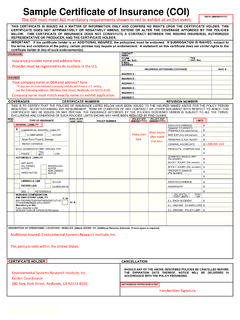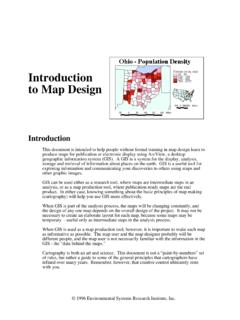Transcription of The Field Calculator Unleashed - Esri
1 50 ArcUser April June 2005 basic programming techniques allows the GIS user greater flexibility and ex-pands the functionality of ArcGIS. Software de-velopers no longer write every little utility a user might need but instead provide code-level access to the underpinnings of their software. This article covers the basics of the Field Calculator in ArcMap. It explains the attribute table and describes how to use the simple Field Calculator . The Field Calculator is a tremen-dously useful but sometimes overlooked tool. It can eliminate the tedious process of manu-ally entering values in a table or create new data from existing data in a table. Using the Field Calculator also provides nonprogrammers with a foundation for understanding programming in a nearly painless manner. The operations described in this article are available in ArcMap at any license level ( , ArcView, ArcEditor, or ArcInfo). Not only will these examples save time but they can also pro-vide a place to start developing your own uses for the Field Calculator .
2 Understanding and Modifying the Attribute TableThe attribute table is the database component of geographic datasets, whether that dataset is a shapefile, coverage, geodatabase, or something else. All attribute tables are stored in a database format. Shapefiles are stored in dBASE, person-al geodatabases are stored in Microsoft Access, and ArcSDE geodatabases can be stored in a va-riety of relational database management systems (DBMS) such as IBM DB2, Informix, Microsoft SQL Server, and Oracle. There are differences between these databases, but the following ex-amples and descriptions focus on the commonal-ity between Table ElementsTo open an attribute table in ArcMap, right-click on a feature dataset in the Table of Con-tents and choose Open Attribute Table. The at-tribute table contains the database attributes for the selected feature dataset. The attribute table is a flat file representation of the database that is similar to a spreadsheet. The table records, or rows, are the representation of each feature a state, road, stream whatever your data repre-sents.
3 The table fields, or columns, are the at-tributes contained by each feature the shape, By Tom Neer, EDAW, Field Calculatorarea, perimeter, or state name. The attribute table shows the elements in a states feature dataset stored in a geodatabase. Each state has an object ID [OBJECTID], which is automatically generated. The Shape Field stores the graphic representation. STFIPS, STATE, and STPOSTAL are Field attributes commonly used to define a state. VER-SION and REVISION are fields specific to this dataset from the Bureau of Transportation statis-tics. Shape_Length and Shape_Area are fields created by ArcGIS in geodatabases that store the shape s length or perimeter and area. The units in these fields are stored in the native units of the dataset decimal degrees in this FieldsThe Field Calculator is often used to create a new Field . To add a new Field to an attribute table, open the table as previously described and click the Options button in the Attribute Table.
4 Select The anatomy of an attribute Field . The Add Field dialog box will open. In this dialog box, give the Field a name (Name), define the data type (Type), and set the precision and scale (if applicable). Alternative methods for adding fields to feature datasets can be found in the article Adding Fields to a Shapefile Attribute Table in ArcGIS in the October December 2002 issue of Field NamesIn shapefiles, Field names are limited to 10 char-acters and can only use numbers, letters, hyphens, and underscores. A couple of other characters will work but are not recommended. No spaces or other special characters are allowed in shape-file Field names. Shapefiles are one of the most common GIS datasets. Because of the character limit of Field names, the user needs to be careful when naming fields. In personal geodatabases, Field names are constrained by Microsoft Access Field naming UNLEASHEDH ands ArcUser April June 2005 51 Data TypeSizeRangeDescriptionShort Integer2 bytes+/- 32,768 Short integers are whole numbers, either positive or negative, that are typically used for coding.
5 They are used for lists of short value such as land-use codes, vegetation types, and Booleans ( , true/false).Long Integer4 bytes+/- billionLong integers are whole numbers, either positive or negative, that are typically used to store quantity values such as population fi bytes+/- x 1,038 Float data types are single-precision fl oating-point numbers that can support num-bers with an accuracy to 6 places past the decimal. A fl oat can have a precision of 0 8 numbers with a scale of 0. Floats are used to store simple decimal numbers such as bytes+/- x 10,308 Double data types are double-precision fl oating point numbers that can sup-port numbers with an accuracy to 15 places past the decimal. A fl oat can have a precision of 6 19 numbers with a scale of 0. Doubles are used to store decimal numbers with a high level of detail such as latitude and bytesJan. 1, 100 to Dec. 31, 9999 Dates are stored in Coordinated Universal Time (UTC) format and are translated into the current day and time in the local time byte per character1 255 charac-tersThe text data type stores any character string (names, abbreviations, alphanumeric codes, and numeric codes that begin with 0 such as ZIP Codes).
6 100 Records1,000 Records10,000 Records100,000 RecordsField Length of KBField Length of KBrestrictions. Fields can be up to 64 characters long and can include any combination of let-ters, numbers, spaces, and special characters except periods (.), exclamation points (!), ac-cent graves (`), double quotation marks ( ), and brackets ([ ]). Geodatabase fi eld names cannot begin with leading spaces or include control characters (ASCII values 0 through 31). ArcSDE geodatabases have the fi eld name restrictions of the underlying DBMS. Objects such as feature classes or relationship classes are stored as tables in an RDBMS, so these restrictions affect more than just stand-alone on page 52 Adding a fi eld to an attribute table. Although personal geodatabases and ArcSDE geodatabases allow longer fi eld names and special characters, bear in mind that this data may be exported as a shapefi le. If exported, fi eld names will be truncated to 10 characters and it may become diffi cult or impossible to tell the difference between fi elds called [POP-ULATION UNDER 21] and [POPULATION OVER 21] because they will be named [POPU-LATI_1] and [POPULATI_2] when exported as shapefi les.
7 Consequently, forethought should be used in naming fi elds. Use common or easily inter-preted abbreviations for fi eld names. Remem-ber, you are not always the only user. If a fi eld name is complex, create an alias and defi ne it in the metadata. The ArcGIS Desktop Help has a good section on defi ning aliases for fi elds. Type Alias in the Index tab to locate this topic. In the box above are examples of truncated fi eld names that are easily discerned. Figure 1: Six common data types supported by 2: File size difference for text fi eld with length of 2 compared to 50 in Meters ELEV_MArea in Acres AREA_ACRESArea in Square Feet AREA_SQ_FPopulation in 2000 POP_200052 ArcUser April June 2005 Data TypesThere are six common data types supported by ArcGIS. Figure 1 summarizes the characteristics for these basic data types and their uses. There are several others, but they are rarely used in the Field Calculator . Data Type Field PropertiesAfter selecting a Field data type, the Add Field dia-log box will display the Field Properties for that data type.
8 For text fields, the Field Property is Length. This refers to the size or length of the text Field . Length can be set between 1 and 255 characters, but ArcGIS defaults to 50 characters. The Field Calculator UnleashedContinued from page 51 Precision and scale the Advanced box on the simple Field Calculator invokes the advanced Field Calculator that performs advanced calculations using Visual Basic for Applications (VBA) statements that process the data before calculations are made on the selected the Field Calculator to populate a new Field . However, leaving the text length set to the default value and entering only a two-character abbreviation is an inefficient use of storage space. Unnecessarily large fields can add up quickly and affect Field calculation speed. The effect of size on the performance of datasets containing only a couple hundred records is not noticeable, but it becomes an issue as feature datasets get larger. The table in Figure 2 shows the file size difference in kilobytes using a text Field length of 50 versus 2 for state abbreviations.
9 While you probably will not have a file with 100,000 states, with datasets such as contours and land use, this inefficient use of storage can be a problem. For numeric data types of integer, float, and do uble must be set. Short and long integer data types have a precision Field property. Float and double data types have precision and scale Field properties. Precision refers to the number of digits used to store numbers. Scale refers to the number of decimal places to the right of the deci-mal point. See the ArcGIS Help topic Setting an appropriate geodatabase spatial domain for information on setting appropriate precision and scale properties. The Field Calculator can be used in a variety of ways to populate this newly cre-ated Field . The simple Field Calculator is opened by right-clicking on a Field name in a table. Hands ArcUser April June 2005 53An example of a simple Field Calculator the Field CalculatorThe Field Calculator can be used to set the Field value of one, several, or all the records in a fea-ture dataset.
10 The Field Calculator is a useful tool for copying, concatenating, or creating new fields of information. The Field Calculator has two modes simple and advanced. In simple mode, the Field Calculator is used for copying fields, concatenating ( , combining) strings, perform-ing most mathematical calculations, and entering raw data. The advanced mode allows the Field Calculator to be used for conditional reclassifica-tion, complex mathematical calculations, and ex-tracting geometric and geographic information. The Field Calculator can be used within an edit session or outside an edit session. Perform-ing calculations within an edit session allows any Field calculations to be undone. Calculating on fields outside an edit session is faster but com-mits those calculations without allowing them to be undone. However, fields can be recalculated. The general rule of thumb is when calculating on fields with data, calculate within an edit session. When calculating on a new empty Field , calculate outside an edit session.