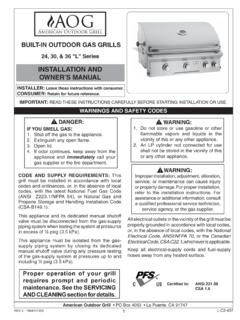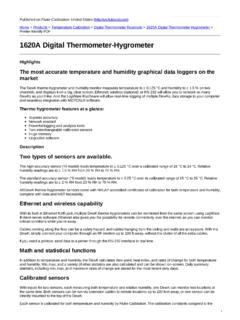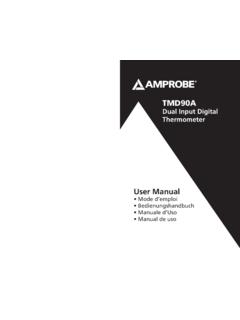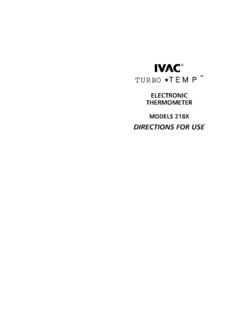Transcription of Aurora Digital Thermometer - rhpeterson.com
1 REV 0 - 1710051325L-C2-3941 INSTALLER: Leave these instructions with : Retain for future H. PETERSON CO. 14724 East Proctor Avenue City of Industry, CA 91746 AuroraDigital ThermometerModel # 24180-12(H)MENUSET Fig. 1-1 Removing / connecting Digital thermometerThermometer cutoutDigitalthermometerWireconnectionGr illcontrol panel(may or may not have mirror panel)This Digital Thermometer is for replacement on an Aurora grill. To install, follow the steps below:1. Ensure the appliance is completely cool, the knobs are in the off position, the gas supply to your appliance is turned off, the light switch is off, and the power supply is disconnected (as applicable).
2 2. Locate the old Thermometer on the grill control panel between the knobs. Remove it from the grill by slightly sliding it to the left, then lifting the right side outward until it clears the control : Remove carefully as the wire harnesses will still be attached to the back of the CAREFULLY push the end of the clip down and pull apart the wire harness at the connector, as shown in Fig. 1-1. When disconnecting, be sure to pull from the connectors and not the : Pulling connection apart from the wires may cause damage to your If your grill control panel is equipped with a mirror panel, skip this step and proceed to step # your grill control panel IS NOT equipped with a mirror panel,apply the supplied gasket onto the Thermometer by removing the protective sheet and pressing the adhesive side against the rear of the Thermometer (see Fig.)
3 1-1). 5. Apply a small amount of dielectric grease to the new Thermometer wire harness and connect to the exposed wire harness coming out of the grill (see Fig. 1-1).CAUTION: The wire harness must be properly connected as shown in Fig. 1-2 (the clip and tab must align, allowing for an easy connection).DO NOT FORCE the connection Carefully install the Thermometer into the cutout on the control completes installation, refer to the following pages for Digital Thermometer 1-2 Proper connectionTabClipClipGasket(only use on models WITHOUT mirror panels)2 Fig.
4 2-1 Meat probe detailMEAT PROBEMeat probe handleMeat probe plugThe optional Digital Thermometer is for oven and meat probe temperature monitoring, and timed cooking. Pressing the power button will turn on the Thermometer . The Thermometer will automatically shut off after 5 minutes if no temperature change is Thermometer is located on the control panel between the control in the meat probe on the right side of the control panel as shown in Fig. BEST PERFORMANCE, GENTLY PRESS THE BUTTONS. When turned on, accurate temperature readings will begin after the Thermometer has initialized.
5 When turned off, allow 5 seconds prior to turning back the following sections completely regarding Thermometer operation. Refer to Fig. 2-2 for Thermometer orientation and button ScreenPress the power button to turn the Thermometer ON. The default screen will be displayed. Temperatures for the oven and meat probe will be shown (see Fig. 2-3).Menu ScreenPress the power button to turn the Thermometer ON. The default screen will be displayed. Press the MENU button to display its screen. Press the up/down arrow to scroll through the options (see Fig.)
6 2-4).Note: The menu screen will return to the default screen after approximately 30 seconds of no activity. Press the MENU button to manually return to the default 078080170350 TEMPSETACT FMEATOVENTIMER00:00 Fig. 2-3 Default screen detailTime set via TimerMeat probe temp. infoOven temp. infoMENUSET Fig. 2-2 OrientationArrows for adjusting digitsSET button for selecting & confi rmingDisplay screenTimer buttonMenu buttonPower buttonMENUSET SETUPGRILL GUIDEALARMBACKLIGHTFig. 2-4 Menu screenOPERATION3 MENUSET05:00 TIMER Fig. 3-4 Timer screenSet time as desiredUse arrows to setTimer buttonMENUSET OVENACTUAL: 078 SET TEMP: 350 Fig.
7 3-1 Area temp. screen (oven shown)Current locationSet this temp. as desiredUse arrows to setSetting Oven and/or Meat Probe Temperature1. From the default screen, press the down arrow to the desired oven / meat probe area (fl ashing). Press The selected location s temperature screen will be displayed. Use the arrows to set the desired temp. The actual temp. will also be shown (see Fig. 3-1).Note: PRESSING the arrows will adjust the desired temp. by increments of one degree. HOLDING them down (for several seconds) will adjust the temp. Press SET to return to the default screen.
8 Repeat as necessary for other display will fl ash red and the alarm will sound (if set to do so) when the oven / meat probe reaches its set temperature. Press any button to Guide and Meat ProbeThe grill guide displays recommended ready temperatures for various meats (see Fig. 3-2).1. Under the menu screen select GRILL GUIDE. Press Press the up/down arrow to view the desired Note the temp. and press SET. This will take you to the meat probe temperature Use the arrows to set the noted Press SET to return to the default the meat probe into the cooking meat will give an actual temp.
9 Reading. The display will fl ash red and the alarm will sound (if set to do so) when the actual temp. reaches the set temp. Press any button to not leave the meat probe in the meat for a prolonged period of time, or with the hood meat probe is calibrated specifi cally for use at temperatures between 130 F and 180 the Timer1. Press the timer button. Use the arrows to set the desired amount of time (see Fig. 3-4).2. Press SET to return to the default time remaining will be shown on the default screen. Once the time reaches zero; the display will fl ash red and the alarm will sound.
10 Press any button to MEDRAREWELLDONE170170180160N/A160150N/A1 50140N/A140 BEEFPORKLAMBPROBETEMPMEDRARE Fig. 3-2 Grill Guide screenUse arrows to view desired meatFig. 3-3 Meat probeMeat probeOnly check food temperature with hood openDO NOT USE MEAT PROBE WITH HOOD CLOSEDOPERATION (Cont.)4 Setting the Alarm (Oven Temp. or Meat Probe)The alarm can be individually set (ON or OFF) for the meat probe and oven temp. The default setting has the alarm OFF for the meat probe and oven temp. The alarm always alerts for the Under the menu screen select ALARM. Press Use the up/down arrow to select the desired alarm, and press the power button to turn the alarm Press SET to return to the menu Press MENU to return to default the Thermometer BacklightThe default color for the Thermometer backlight is blue.