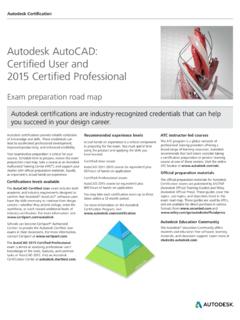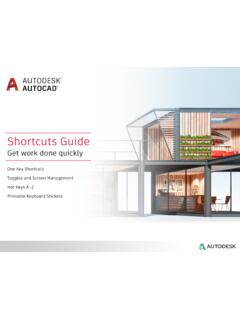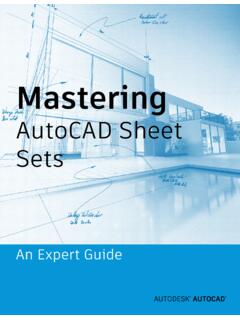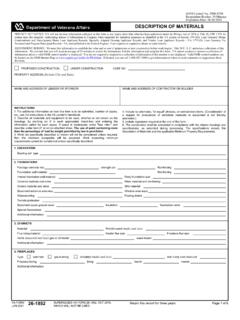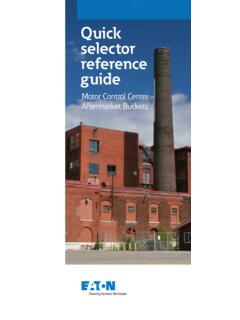Transcription of Autodesk Revit Keyboard Shortcuts Guide
1 Shortcuts Guide TABLE OF CONTENTS. Keyboard shortcut Commands by Category Context Contextual Navigation View Control Additional Revit Command and shortcut NOTE: Revit is customizable, so users can customize the product to have their own Keyboard Shortcuts . However, this list covers many of the out-of-the-box Shortcuts available. 2. Keyboard shortcut COMMANDS. Annotate Analyze Architecture DI ALIGNED DIMENSION / Creates an AA ADJUST ANALYTICAL model / Adjusts CL COLUMN; STRUCTURAL COLUMN /. aligned dimension. the analytical model of the structural Adds a vertical load-bearing element to member in relation to those of the the building model . DL DETAIL LINE / Creates view-specific lines. elements to which it joins.
2 CM PLACE A COMPONENT / Place a EL SPOT ELEVATION / Displays the elevation DC CHECK DUCT SYSTEMS / Examines the component. of a selected point. mechanical systems in a project to verify that each system is assigned to a user- DR DOOR / Adds a door to the building FR FIND/REPLACE / Find and replace. defined system , and properly connected. model . GP model GROUP:CREATE GROUP; EC CHECK CIRCUITS / Verifies all circuits for GR GRID / Places column grid lines in the DETAIL GROUP:CREATE GROUP / proper connections to panels and valid building design. Creates a group of elements. system assignments. LL LEVEL / Places a level in view. RT TAG ROOM; ROOM TAG / Tags the LD LOADS / Applies point, line and area loads selected room.
3 To a model . RM ROOM / Creates a room bounded by model elements and separation lines. TG TAG BY CATEGORY / Applies tags to LO HEATING AND COOLING LOADS /. elements based on their categories. Prepares a heating and cooling load RP REFERENCE PLANE / Creates a reference analysis report based on an existing plane using drawing tools. TX TEXT / Adds text. building model . RT TAG ROOM; ROOM TAG / Tags the PC CHECK PIPE SYSTEMS / Examines the selected room. piping systems in a project to verify that SB FLOOR:FLOOR: STRUCTURAL / Adds each system is assigned to a user-defined structural floors to a building model . system , and properly connected. WA WALL; WALL:WALL: ARCHITECTURAL /. PS PANEL SCHEDULES / Generates a panel Creates a non-bearing wall or a structural schedule for a specific panel.
4 Wall in the building model . RA RESET ANALYTICAL model / Restores WN WINDOW / Places a window in a wall or the analytical model alignment methods to skylight in a roof. auto-detect. 3. Keyboard shortcut COMMANDS. Collaborate Contextual Tabs ER EDITING REQUESTS / Displays a list of // DIVIDE SURFACE / Applies a division grid HT SHOW HELP TOOLTIP / Displays the Help users' requests to borrow elements in along a surface in a conceptual design. Tooltip. worksets, as well as pending requests. AA ADJUST ANALYTICAL model / Adjusts JP JUSTIFICATION POINTS / Sets a RL or RW the analytical model of the structural justification point for relocating elements. RELOAD LATEST / Loads the latest version member in relation to those of the of the central model .
5 Elements to which it joins. JY YOFFSET / Offsets an element in the y direction. AD ATTACH DETAIL GROUP / Creates an attached detail group. JZ ZOFFSET / Offsets an element in the z direction. Context Menu AP ADD TO GROUP / Adds elements to a group. LI model LINE; BOUNDARY LINE;. REBAR LINE / Places a new line. BS STRUCTURAL BEAM system ;. MP MOVE TO PROJECT / Move the model AUTOMATIC BEAM system / Creates a PP or CTRL-1 or VP. relative to a shared coordinate system . layout that is used to control the number PROPERTIES; TOGGLE PROPERTIES. and spacing of a series of parallel beams. PALETTE / Toggles the Properties palette. R3 DEFINE A NEW CENTER OF ROTATION /. Relocates center of rotation when rotating CG CANCEL / Cancels an action.
6 RA RESTORE ALL EXCLUDED / Restores all elements. excluded parts and elements. DI ALIGNED DIMENSION / Creates an RA RESTORE ALL EXCLUDED / Restores all aligned dimension. RG REMOVE FROM GROUP / Removes excluded parts and elements. elements from a group. EG EDIT GROUP / Edits a group. RB RESTORE EXCLUDED MEMBER / RH TOGGLE REVEAL HIDDEN ELEMENTS. Restores an excluded member. EL SPOT ELEVATION / Displays the elevation MODE / Toggles the Reveal Hidden of a selected point. Elements Mode. RC REPEAT LAST COMMAND / Repeats the last command. EP EDIT PAR / Edits a part element. RP REFERENCE PLANE / Creates a reference plane using drawing tools. SA SELECT ALL INSTANCES: IN ENTIRE EU UNHIDE ELEMENT / Enables a hidden PROJECT / Selects all of the elements that element to appear in view.
7 UG UNGROUP / Ungroups members of a are similar to the selected element in the group. EW EDIT WITNESS LINES / Edits a witness current view, or throughout the project. line. VU UNHIDE CATEGORY / Enables a hidden category to appear in view. FG FINISH / Finishes editing a group. 4. Keyboard shortcut COMMANDS. Create Manage Modify CM PLACE A COMPONENT / Place a ES MEP SETTINGS:ELECTRICAL AL ALIGN / Aligns one or more elements with component. SETTINGS / Accesses dialog box to specify selected element. wiring parameters, voltages definitions, DI ALIGNED DIMENSION / Creates an distribution systems, cable tray and AR ARRAY / Creates a linear or radial array of aligned dimension. conduit settings, and load calculation selected elements.
8 And circuit numbering settings. FR FIND/REPLACE / Find and replace. CO or CC. MS MEP SETTINGS:MECHANICAL COPY / Copies selected element(s). GP model GROUP:CREATE GROUP; SETTINGS / Accesses dialog box DETAIL GROUP:CREATE GROUP / to configure component sizes, and CP COPE; APPLY COPING / Applies coping to Creates a group of elements. the behavior and appearance of the steel beam or columns. mechanical systems. LI model LINE; BOUNDARY LINE; CS CREATE SIMILAR / Creates an element of REBAR LINE / Places a new line. SU ADDITIONAL SETTINGS:SUN the same type as the selected element. SETTINGS / Opens the sun settings LL LEVEL / Places a level in view. DE DELETE / Removes selected element(s). dialog box. from the building model .
9 MD MODIFY / Enters selection mode to select UN PROJECT UNITS / Opens the Project elements to modify. DI ALIGNED DIMENSION / Creates an Units tool. aligned dimension. PP or CTRL-1 or VP. PROPERTIES; TOGGLE PROPERTIES DM MIRROR - DRAW AXIS / Reverses the PALETTE / Toggles the Properties palette. position of a selected model element, using a user-generated line as the mirror RP REFERENCE PLANE / Creates a reference axis. plane using drawing tools. EH HIDE IN VIEW:HIDE ELEMENTS / Hides TX TEXT / Adds text. an element from view. EL SPOT ELEVATION / Displays the elevation of a selected point. EOD OVERRIDE GRAPHICS IN. VIEW:OVERRIDE BY ELEMENT / Changes the graphic display settings for selected elements in the current view.
10 LI model LINE; BOUNDARY LINE;. REBAR LINE / Places a new line. LW LINEWORK / Overrides the line style of selected line in the active view only. 5. Keyboard shortcut COMMANDS. Modify Snaps MA MATCH TYPE PROPERTIES / Opens the UP UNPIN / Unpins an element that is locked PC SNAP TO POINT CLOUDS / Snaps to Match Type tool to convert one or more in position or an element that is driven by point cloud. elements to match the type assigned to its host system . another element. SC CENTERS / Snaps to center. VH HIDE IN VIEW:HIDE CATEGORY / Hides MM MIRROR - PICK AXIS / Reverses the an element category from view. SE ENDPOINTS / Snaps to endpoints. position of a selected model element, using a selected line as the mirror axis.