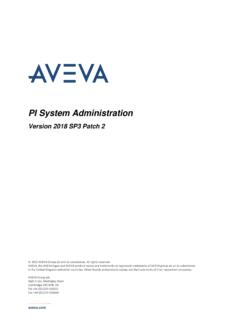Transcription of AWS Tools for PowerShell
1 AWS Tools forWindows PowerShellUser GuideAWS Tools for windows PowerShell : User GuideCopyright 2018 Amazon Web Services, Inc. and/or its affiliates. All rights Tools for windows PowerShell User GuideAmazon's trademarks and trade dress may not be used in connection with any product or service that is not Amazon's, in any mannerthat is likely to cause confusion among customers, or in any manner that disparages or discredits Amazon. All other trademarks notowned by Amazon are the property of their respective owners, who may or may not be affiliated with, connected to, or sponsored Tools for windows PowerShell User GuideTable of ContentsWhat are the AWS Tools for PowerShell ? .. 1 How to Use this Guide .. 1 Getting Set Up .. 2 Prerequisites .. 2 windows Setup .. 2 Overview of Setup .. 2 Prerequisites .. 2 Install the AWS Tools for PowerShell on a windows -based Computer .. 3 Install the AWS Tools for PowerShell Core on a windows -based Computer .. 4 Installation Troubleshooting Tips.
2 4 Enable Script Execution .. 4 Configure a PowerShell Console to Use the AWS Tools for windows PowerShell .. 5 Versioning .. 7 Updating the AWS Tools for windows PowerShell and AWS Tools for PowerShell Core .. 9 See 10 Linux or macOS Setup .. 10 Overview of Setup .. 10 Prerequisites .. 2 Install the AWS Tools for PowerShell Core on Linux, macOS X, and Other Non-WindowsSystems .. 11 Installation Troubleshooting Tips .. 4 Script Execution .. 4 Configure a PowerShell Console to Use the AWS Tools for PowerShell Core .. 5 Versioning .. 7 Updating the AWS Tools for windows PowerShell and AWS Tools for PowerShell Core .. 14 See 10 AWS Account and Access Keys .. 14To get your access key ID and secret access key .. 15 Getting Started .. 16 AWS Credentials .. 16 Credentials Store Locations .. 16 Managing Profiles .. 17 Specifying Credentials .. 18 Credentials Search Order .. 19 Credential Handling in AWS Tools for PowerShell Core .. 20 Shared Credentials .. 21 The ProfilesLocation Common Parameter.
3 22 Using the Credential Profile Types .. 22 Removing Credential Profiles .. 23 Important Notes .. 24 AWS Regions .. 24 Specifying a Custom or Nonstandard Endpoint .. 25 Cmdlet Discovery and Aliases .. 25 Cmdlet Discovery .. 25 Cmdlet Naming and 28 Pipelining and $AWSH istory .. 29$AWSH istory .. 30 See 32 Configuring Federated Identity .. 32 Prerequisites .. 33 How an Identity-Federated User Gets Federated Access to AWS Service APIs .. 33 How SAML Support Works in the Tools for windows PowerShell .. 34 How to Use the PowerShell SAML Configuration Cmdlets .. 35 Additional Reading .. 39iiiAWS Tools for windows PowerShell User GuideUsing the AWS Tools for windows PowerShell .. 40 See 41 Amazon S3 and Tools for windows PowerShell .. 41 See 41 Create an Amazon S3 Bucket, Verify Its Region, and Optionally Remove It .. 42 Configure an Amazon S3 Bucket as a Website and Enable Logging .. 42 Upload Objects to an Amazon S3 Bucket .. 43 Delete Amazon S3 Objects and Buckets.
4 44 Upload In-Line Text Content to Amazon S3 .. 45 IAM and Tools for windows PowerShell .. 46 Create New IAM Users and Groups .. 46 Set an IAM Policy for an IAM User .. 47 Set an Initial Password for an IAM User .. 48 Create Security Credentials for an IAM User .. 48 Amazon EC2 and Tools for windows PowerShell .. 49 Create a Key Pair .. 49 Create a Security Group .. 51 Find an 53 Launch an Instance .. 56 Amazon SQS, Amazon SNS and Tools for windows PowerShell .. 58 Create an Amazon SQS queue and get queue ARN .. 59 Create an Amazon SNS topic .. 59 Give permissions to the SNS topic .. 59 Subscribe the queue to the SNS 60 Give permissions .. 60 Verify results .. 61 CloudWatch from the AWS Tools for windows PowerShell .. 62 Publish a Custom Metric to Your CloudWatch Dashboard .. 62 See 41 Document History .. 63 AWS Tools for windows PowerShell .. 63 AWS Tools for windows PowerShell .. 63 AWS Tools for windows PowerShell .. 63 AWS Tools for windows PowerShell .
5 64 AWS Tools for windows PowerShell .. 64ivAWS Tools for windows PowerShell User GuideHow to Use this GuideWhat are the AWS Tools forPowerShell?The AWS Tools for windows PowerShell and AWS Tools for PowerShell Core are PowerShell modules thatare built on the functionality exposed by the AWS SDK for .NET. The AWS PowerShell Tools enable youto script operations on your AWS resources from the PowerShell command line. Although the cmdletsare implemented using the service clients and methods from the SDK, the cmdlets provide an idiomaticPowerShell experience for specifying parameters and handling results. For example, the cmdlets forthe Tools for windows PowerShell support PowerShell pipelining that is, you can pipeline PowerShellobjects both into and out of the AWS Tools for windows PowerShell and AWS Tools for PowerShell Core are flexible in how theyenable you to handle credentials including support for the AWS Identity and Access Management (IAM)infrastructure; you can use the Tools with IAM user credentials, temporary security tokens, and IAM AWS Tools for windows PowerShell support the same set of services and regions that are supportedby the to Use this GuideThe guide is divided into the following major sections:Setting up the AWS Tools for windows PowerShell or AWS Tools for PowerShell Core (p.)
6 2)This section explains how to install the AWS Tools for windows PowerShell and AWS Tools forPowerShell Core. It also covers how to sign up for AWS if you don't already have an account. (AnAWS account is required in order to use the Tools for windows PowerShell .)Getting Started with the AWS Tools for windows PowerShell (p. 16)This section describes the fundamentals of using the Tools , such as specifying credentials andregions, finding cmdlets for a particular service, and using aliases for the AWS Tools for windows PowerShell (p. 40)This section includes information about using the AWS Tools for windows PowerShell and AWST ools for PowerShell Core to perform common AWS Tools for windows PowerShell User GuidePrerequisitesSetting up the AWS Tools forWindows PowerShell or AWS Toolsfor PowerShell CoreTopics Prerequisites (p. 2) Setting up the AWS Tools for PowerShell on a windows -based Computer (p. 2) Setting up the AWS Tools for PowerShell Core on Linux or macOS X (p.
7 10) AWS Account and Access Keys (p. 14)PrerequisitesTo use the AWS Tools for windows PowerShell or the AWS Tools for PowerShell Core, you must have anAWS account. If you do not yet have an AWS account, see AWS Account and Access Keys (p. 14) up the AWS Tools for PowerShell on aWindows-based ComputerOverview of SetupA windows -based computer can run the AWS Tools for PowerShell , the AWS Tools for PowerShell Core,or both, depending on the release and edition of windows that you are running. Setting up the AWST ools for PowerShell or AWS Tools for PowerShell Core involves the following tasks, described in Installing windows PowerShell or newer (Microsoft PowerShell Core or newer if you areinstalling the AWS Tools for PowerShell Core).2. After installing PowerShell , either downloading and running the AWS Tools for windows PowerShellMSI installer, or starting If you did not run the MSI installer, running Install-Module in a PowerShell session to install theAWS Tools for PowerShell or PowerShell Verifying that script execution is enabled by running the Get-ExecutionPolicy If you are not running the custom AWS Tools for PowerShell console, or running windows or newer, explicitly loading the AWS Tools for PowerShell module into your PowerShell session byrunning an Import-Module AWSP owerShell use the AWS Tools for windows PowerShell or the AWS Tools for PowerShell Core, you must have anAWS account.
8 If you do not yet have an AWS account, see AWS Account and Access Keys (p. 14) Tools for windows PowerShell User GuideInstall the AWS Tools for PowerShellon a windows -based ComputerTo use the AWS Tools for windows PowerShell , your system must meet the following prerequisites. Microsoft windows XP or later windows PowerShell or later ( PowerShell Core or later for the Tools for PowerShell Core).The following table shows the versions of PowerShell that are installed on windows releases by ReleaseIncluded PowerShell ReleaseWindows 7 and windows Server 2008 R2 windows PowerShell 8 and windows Server 2012 windows PowerShell and windows Server 2012 R2 windows PowerShell 10 and windows Server 2016 windows PowerShell 10 and windows Server 2016 January2017 Anniversary UpdateWindows PowerShell Core installation options for the preceding server releases include PowerShell . The Nano Serverinstallation option of windows Server 2016 includes PowerShell Core. For earlier releases of windows ,such as windows XP, windows Vista, windows Server 2003, and windows Server 2008, you can getPowerShell by installing the windows Management Framework.
9 windows Management Framework ( windows PowerShell , WinRM , and BITS )Install the AWS Tools for PowerShell on a windows -based ComputerTo upgrade to a newer release of the AWS Tools for PowerShell , follow instructions in pstools-updating (p. 9). Uninstall older versions of PowerShell AWS Tools for windows PowerShell is one of the optional components that you can install byrunning the AWS Tools for windows installer .msi. Download the installer by opening the followingwebpage, and then choosing AWS Tools for windows . installer for the Tools for windows PowerShell installs the most recent versions of the AWS SDKfor .NET assemblies for the .NET and Frameworks. If you have Microsoft Visual Studio 2013 or2015 installed, the installer can also install the AWS Toolkit for Visual who are running PowerShell or newer can also install and update the Tools for WindowsPowerShell from Microsoft's PowerShell Gallery website by running the following C:\> Install-Module -Name AWSP owerShellIf you are running PowerShell or newer, and add the module installation path to the value of thePSModulePath environment variable, the Tools for windows PowerShell are automatically loaded intoyour session when you run any Tools for windows PowerShell cmdlet or Tools for windows PowerShell are installed by default on all windows Amazon Machine Images(AMIs).
10 3 AWS Tools for windows PowerShell User GuideInstall the AWS Tools for PowerShellCore on a windows -based ComputerInstall the AWS Tools for PowerShell Core on aWindows-based ComputerYou can install the AWS Tools for PowerShell Core on computers that are running Microsoft PowerShellCore or newer. AWS Tools for PowerShell Core is supported on the following windows -basedoperating systems. windows Enterprise windows Server 2012 R2 windows 10 for Business or windows 10 Pro windows Server 2016 For more information about how to install PowerShell Core on computers that run windows windows 10, see Package installation instructions ( windows ), also in the GitHub repository you install PowerShell Core, you can find the AWS Tools for PowerShell Core on Microsoft'sPowerShell Gallery website. The simplest way to install the Tools for PowerShell Core is by running theInstall-Module C:\> Install-Module -Name -AllowClobberIt is not necessary to run this command as Administrator, unless you want to install the AWS Tools forPowerShell Core for all users of a computer.