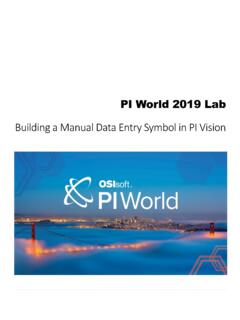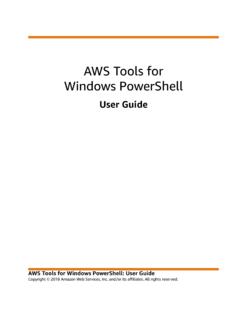Transcription of PI System Administration - .NET Framework
1 2022 AVEVA Group plc and its subsidiaries. All rights reserved. AVEVA, the AVEVA logos and AVEVA product names are trademarks or registered trademarks of AVEVA group plc or its subsidiaries in the United Kingdom and other countries. Other brands and products names are the trademarks of their respective companies. AVEVA Group plc High Cross, Madingley Road Cambridge CB3 0HB, UK Tel +44 (0)1223 556655 Fax +44 (0)1223 556666 PI System Administration Version 2018 SP3 Patch 2 P a g e | i P a g e | ii P a g e | iii Software Versions Used in this Document: The list below describes the software versions used in this version of the course. Software Version Data Archive 2018 SP3 Patch 2 AF Server 2018 SP3 Patch 3 PI OPC interface PI API 2018 Patch 2 PI System Explorer 2018 SP3 Patch 3 PI Vision 2020 Patch 1 P a g e | 4 Table of Contents 1. PI System 6 Understanding important IT Concepts.
2 6 What is a PI System ? .. 9 A typical PI System architecture .. 10 Understanding PI Points .. 12 Directed Activity Search for PI Points using SMT .. 13 Using the Tag 14 Solo Exercise Use the Tag Search .. 15 Directed Activity View PI Point data using PI Vision .. 16 Writing Time in the PI System .. 18 2. PI Interface Management .. 25 A note on PI 25 Define the role of a PI Interface .. 25 Solo Exercise Choose a PI Interface .. 27 Common PI Interfaces .. 29 Define the components of a PI Interface .. 29 Define the PI Interface Configuration Utility .. 30 Directed Activity Manage an existing PI Interface with the PI ICU .. 31 Define the relationship between PI Point Attributes and PI Interface configuration .. 33 PI Interface installation methodology .. 35 Group Questions PI Interface architecture .. 36 Install and configure a PI Interface for OPC DA .. 38 Troubleshooting Exercise.
3 62 Configuring a reliable PI Interface .. 62 Group Questions Preventing data loss .. 63 Defining the PI Buffer Subsystem .. 64 Monitor the health of the PI Interface .. 75 Troubleshooting Exercise .. 77 3. Data Archive Management .. 79 Define the role of the Data Archive .. 79 Describe the Data Archive subsystems .. 80 Data Flow through the Data Archive .. 83 Understanding Exception and Compression .. 92 Data Archive Files .. 100 Managing Archive Files .. 102 P a g e | 5 Manage Tuning Parameters .. 109 Manage Data Archive Backups .. 111 Troubleshooting Exercise .. 116 4. Asset Framework Management .. 117 Define the role of the Asset Framework .. 117 Define assets and attributes .. 121 PI System Explorer .. 123 Directed Activity Organizing your PI Points into AF Assets .. 127 Solo Exercise Building Assets from Templates using PI Builder .. 131 Directed Activity Take advantage of your asset model in PI Vision.
4 134 Components of a Asset Framework .. 136 Data Flow when using the Asset 137 AF 139 Manage Asset Framework Backups .. 139 Troubleshooting Exercise .. 143 5. PI System Security Management .. 144 Securing a PI System .. 144 Describe the ports used for PI System communication .. 146 Authentication vs. Authorization .. 151 Data Archive Security .. 151 Asset Framework Security .. 171 6. Introducing PI Connectors .. 177 Define the role of a PI Connector .. 177 Differences between PI Interfaces and PI Connectors .. 177 Directed Activity Explore available PI Connectors .. 180 PI Connector installation methodology .. 181 7. Monitoring a PI System .. 182 Monitoring Tools .. 182 Group Questions What do I need to monitor? .. 183 Stale and Bad 185 8. Troubleshooting a PI System .. 186 Message Logs .. 186 Where to look for answers .. 189 9. Final Exercise Monitor a PI System .. 190 P a g e | 6 1.
5 PI System Basics Objectives Describe the components of the PI System Describe a PI Point Find and view PI Point data using System Management Tools Find and view PI Point data using PI Vision Explain absolute and relative time in the PI System Translate and create PI Time expressions Explain how the Data Archive handles Times Zones and DST, and future data Understanding important IT Concepts This class was designed for individuals with a basic understanding of IT fundamentals. If you are not an IT professional, there are a few basic concepts to grasp before moving forward. windows Service A windows Service is a computer program, or application, that runs in the background on a windows Operating System . These computer programs do not require user interaction to run. windows Services are mostly managed through the Services snap-in ( ). P a g e | 7 windows Domain A windows Domain is a windows computer network where all the users and computers are registered in a central database, called the Active Directory.
6 The computer on which the Active Directory runs is called the Domain Controller. Resources on the domain ( databases) can take advantage of the Active Directory to manage user security. Port On a computer network, a port is an endpoint of communication. It is used by the Operating System to direct incoming data (or, more specifically, packets of data) to the correct computer program or service. When communicating over a network, it is important to know the port number used by the application or service we are trying to reach. windows Command Prompt The windows Command Prompt is the command-line interface of a windows Operating System . It can be used to issue commands to the Operating System in the form of successive lines of text. The windows Command Prompt application name is windows powershell Like the windows Command Prompt, windows powershell is a command-line interface, but it is also an object oriented scripting language.
7 It was designed by Microsoft to address the limitations of the windows Command Prompt, making it easier to create scripts that automate management tasks in windows . P a g e | 8 Client and application A server or an application is the program that performs certain actions. A client is a utility to interact with this program. For example, Google servers search the worldwide web for certain words. We use our web browsers to request and see the results. An example from PI System is PI Data Archive and PI System Management Tools (PI SMT). PI Data Archive is an application that consists of several components that receives, stores and delivers data. We use PI System Management Tools to configure PI Data Archive. We can configure PI Data Archive from a remote machine using PI SMT. Application or server Client Performs the tasks (can work without a client) Used to interact with server Google Search Server Web browser Email Server Outlook PI Data Archive PI System Management Tools (PI SMT) PI Asset Framework PI System Explorer PI Interface PI Interface Configuration Utility (PI ICU) P a g e | 9 What is a PI System ?
8 OSIsoft is a software company, which means we don t sell any hardware. The only thing we sell is the PI System . It is important to understand that the PI System is just software, and it resides on servers and computers on a network. The PI System is a software suite that collects, stores and enhances data from your plant or process, and delivers it to users who need it. Simply put, the PI System is everything between the data source and the data consumer. The simplest possible PI System is made up of the following software components: PI Interface or PI Connector: Collects data from a data source PI Server o Data Archive: Stores the data o Asset Framework : Organizes and enhances the data PI Visualization Tool: Displays the data to the consumer A more complete PI System would look like this: P a g e | 10 A typical PI System architecture So far, we have discussed the PI System in terms of its software components.
9 These components must be installed on computers and servers which reside on the same computer network as the data sources. The layout of the PI System components with respect to the computer network is called the PI System architecture . PI System architectures can range from very simple to very complex. Theoretically, all the PI System components could be installed on the same computer. In practice, this is rarely the case. Multiple factors will come into play when choosing a PI System architecture, including security, performance and scalability. Below is a typical PI System architecture: P a g e | 11 In this course, we will be working in a Virtual Learning Environment. Below is a diagram of our PI System architecture: P a g e | 12 Understanding PI Points Any data that has a changing value over time can be collected and stored in the Data Archive. In a process, this could be: The temperature in a tank The volumetric flow through a pump The speed of a propeller These changing values all represent streams of data.
10 PI Points, also referred to as PI Tags, are what define the data streams stored in the Data Archive. Whenever a PI System administrator wants to collect a new stream of data, he or she must create a PI Point. Defining key PI Point Attributes PI Point attributes are what define the PI Point. They have multiple different functions, including: Specifying how to collect data at the data source Defining which PI Interface is responsible for collecting the data Describing the data stream so users can search for it There can be more than 50 different attributes defining a PI Point. Here are a few key attributes: Name: The name of the PI Point, which must be unique within the Data Archive. Description: A free text field attached to a PI Point, often used to enter a human friendly description of the PI Point. For example, a temperature point might be and the descriptor could be Reactor 65 Operating Temp.