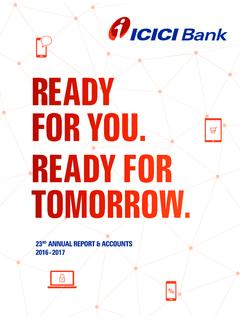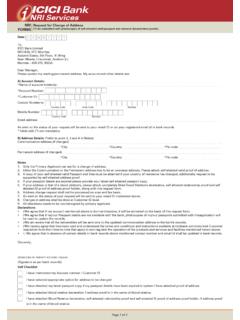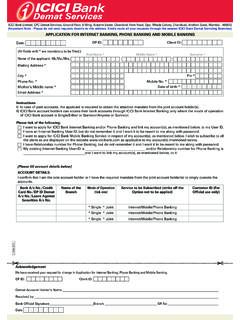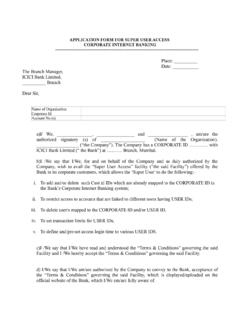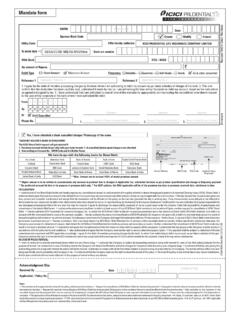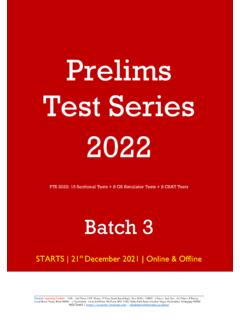Transcription of Bank Connect2.0 - Index - ICICI Bank
1 1 bank -Index2 Title Slide 3 Getting started 5 Dashboard 11 Collect payments 13 Send payments 30 Cards Expense management 39 Banking Account overview 53 Finance
2 57 Integration & plugin 67 Offers 74 Subscription Plan 77 Service Architecture 79PG transaction pricing 81 Introduction3 Open bank -IntroductionOpen bank Connect platform offers:- Simplifiedbankstatementreconciliationfor allthebankaccountswith MultipleBankConnect Easy&swiftcollectionfrompayerswithINSTAN TMID forcollections Bulkpaymentformultiplevendorpayment&sala rytransfer ConnectingBusinessthroughHub.
3 Connectwithsupplierorbuyertopromoteyourb usiness Tallyplug-inforpayment&collection Manageyourbusinessexpensesthroughprepaid orvirtualcard Singleclickbookkeeping,hencesimplifiedac counting45Do Tired of lengthy KYC process onBank Connect Connect is live with new KYC flow that requires very minimal KYC documentation. Now customer has to upload couple of documents as per their constitution to complete their StartedPlease follow below steps to register on bank over to website click on the Get Started to fill up all the details as asked in the form and hit SIGN UP.
4 6 Getting Started3. Customer to verify his mobile number by adding OTP received on Started8If customer is an individual or self-proprietorship, then customer to fill details of own PAN, basic details as asked in screen and press customer is a LLP or Private Limited firm, then details of business such as Business PAN, CIN and basic details about company needs to be filled. On completion of form continue to be Started9 The screen will confirm registration and will display two Complete KYC or, directly go to bank Customer chooses to FINISH MY KYC then he will be directed to a screen where he can complete his KYC by uploading relevant Started10 Here, if customer wants to activate the Online Payment Gateway or Get Your Card or other exciting features of bank .
5 He would be prompted to finish the -Dashboard Dashboard gives an overview of his account Customer can check cash flow in his account in last 15 days Five recent payout and collect request can be seen on dashboard Dashboard also allows customer to check balance in his virtual account12 Collect Payment13 Collect paymentsCollect payments is divided into three tabs All Transactions This tab contains all the collect transactions which are initiated. Invoice-User can view and review all the invoices which are generated till date. Here user can see the status of the invoices and even create new GST ready invoices.
6 Quick collect This functionality is meant for the user to easily collect. User can create payment links and share it with his customer, where they can make the payment easily through multiple payment payments It gives an overview of the payment received, outstanding amount & DSO against each customer. Daily sales outstanding (DSO) is a measure of the average number of days taken by a company to collect payments, once a sale has been paymentsB e l o w i s d e s c r i p t i o n o f l e g e nd s m a r k e d i n c o l l e c t i o n p a g e he c u s t o m e rfor w h o m t he invoice or q u i c k collect isg e n e r a t e d.
7 Hes u mofallt hevalue of q u i c k collect of invoice raised a g a i ns t t hec he totala m o u n t received tilld a t e . he totalo ut s t a nd i n g a m o u n t w h i c h is not received payments Raising Invoice17 EasilycreateG STreadyinvoicesu s i n gtheC R E AT EI N VO I C EbuttonCollect payments Raising invoiceB e l o w i s d e sc r i p t i o n o f l e g e nd s m a r k e d i n I nv o i c e p a g e na b l e t hi s t o g g l e t o a d d t he p a y m e nt t e r m s t o i nv o i c e. T he p a y m e nt t e r m s c a n b e d ue o n r e c e i p t , p a y w i t hi n 3 0 d a y s e t c.
8 Na b l e t hi s t o g g l e t o a d d a ny s p e c i f i c no t e s o r i ns t r uc t i o n t o t he c l i e nt . na b l e t hi s o p t i o n t o a c c e p t t he o nl i ne t r a ns a c t i o n s t hr o ug h c r e d i t c a r d , d e b i t c a r d o r ne t b a nk i payments Raising n t e r t h ec u s t o m e r n a m l i c kont h e+A d d< c u s t o m e rn a m e >O n c eitisd o n eap o p u pwill a p p e a r w he r e thec u s t o m e r details c a n bee nt e r e dNote:If c u s t o m e r is alreadya d d e d , t he n a m e will automatically be fetched.
9 U s e r c a nclickont hena m e t o p r o c e e d f ur t he payments Adding Contact D i s p l a yN a m e T h eu n i q u en i c k n a m efort h h o u l db e u n i q u e for allc o n t a c t s C o n t a c tN a m e T h en a m eoft h ec u s t o m e r Mobile n u m b e r C o n t a c t details of t h e c u s t o m e r E m a i l E m a i lIDoft h ec u s t o m e r B i l l i n gA d d r e s s B illin gA d d r e s soft h ec u s t o m e r P i n c o d e T h elocationpin code,o n c eit sentered,t h ecitya n d state will au t op o p u l at e Ift h ebillinga d d r e s sa n ds h i p p i n ga d d r e s sisn ots a m e ,u n c h e c k t h ec h e c k b o xtoen t ert h es h i p p i n ga d d r e s s ClickonS A V Eaftere n t e r i n gallt h edetails.
10 The customer added will be populated in invoice & get saved in contacts20 Collect payments Raising Invoice A d dadescriptionfortheinvoice Entertheproductn a m ea n dthenclick on+ A d d<ProductN a m e >N o t e :I f us e r ha s a l r e a d y a d d e d t he p r o d uc t, i t will a ut o m a t i c a l l y b e f e t c he d. us e r c a n j us t c l i c k o n t he na m e t o a d d i n i nv o i c e .21 Collect payments Adding description in invoiceType Selectifthei temisaproductorserviceI t e mN a m e Then a m eoftheItemUnit SelecttheunitofitemQuantityH S NorS A Ccode EntertheH S NcodeofproductorS A CforserviceS el ectTax EntertheG S Ttaxforthei temNote-Only SelectType a n d ItemName fieldsarem andator y others description details is saved.