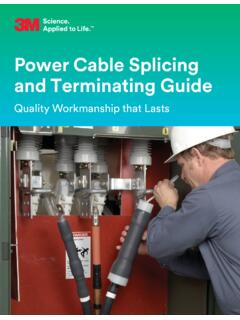Transcription of Basic jumper settings for Western Digital ATA Hard Drives
1 Basic jumper settings for Western Digital ATA Hard DrivesThank you for purchasing your new ATA hard drive from Other World Computing! Please review these jumper settings prior to installing your new hard drive into your computer. You may want to review more detailed information about the installation process, or the location and confi guration of your existing internal ATA drive before proceeding. Your manual that came with your computer can be of assistance in both of these few notes about installing an ATA hard drive into your existing system:Your existing drive is normally confi gured one of two ways, Master (single drive), or cable Select.
2 You will want to determine this before installing your new drive, the easiest way is to remove the existing drive from your system and visually inspect it s hard drive jumpers. Most hard Drives have a schematic either silk screened onto the case of the drive, or the schematic is on a label near the jumper pins. If you have diffi culty locating this information, visit the hard drive manufacturer s your existing hard drive is confi gured as Master , then set your new hard drive to Slave . If your existing drive is set for cable Select , then set your new drive to cable Select also.
3 You can change the existing jumper settings on the original drive to suit your needs, but we recommend following these instructions fi rst to verify proper operation of the new hard jumpers on the new drive is a simple process, follow the schematic to confi gure your note the confi guration of the internal ATA cable already installed in your existing system. If your internal cable is confi gured differently than pictured here, you may want to replace it before installing a new hard drive to achieve maximum further assistance, visit our tech center at