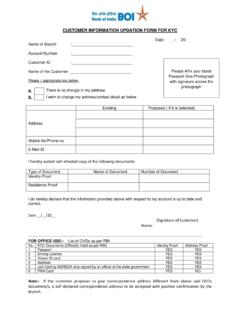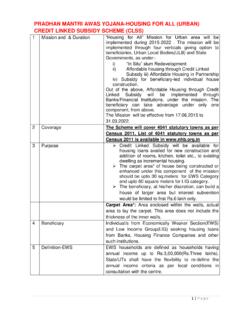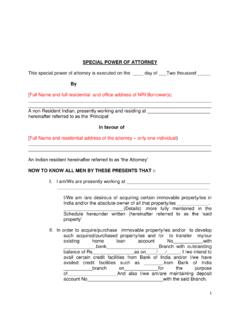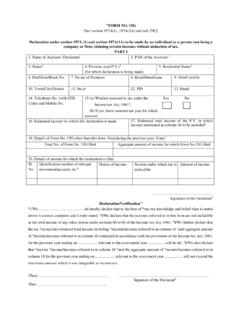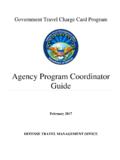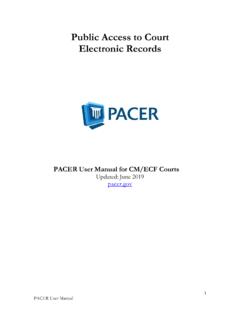Transcription of BOI Mobile Banking App Post Login FAQs My Account ...
1 BOI Mobile Banking App post Login FAQs My Account Operative Accounts What are the accounts that will be showed under operative Account ? All the Savings, Current and Overdraft Account will be displayed under operative Account . How can I view Mini Statement or spending pattern of particular Operative Account ? You may click a particular Account to view mini statement and spending pattern. Can I initiate fund transfer from my operative Account ? Yes, Fund Transfer facility is available Which type of Joint Accounts will be shown under My Accounts?
2 Accounts having or either or Survivor/ Former or Survivor will be available under my Account . Loan Accounts Can I see all my loan Account along with outstanding amount? Yes Can I see summary or statement of a particular loan Account ? Yes Can I download loan interest certificate of loan Account ? Yes you can download the loan interest certificate in PDF format up to Last 10. years. Deposit Accounts Can I see all my deposit Account along with current balance? Yes Can I see summary of deposit accounts? Yes Can I open new deposit Account ?
3 Yes mPassBook What is mPASSBOOK ? mPASSBOOK or Mobile passbook is yet another innovative offering from Bank of India. This is an electronic passbook which can be used for generating your statement of a/c. Can I download the statement? Yes you can download the statement in PDF format in Mobile . Can I send email of my statement? Yes you can send email statement of your Account on your email id register with bank. card Services Functionalities in Credit card : a. Green Pin b. Credit card Temp On/Off c. Domestic On/off card USAGE (pos/ecom/atm).
4 D. International On/off card USAGE (pos/ecom/atm). e. Hotlist card f. Check recent transactions, Credit limit and available limit g. Convert to EMI. h. Credit card Payment i. Credit card billed and unbilled transaction j. Credit card statement k. Replacement card l. Check auto debit setup Functionalities in Debit card : a. Hotlist/Block card b. Temporary block c. Generate/reset pin d. Change pin e. Manage Limit f. Manage Channel Favourite Transaction What is Favourites ? Favourite option is used to save the successful transaction beneficiary as a favourite one.
5 You need not to enter the details again for further transactions for the same Beneficiary. Can I delete the favourites ? Yes it can be deleted by swiping the left side of the displayed favourite Beneficiary nick name. Can I view the favourites ? Yes details can be viewed by swiping the left side of the displayed favourite Beneficiary nick name. Can I modify the favourites ? No Service Request Cheque book request Can I apply for chequebook request in Mobile app? Yes How many leaves of cheque book can I apply? For current Account 50 leaves and for savings Account 25 leaves.
6 Can I receive the cheque book delivery to my registered address? Yes it can be delivered to the registered address. Cheque status How can I view my cheques status? You can view the cheque status by entering the cheque number or by viewing all cheques status after a particular date. What are the various type of cheque status that are available? The cheques status displayed are 1. Un-used 2. Passed 3. Stopped Stop cheque What type of cheque can I stop? You can stop cheques that are not regularised. Settings Transaction Limit What is Transaction Limit?
7 Transaction Limit is the maximum amount which a user can transact for a specific period . Transaction limit facility is provided to restrict the quantum of amount needs to be transact through Mobile application. Can I set daily, weekly and monthly transaction limit? Yes. For Which transaction type can I set Transaction Limit? Transaction limit can be set for 1. Self- Account Transfer 2. Third party transfer 3. NEFT. 4. RTGS. 5. IMPS ( Account No + IFSC)/ (MMID + Mobile ). What is the minimum and maximum transaction limit Transaction type Per Transaction Limit Maximum Per Day Max No of Transactions Limit Rs.
8 Per day Minimum Maximum Amt Rs. Amt Rs. Self-Linked 1 No Limit No Limit No Limit Account Intra Bank 1 2,00,000 10,00,000 100. 3rd Party Transfer IMPS 1 2,00,000 2,00000 100. NEFT 1 2,00,000 10,00,000 100. RTGS 2,00,000 10,00,000 10,00,000 5. UPI 1 1,00,000 1,00,000 20 Per A/C. Per A/C Per A/C. BBPS 1 2,00,000 2,00,000 100. Change Login PIN. What is Change Login PIN ? User can change his existing Login pin using this option. Change Transaction Password What is Change Transaction Password ? User can change his/her existing Transaction Password using this option Forgot Transaction Password What is Forgot Transaction Password ?
9 User can reset his/her Transaction Password using this option De-register, Change of Mobile Number. What is De-register? User can deregister himself from Mobile Banking application using this option and he will no more be a Mobile Banking application user Change Language What is Change Language ? User can change application language using this option. What are the languages user can set ? and Fund Transfer Self- Account What is Self- Account fund transfer? This feature allows user to transfer funds between their his/her own Bank of India accounts.
10 Self-Link fund transfer is available among Saving, Current and Overdraft accounts. This facility is also available to NRE customers also. What are the conditions for Self Transfer? You can transfer funds between accounts having registered Mobile number. Third Party What is third party fund transfer? This feature allows transfer of funds from your Account to another Bank of India Customers A/C. I am unable to transfer to Third Party with the error Unable to process please try again later . Please verify beneficiary details.