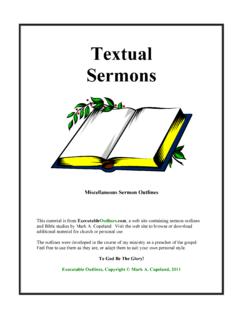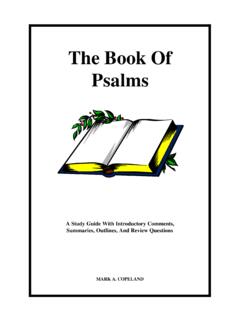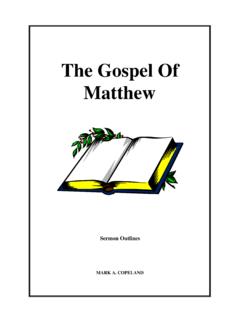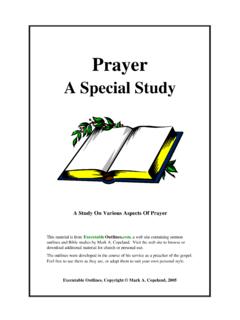Transcription of Boot Mode Considerations: BIOS vs UEFI - Dell
1 boot Mode Considerations: BIOS vs. UEFI An overview of differences between UEFI boot Mode and traditional BIOS boot Mode dell Engineering June 2018 2 : BIOS vs. UEFI | Doc ID 20444677 | June 2018 Revisions Date Description October 2017 Initial release June 2018 Added DHCP Server PXE configuration details. The information in this publication is provided as is. dell Inc. makes no representations or warranties of any kind with respect to the information in this publication, and specifically disclaims implied warranties of merchantability or fitness for a particular purpose.
2 Use, copying, and distribution of any software described in this publication requires an applicable software license. Copyright 2017 dell Inc. or its subsidiaries. All Rights Reserved. dell , EMC, and other trademarks are trademarks of dell Inc. or its subsidiaries. Other trademarks may be the property of their respective owners. Published in the USA [1/15/2020] [Deployment and Configuration Guide] [Document ID] dell believes the information in this document is accurate as of its publication date. The information is subject to change without notice. 3 : BIOS vs.
3 UEFI | Doc ID 20444677 | June 2018 Table of contents 2 Executive Summary .. 4 1 Introduction .. 5 2 Comparing UEFI and Traditional BIOS .. 6 Partitioning Scheme for boot Media .. 6 Handoff from BIOS to Operating System .. 6 User Interfaces for Firmware .. 6 Resource Allocation for boot Device Firmware .. 7 3 Features Requiring UEFI boot Mode .. 8 UEFI Secure boot .. 8 boot to Non-Volatile Memory Express (NVMe) Devices .. 8 boot to Uniform Resource Identifier (URI) .. 8 4 Configuration Settings for UEFI boot Mode .. 9 UEFI boot Settings .. 9 UEFI boot from Local Media.
4 12 UEFI PXE boot Configuration .. 12 PXE Client Configuration .. 13 PXE Server Configuration .. Error! Bookmark not defined. UEFI HTTP boot Configuration ( boot from URI) .. 15 HTTP boot Client Configuration .. 16 HTTP boot Server Configuration .. 17 UEFI iSCSI boot Configuration .. 17 UEFI iSCSI Initiator Configuration .. 17 iSCSI Target Configuration .. 21 UEFI Secure boot Configuration .. 21 Integrated Device Firmware .. 21 5 Technical support and resources .. 23 Related resources .. 23 4 : BIOS vs. UEFI | Doc ID 20444677 | June 2018 Executive Summary dell EMC servers provide the option of using the traditional BIOS boot mode or UEFI boot mode.
5 The boot mode determines how the system BIOS interacts with adapter card firmware and operating system software. Specific security features and boot mechanisms are available only when the system is configured for UEFI boot mode. This dell EMC Deployment and Configuration Guide has two goals. First, it informs readers of the benefits and shortcomings of the two boot modes, so they can choose the boot mode that is best for their environment. Second, this paper provides an overview of the configuration needed to use UEFI boot mode. It is assumed that the reader is familiar with the traditional BIOS boot mode, and likely has existing infrastructure that uses BIOS boot mode.
6 This paper outlines changes needed to support UEFI boot mode in an existing datacenter infrastructure. 5 : BIOS vs. UEFI | Doc ID 20444677 | June 2018 1 Introduction Traditionally, the system BIOS performs initialization, boot , system management, and configuration tasks. The BIOS initializes the system s processors, memory, bus controllers, and I/O devices. After initialization is complete, the BIOS passes control to operating system (OS) software. The OS loader uses basic services provided by the system BIOS to locate and load OS modules into system memory.
7 After booting the system, the BIOS and embedded management controllers execute system management algorithms, which monitor and optimize the condition of the underlying hardware. BIOS configuration settings enable fine-tuning of the performance, power management, and reliability features of the system. The Unified Extensible Firmware Interface (UEFI) does not change the traditional purposes of the system BIOS. To a large extent, a UEFI-compliant BIOS performs the same initialization, boot , configuration, and management tasks as a traditional BIOS. However, UEFI does change the interfaces and data structures the BIOS uses to interact with I/O device firmware and operating system software.
8 The primary intent of UEFI is to eliminate shortcomings in the traditional BIOS environment, enabling system firmware to continue scaling with industry trends. Since 2010, dell EMC has offered servers that support both the traditional BIOS boot mode and UEFI boot mode. However, the system administrator must choose the boot mode before deploying the server to its operating environment. This paper helps system administrators understand the implications of each boot mode. First, the paper explains the limitations of the traditional BIOS that UEFI resolves. Next, it describes functionality that is available in UEFI boot mode that is not available in BIOS boot mode.
9 Finally, the paper provides considerations for deploying a server in UEFI boot mode in the midst of a traditional datacenter infrastructure. 6 : BIOS vs. UEFI | Doc ID 20444677 | June 2018 2 Comparing UEFI and Traditional BIOS This sections explains how UEFI corrects certain shortcomings in traditional BIOS implementations. The UEFI boot mode offers: Improved Partitioning scheme for boot media o Support for media larger than 2 TB o Redundant partition tables Flexible handoff from BIOS to OS Consolidated firmware user interface Enhanced resource allocation for boot device firmware Partitioning Scheme for boot Media Traditional BIOS implementations use the Master boot Record (MBR) scheme for partitioning boot media.
10 Because it uses 32-bit addressing and 512-byte blocks, the MBR scheme limits the addressable storage in the boot media to 2 TB. The MBR scheme also limits the number of partitions to four, and expects bootstrap code to reside at specific locations in the media. UEFI defines an improved partitioning scheme known as a GUID Partition Table (GPT). The GPT scheme uses 64-bit addressing, so the boot media can be much larger than 2 TB. Each entry in the table is identified by a 128-bit Globally Unique Identifier (GUID), so the scheme supports a large number of partitions.