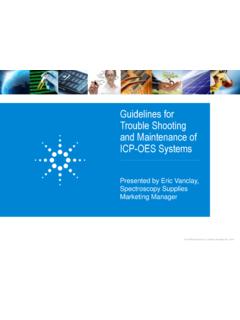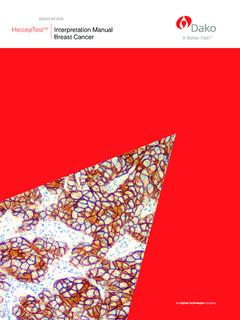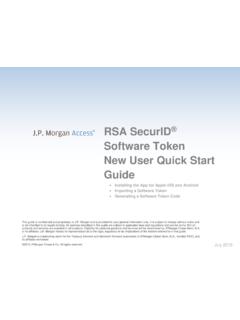Transcription of Bravo Platform Quick Guide - Agilent
1 Original InstructionsThis Guide contains the following topics: About this Guide on page 2 Safety guidelines on page 3 Hardware components and axes of motion on page 4 Starting up and shutting down on page 8 Running a protocol on page 9 Stopping or pausing a run on page 11 Using Bravo Diagnostics to control the device on page 13 Changing the Bravo head on page 17 Bravo PlatformQuick GuideAbout this guide2 Bravo Platform Quick GuideAbout this guideThis Guide summarizes the operator instructions in the Bravo Platform user Guide assumes the following: The Bravo Platform is installed correctly. For details, see the Bravo Platform Safety and Installation Guide .
2 The device profile for the specific Bravo configuration is already created and the teachpoints are already set. For setup instructions, see the Bravo Platform user Guide . You are familiar with the VWorks Automation Control software. See the VWorks Automation Control Quick Start. For detailed instructions, see the VWorks Automation Control user to find the user documentationTo access the user guides for Agilent Automation Solutions products, do one of the following: From within VWorks software, select Help > Knowledge Base or press F1. From the Windows desktop, select Start > Agilent Technologies > VWorks Knowledge Base.
3 Go to the online VWorks Knowledge Base at Agilent TechnologiesWeb: page: feedback: guidelinesBravo Platform Quick GuideSafety guidelinesWARNINGU sing controls, making adjustments, or performing procedures other than those specified in the user documentation can expose you to moving-parts hazards and hazardous voltage. Before using the Bravo Platform , make sure you are aware of the potential hazards and understand how to avoid being exposed to that you are trained in the safe operation of the device and that you have read the Agilent Automation Solutions Products General Safety Guide and the safety section of the Bravo Platform Safety and Installation Guide .
4 Figure Safety label locations on Bravo Platform (front view)The Bravo Platform has moving parts that are accessible at the front, sides, and rear of the device, if not protected by the Bravo light curtain and shields. For a description of the moving parts, see Axes of motion on page the emergency-stop procedure, see Emergency stops on page you touch any of the moving parts or attempt to move labware while the Bravo Platform is in operation, the device could pinch, pierce, or bruise you. Keep your fingers, hair, clothing, and jewelry away from the device while it is in motion. WARNINGThe Bravo head z-axis motor is particularly powerful.
5 It might not stop immediately in a collision and a pipette tip could pierce your hand. Keep away from the Bravo Platform when the Bravo head is moving or about to move, especially in the z-axis components and axes of motion4 Bravo Platform Quick GuideHardware components and axes of motionPrimary hardware componentsThe following figure and table describe the primary hardware components. Figure Bravo Platform components (front view)Bravo26731458 ItemFeatureDescription1 Indicator lightsThe two light panels that display color-coded status of the Bravo Platform : (solid blue). The Bravo Platform is turned on and in standby mode.
6 (flashing green). The software is running a protocol on the Bravo Platform . (flashing orange). The software has initialized the Bravo Platform and Bravo Diagnostics is open. (flashing red). The software has encountered an error while running a protocol or the interlock circuit is switchThe switch on the right side of the rear wall that turns on (I) and off (O) the Bravo components and axes of motionBravo Platform Quick Guide3 Emergency-stop pendantThe pendant that contains the red emergency-stop button. To stop in an emergency, press the red button. All Bravo motion headThe Platform uses interchangeable Bravo -compatible heads, including disposable-tip, pin tool, and the Bravo 96AM Head for AssayMAP Series III disposable-tip head5 GripperAn optional gripper that extends from the head mount to below the pipette head tips.
7 The gripper picks and places labware on the barThe vertical bar at the front of the device that adds structural support to the Bravo head mount. The tie bar moves at high speed from side to side (x-axis) across the front of the Bravo deck whenever the head moves to a deck area that is accessible by the liquid-handling head. The nine labware locations are numbered 1 3 (back row), 4 6 (middle row), and 7 9 (front row).Figure Nine deck locations for labware (top view)ItemFeatureDescriptionHardware components and axes of motion6 Bravo Platform Quick GuideAxes of motionThe following figures and table show the Bravo moving parts.
8 The Bravo light curtain and shields prevent operator access to moving-parts Bravo Platform primary axes of motion8 Light curtain and front and side shieldsThe safety equipment that prevents operator access to Bravo moving parts hazards: Light curtain. Enables operator access to the Bravo deck while protecting operators from moving-parts hazards. If an object disrupts the light curtain, the motion of the Bravo head stops. Shields. Clear plastic shields prevent operator access to sections of the Bravo not covered by the light more details on the Bravo safety equipment components, see the Bravo Platform Safety and Installation of motionDescription1 Tie barXThe tie bar is attached to the arm and moves side to side across the front of the arm carries the head mount side to side across the Hazard00232 XYXZ1237 Hardware components and axes of motionBravo Platform Quick GuideIf the Bravo Platform is fitted with a gripper, the gripper moves with the Bravo head.
9 In addition, the gripper has the following axes of motion: G-axis. The opening and closing distance of the gripper fingers, which enable the gripper to grip and release labware. Zg-axis. The vertical distance the gripper arm moves, which enables the gripper to extend beyond the pipette Bravo gripper assembly axes of motion3 Head mountY and ZThe liquid-handling head attaches to the head mount, which moves back and forth on the arm between the back and front of the deck. The head mount raises and lowers the liquid-handling of motionDescriptionBravoZgGStarting up and shutting down8 Bravo Platform Quick GuideStarting up and shutting downThe following procedures describe how to start up and shut down the Bravo Platform when you are operating it as a standalone device.
10 For instructions on how to turn on and turn off the Bravo Platform when it is integrated into a workstation or system, see the workstation or system user documentation. Starting up the Bravo PlatformTo start up the Bravo Platform :1 Turn on any accessories, such as a Pump Module, and ensure that any tubing is connected. For a description of the Pump Module and autofilling reservoirs, see the Pump Module user on the computer and the monitor. The Microsoft Windows operating system starts the side of the Bravo Platform , press the power switch to the on (I) green light on the power switch is illuminated when the Bravo Platform is the VWorks down the Bravo PlatformShut down the Bravo Platform before you remove or change the pipette head, clean the Bravo Platform , or perform any routine shut down the Bravo Platform :1 Make sure that the post-run cleanup procedure was followed after the last run.