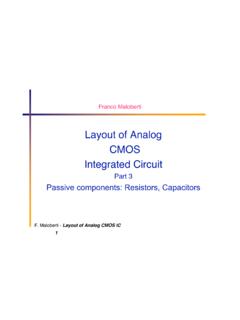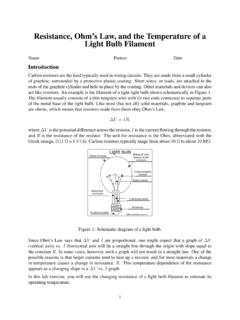Transcription of Breadboards for Beginners - Adafruit Industries
1 Breadboards for BeginnersCreated by lady ada updated on 2021-11-15 06:46:51 PM EST Adafruit IndustriesPage 1 of 323456710101011121515181919232429293031 Table of ContentsIntroductionWhat's up with the name? ~~ Interlude ~~ (Wire Wrapping) 1971 - The breadboard Is Invented! Breadboards The curse of the flaky breadboardOther breadboard Sizes Half Size Tiny breadboard Little breadboard Bits Large BreadboardBreadboard Usage Adding DIPs and ModulesJumper Wires DIY Solid Core Wire JumpersPre-made Jumper WiresPerma ProtosBreadboard Tips & Tricks Connecting the two power rails Watch Out For Split Rails! Using Fritzing! Adafruit IndustriesPage 2 of 32 Introduction When you start on your electronics journey, you will eventually need to wire up someparts to follow along with some project.
2 And, chances are, you will be proddedtowards using a breadboard . These ubiquitous pale slabs of plastic are everywherewhen it comes to electronics popularity is not surprising - they are like a cutting board is to a cook, or asewing machine to a tailor: indispensible, multi-purpose, durable, and inexpensive!Just about every beginner kit contains one, and almost all projects make use of one!Heck, I would not be surprised if you already had one sitting on your work that's why you are reading this guide?Well you are in luck because we will be spending this tutorial on just Breadboards ,with diagrams, tips and tricks to take you from beginner to brilliantTrinket joystick by Mike Barela ( ) Adafruit IndustriesPage 3 of 32 What's up with the name?
3 You are probably wondering how on earth a piece of plastic that fits in your handrelates to the large slab of wood used to bake or cut by Culinary Geek ( )A good question! It turns out that many many years ago, for engineers working onelectronics before 1970 they did not the thing we call a solderless , they would build electronics by literally hammering nails into a wooden board- sometimes it was also literally a bread board but usually just a plank purchased froma hardware it was cut to the right size, the electronic parts would be nailed or glued to theboard and electrical connections made by soldering or wrapping wire around thenails Adafruit IndustriesPage 4 of 32 Since, back then, the components were large and the circuits were simple, it workedout OK.
4 The large wooden board gave mechanical strength and support to projectYou can even watch Collin try out this old-school technique in this video:While these contraptions looked very cool - they were somewhat permanent andwere not good for complex circuits. Also, parts got smaller and smaller so that youcouldn't easily nail them down to a chunk of wood.~~ Interlude ~~ (Wire Wrapping)For a while in the 1960s to part of the 1980s, engineers and makers used some othertechniques like wire-wrapping ( ) which solved the 'complex circuits'issue but was still semi-permanent. It also required a fairly pricey wire-wrap board orthe use of wire-wrap pins and practice, wire-wrap prototyping could be fast but took a while to get used to:parts were wrapped on the opposite side of the board so you would constantlyflip back and forthundoing or fixing a wire wrap could be annoying if there were other wireswrapped onto the same pinreusing a wire-wrap board was a real pain since all the wires would have to becarefully unwrapped or cut.
5 Adafruit IndustriesPage 5 of 32 Here's an example of a wire wrap prototype with a bunch of LEDs from fastlizard4 ( )There's a little tool that helps you wrap each wire, but once solderless breadboardsshowed up, (and then quick-turn prototyping PCBs!) wire wrapping fell out of favorvery - The breadboard Is Invented!And then in the early 1970's an awesome thing occured. Ronald J Portugal came upwith this brilliant invention. The breadboard FOR ELECTRONIC COMPONENTS ORTHE LIKE. It was patented 2 years later and the patent expired in 1987 Adafruit IndustriesPage 6 of 32It was quickly called the "Solder-less" breadboard because no soldering is required touse it, and then shortened to plain breadboard since nobody uses a "solder-full" that's how the breadboard got its name!
6 Breadboards These "solder-less" Breadboards are incredibly handy for building circuits. They aredurable and reusable and have tons of work space. They not only hold your partssteady, a breadboard also has internal wiring to make connections super most common type, the "Full Size" breadboard looks like this:This dependable classic hasn't even changed that much since it's invention in 1971 ( )!Basically, a chunk of plastic with a bunch of holes. However, something special isgoing on inside the breadboard ! Although you can't see it, inside the breadboard aremany strips of metal that connect the rows and columns you look on the back of your breadboard , there's a yellow waxy paper coveringsome sticky foam. If you were to peel back that foam you'd see dozens of these metalrows.
7 (Don't actually do this, you should keep the yellow paper on your breadboard , we'llsacrifice this one for some photos!) Adafruit IndustriesPage 7 of 32If you pulled the metal parts out with pliers (again, don't do this yourself!) You'd seeeach one is a metal clip with little teeth. The rows have 5 teeth - one for each hole onthe top of the breadboard . (The power rails have 50 teeth)These little teeth are great at gripping onto electronic parts. When a part is pushedinto the breadboard , the clip pushes open and grabs onto the metal leg. Any otherparts that are plugged into the other 4 teeth are thus electrically connected together Adafruit IndustriesPage 8 of 32 Just about every breadboard is made of three sections: Two sets of very long powerrails and the large middle section that is full of those 5-hole-long terminal put the components (buttons, LEDs, resistors, integrated circuits, etc) in themiddle section, with each pin connected to the rows terminal strip.
8 The power railsare long columns used to distribute the power and ground connections along theentire you build circuits you'll quickly find that each part usually needs a connection topower or ground, so having a lot of power /ground pins available will be very help you keep track of which rail is ground and which is power , there's a red (+)and blue (-) stripe down the sides of the rails. Just make super-sure you connectpositive to (+) and ground to (-) or you're gonna have a bad time! Adafruit IndustriesPage 9 of 32 The curse of the flaky breadboardEach clip can handle at least a hundred plugs and unplugs before the springiness ofthe clip slowly weakens and eventually stops gripping so well. You'll know when thebreadboard needs replacing because you wont feel the clip gripping onto the partwhen you press it , this takes years to happen.
9 Even if you did have to replace it, breadboardsare quite affordable. Most makers have a half dozen different sizes for projects,sometimes dedicating each one to a 'long term' project and keeping one for breadboard Sizes Half SizeThe full size breadboard is good for larger projects but I rather prefer the half sizebreadboard. These are (surprise!) about half the length of the full size breadboard . Ithas 30 rows and 400 total connection pointsDistressing as it may sound, solderless Breadboards can be flaky, especially as they age. If you're having problems with your circuit, it could be that the little metal clips on the inside aren't working well. Try poking it with your finger, or moving it to a different section. Adafruit IndustriesPage 10 of 32 They're great for small projects, you can usually fit a small Arduino-compatible andsome sensors and breadboard Sometimes you want to get small - if even the half-sized breardboard is too big foryour needs check out the tiny breadboard .
10 Adafruit IndustriesPage 11 of 32 Note that this breadboard does not have power rails! But it is really cute, with only 17rows (170 total connection points) which makes up for it. Good for when you only havea few components to wire up like this little audio visualizer by Bill Earl ( )Little breadboard BitsI don't even know the proper names of these but they're basically little 'crumbs' of abreadboard, for the simplest configurations Adafruit IndustriesPage 12 of 32 The terminal strips on these babies come out to tabs, we've found you can solderthese to a perfboard or wire which might make them useful for adding smallbreadboarding sections to a perfboard or perma-proto The 4x4 mini breadboard has hour stripsof 4-pin terminal strips ( ) Adafruit IndustriesPage 13 of 32 The 2x8 mini breadboard has 8 strips of2-pin terminal strips ( ) The 2x4 mini breadboard has four stripsof 2-pin terminal strips ( )